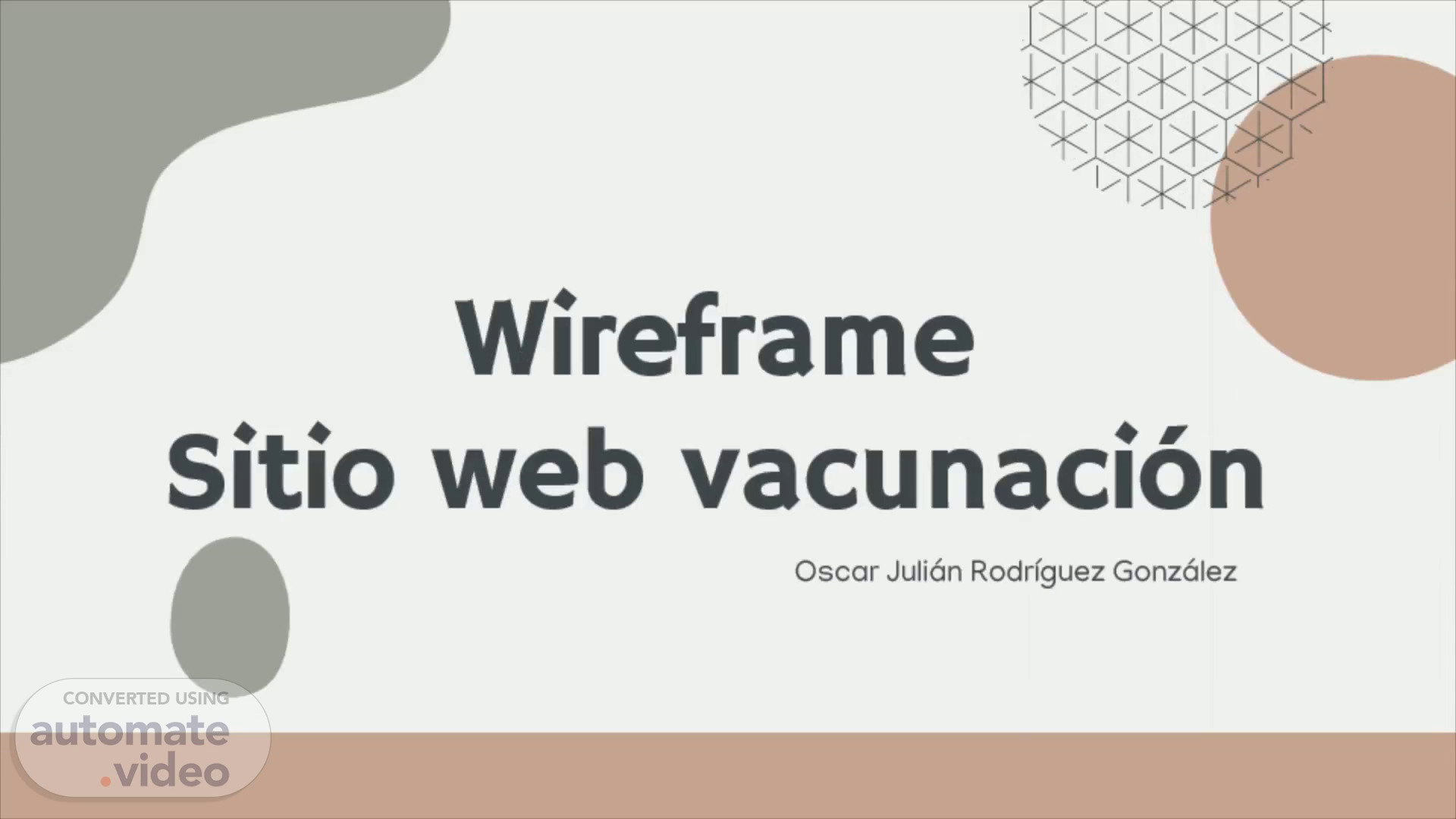
Page 1 (0s)
Wireframe Sitio web vacunación. Oscar Julián Rodríguez González.
Page 2 (8s)
El Wireframe para el diseño de este sitio web está dividido en tres secciones así: Página principal (Home) Página niños preescolar (niños) Página Adultos (adultos).
Page 3 (20s)
Esquemáticos WireFrame. Home. Home. Niños. Niños.
Page 4 (41s)
Change your background in Google Meet. To help limit distractions or make video calls more fun, you can now blur your background or replace your background with an image.
Page 5 (53s)
Change your background in Google Meet. Important: Users who join the video call while not logged into a Google account and users which need to knock to get admitted, can only change their background once in the video call. Users who join a G Suite for Education video call can’t select their own background images Before a video call: Go to Google Meet and then select a meeting On the bottom right of your self view, click Change Background To completely blur your background, click Blur your background To slightly blur your background, click Slightly blur your background To select a pre-uploaded background, click a background To upload your own image for your background, click Add Click Join Now.
Page 6 (1m 24s)
During a video call. On the bottom right, click More Click Change background To completely blur your background, click Blur your background To slightly blur your background, click Slightly blur your background To select a pre-uploaded background, click a background To upload your own image for your background, click Add Tip: Your camera is automatically turned on when you click Change background Changing your background may slow down your device. You may want to turn this feature off to allow other apps to run faster on your computer.
Page 7 (1m 49s)
Change your background in Zoom. Change your backgrounds easily and make your Zoom video calls more fun and original.
Page 8 (2m 0s)
Change your background in Zoom. First of all, download the backgrounds you want from this template: Select the slide you want to save or print Modify it and add text if needed Click File > Download > PNG image/JPEG image It will be downloaded to your computer, and now you can print the slide or use it elsewhere First, download the PC version of Zoom and log in with your account Once inside, Zoom, click on Settings, located in the upper right corner Click on the Virtual Fund option Now click on the background you want. In the case of wanting a background downloaded to your computer, click on the plus symbol and the option to add an image or video will appear.
Page 9 (2m 33s)
Home. 01.
Page 10 (2m 35s)
Menu. Menu. ASiVA LA VACUNACIÖN Plan Nacional Vacunaciön contra eL COVID—19 Home 2/20/2022 Search Vacunaci6n en el mundo Texto ambientaciön vacunaciön. Vacunaciön por pais Si quieres conocer un poco mås, elige una de Las opciones Niöos Adultos.
Page 11 (2m 47s)
Niños. 02.
Page 12 (2m 49s)
Menu. Menu. Home niiios Vacunate contra eL Covid EQué es eL Coronavirus? https://www.youtube.com/watch?v=69-C 4X R H tt4 Protégete contra eL Covid Cuidados permanentes https://www_yo BUTO Bv sw iou s Next.
Page 14 (3m 9s)
Adultos. 03.
Page 15 (3m 11s)
Menu. Menu. Home > Adultos Tipos de Vacunas aceptadas OMS BNTt62b2 de Pfizer-BioNTech. 31 de diciembre de 2020. 2. Oxford/AstraZeneca. 16 de febrero de 2021. 3. Ad26.CoV2.S de Janssen, 12 de marzo de 2021. 4. La vacuna de contra Ia COVID-t9 (ARNm-t273), 30 de abril de 202'. s. La vacuna de Sinopharrn contra la COVID-t9. 7 de mayo de 2021. 6. La vacuna CoronaVac de Sinovac 1 de junio de 2021. 7. La vacuna BBVTS2 (Covaxin) de Bharat Biotech, 3 de noviembre de 2021. 8. La vacuna Covavax- en inglés, 17 de diciembre de 2021 9. La vacuna Nuvaxovid- en inglés. 20 de diciembre de 2021 Dosis y posibles efectos Vacuna Vacuna 2 Vacuna 3 Dosis Refue rso Vacu n a 4 Vacu na S Vac u na S Vacuna 6 Vacuna 7 Vacuna 8 Vacuna 9 Estadistico de vacunaci6n en Colombia Nacional Departamental municipal Tendencia vacunaci6n Valle Estadistico vacunaciön 150x150 Advertisement Previous.
Page 16 (3m 49s)
Customize it. Next Avatar. Next Avatar.
Page 17 (3m 57s)
Customize it. Next Avatar. Next Avatar.
Page 18 (4m 5s)
Customize it. Next Avatar. Next Avatar.
Page 19 (4m 12s)
Customize it. Previous Avatar. Previous Avatar. Next Avatar.
Page 20 (4m 22s)
Customize it. Next Avatar. Next Avatar. Previous Avatar.
Page 21 (4m 32s)
Customize it. Previous Avatar. Previous Avatar. Next Avatar.
Page 22 (4m 42s)
Customize it. Previous Avatar. Previous Avatar. 03. Reminder.
Page 23 (4m 51s)
Customize it. Previous Avatar. Previous Avatar. 03. Reminder.
Page 24 (5m 1s)
Customize it. Previous Avatar. Previous Avatar. 03. Reminder.
Page 25 (5m 10s)
Reminder. 03. Menu. Menu.
Page 26 (5m 18s)
Important for the next class. Subject Science Read today’s lesson Do exercises 1 and 2 Music Bring instrument Practice song Language Read book Do grammar exercises Maths Do calculation Learn lesson.
Page 27 (5m 30s)
Do not forget. Translate text Paint mural Do spelling homework Do exercises 4 and 5.
Page 28 (5m 42s)
What materials must I bring to class?. Notes. Eraser.
Page 29 (5m 53s)
Student Attending M T W T F Student 1 Student 2 Student 3 Student 4 Student 5.
Page 30 (6m 2s)
Activities. Ask lesson Correct homework Send homework for tomorrow.
Page 31 (6m 11s)
Ask homework to:. Student 1 Student 2 Student 3 Student 4 Student 5.
Page 32 (6m 21s)
Today’s Tasks. Do science exercises Paint mural Do spelling homework.
Page 33 (6m 30s)
Homework. Do science exercises Paint mural Do spelling homework.
Page 34 (6m 39s)
Materials. Pencils Paintings Books Folder.
Page 35 (6m 48s)
Planning. 04. Menu. Menu.
Page 36 (6m 55s)
Weekly planning. Monday. 08:00 | Go to class. Tuesday.
Page 37 (7m 23s)
Monthly planner. A pril Mo Tu We Th Fr Sa Su 1 2 3 4 5 6 7 8 9 1 0 1 1 1 2 1 3 1 4 1 5 1 6 1 7 1 8 19 2 0 2 1 2 2 2 3 2 4 2 5 2 6 2 7 2 8 29 30.
Page 38 (7m 36s)
First semester 2021. J anuary Mo Tu We Th Fr Sa Su 1 2 3 4 5 6 7 8 9 1 0 1 1 1 2 1 3 1 4 1 5 1 6 1 7 18 19 2 0 2 1 2 2 2 3 2 4 2 5 2 6 2 7 28 29 30 31.
Page 39 (8m 16s)
Second Semester 2021. J uly Mo Tu We Th Fr Sa Su 1 2 3 4 5 6 7 8 9 1 0 1 1 1 2 1 3 1 4 1 5 1 6 1 7 1 8 19 2 0 2 1 2 2 2 3 2 4 2 5 2 6 2 7 2 8 29 3 0 31.
Page 40 (8m 56s)
Homework. 05. Menu. Menu.
Page 41 (9m 3s)
Write your homework. Monday - 5 th april, 2021. Science Do science homework Maths Music Art Draw a mural.
Page 42 (9m 14s)
Write your homework. Mon. Tue. Wed. Thu. Fri. Read to book.
Page 43 (9m 29s)
Timetable. Mon Tue Wed Thu Fri 8:00 - 8:30 Music Science Language English Science 8:30 - 9:00 Art English Maths Music Art 9:00 - 10:00 Language Maths Science Art Language 10:00 - 10:45 Lunch 11:30 - 12:30 Maths Art Music Language Music 12:30 - 13:30 Science Music Art Maths Maths.
Page 44 (9m 49s)
Test. Part 1. Link it: Is a gas giant and the biggest planet Has a beautiful name, but it’s hot Despite being red, is a cold place.
Page 45 (10m 6s)
Test. 3. Describe Venus:. Part 1I. 4. Make a list of synonyms of the given word:.
Page 46 (10m 21s)
Others. 06. Menu. Menu.
Page 47 (10m 28s)
Infographic. Neptune. Neptune is the farthest planet from the Sun.
Page 48 (10m 45s)
Infographic. Mars. Despite being red, Mars is a cold place.
Page 49 (11m 2s)
Infographic. Mars. Saturn. Jupiter. Jupiter is a gas giant and the biggest planet.
Page 50 (11m 16s)
The slide title goes here!. Do you know what helps you make your point clear? Lists like this: They’re simple You can organize your ideas You’ll never forget to buy milk! And the audience won’t miss the point of your presentation.