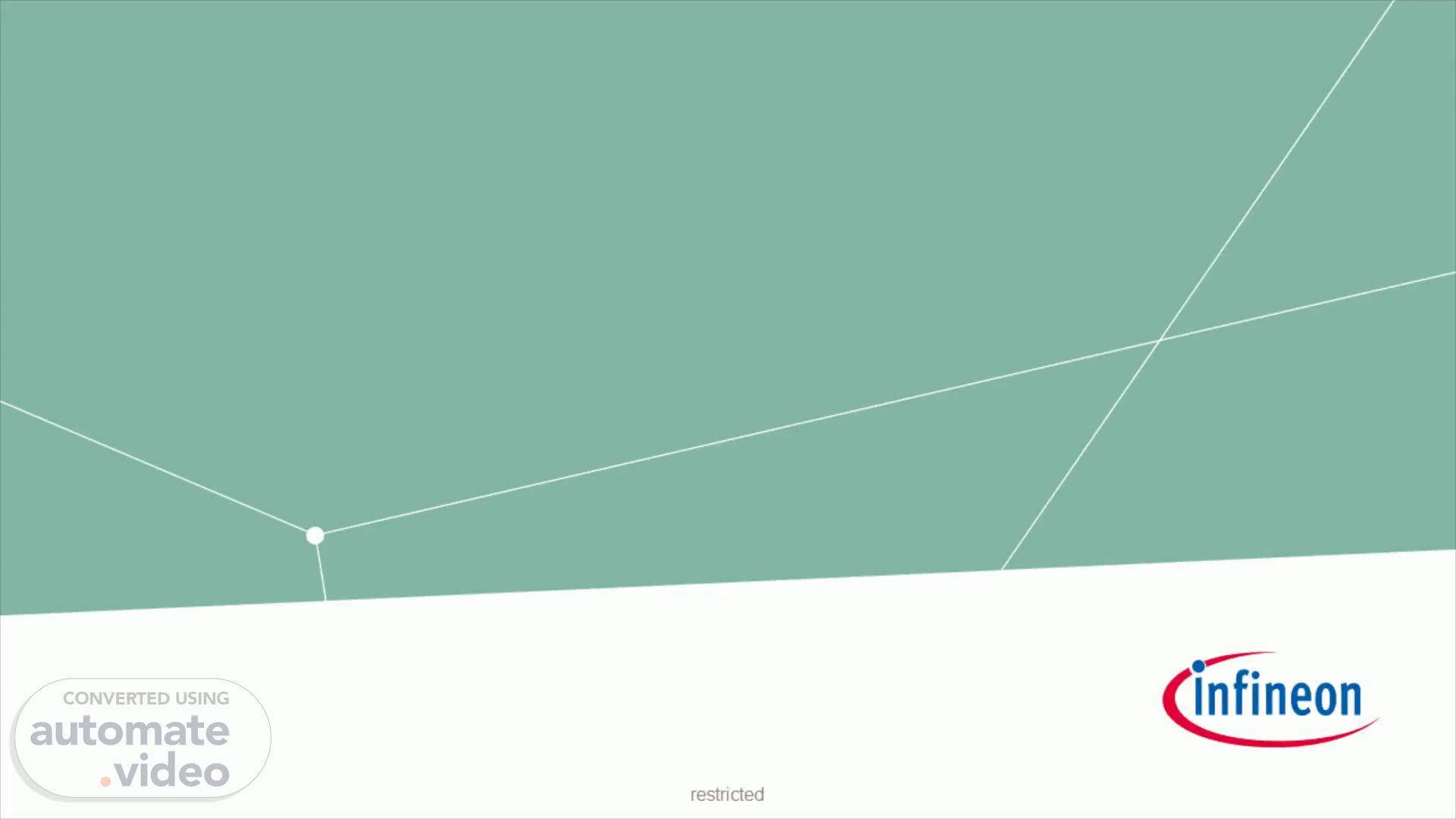
Page 1 (0s)
1.
Page 2 (5s)
Step 1. 2.
Page 3 (11s)
3. < MAIN Menu <0>: go to Demo List Enter Option Number: 0 <0>: <3>: <4>: <S>: AUTOSAR DRIVERS....... MCIJ: Mcu Reset, Software Reset MCIJ: Mcu Reset,Get Reset Reason DIO: Demo For DIO Driver GPT:StartContinuousTimer : LED must start blinking for Every 4 Seconds. GPT:StopTimer:LED must stop blinking. PWM: Start PWM,Default DutyCycle PWM: Enter New DutyCycle as O NewDC: PWM: stop PWM ICIJ: Read the PWM Duty Cycle and Period ADC.•Start ADC SW group: AdcSWGroup WDG: WDG Demo SPI:EEPROM Demo using QSPI GTM:GTM PWM Signal Generation SHE: Demo For SHE Goto main menu Enter Option Number: S.
Page 4 (40s)
4.