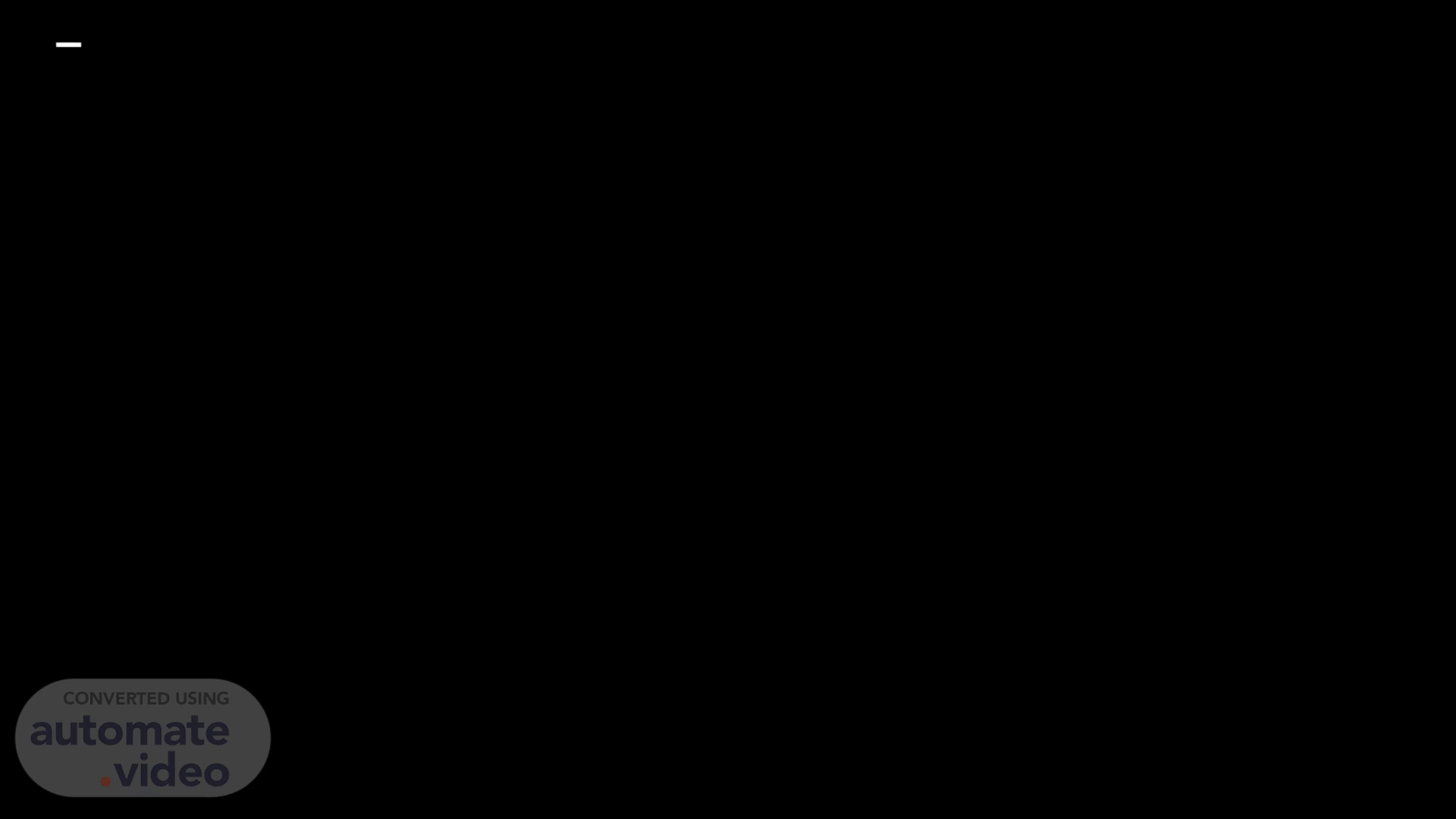
PowerPoint Presentation
Scene 2 (5s)
'N SEARCH OF INCREDIBLE.
Scene 3 (12s)
Loading files….
Scene 8 (46s)
Welcome to Windows 22 setup we hope you enjoy the installation . Because the installation is so faster than the previous Windows installation . so enjoy the installation!!.
Scene 9 (59s)
Language to install. English (US). English (US). X.
Scene 12 (1m 20s)
✅. MICROSOFT SOFTWARE LICENSE TERMS WINDOWS OPERATING SYSTEM IF YOU LIVE IN (OR IF YOUR PRINCIPAL PLACE OF BUSINESS IS IN) THE UNITED STATES, PLEASE READ THE BINDING ARBITRATION CLAUSE AND CLASS ACTION WAIVER IN SECTION 11. IT AFFECTS HOW DISPUTES ARE RESOLVED. Thank you for choosing Microsoft! Depending on how you obtained the Windows software, this is a license agreement between you and the device manufacturer or software installer that distributes the software with your device; or you and Microsoft Corporation (or, based on where you live or, if a business, where your principal place of business is located, one of its affiliates) if you acquired the software from a retailer..
Scene 13 (1m 51s)
MICROSOFT SOFTWARE LICENSE TERMS WINDOWS OPERATING SYSTEM IF YOU LIVE IN (OR IF YOUR PRINCIPAL PLACE OF BUSINESS IS IN) THE UNITED STATES, PLEASE READ THE BINDING ARBITRATION CLAUSE AND CLASS ACTION WAIVER IN SECTION 11. IT AFFECTS HOW DISPUTES ARE RESOLVED. Thank you for choosing Microsoft! Depending on how you obtained the Windows software, this is a license agreement between you and the device manufacturer or software installer that distributes the software with your device; or you and Microsoft Corporation (or, based on where you live or, if a business, where your principal place of business is located, one of its affiliates) if you acquired the software from a retailer..
Scene 14 (1m 59s)
Which type of installation you want?. Note: Upgrade is only available on online operating system.
Scene 15 (2m 11s)
You need activate Windows before you use the windows or you can try I don’t have a product key and after 30 day you need activate the Windows.
Scene 16 (2m 27s)
I have select the edition what I’m purchased. ✅. Select edition.
Scene 17 (2m 41s)
✅. Select edition. Next. Next. Windows 22 home. Windows 22 home.
Scene 18 (2m 49s)
Select edition. Next. Next. Windows 22 home. Windows 22 home.
Scene 19 (2m 57s)
Which disk to install Windows?. Disk 0. Disk 0. USB.
Scene 20 (3m 6s)
Which disk to install Windows?. Disk 0. Disk 0. USB.
Scene 21 (3m 13s)
Copying files. Installing Windows 22. X.
Scene 22 (3m 22s)
Getting files ready for installation. Installing Windows 22.
Scene 23 (3m 26s)
Windows must be restart to continue. X. Restarting in 5.
Scene 24 (3m 34s)
Windows must be restart to continue. X. Restarting in 4.
Scene 25 (3m 41s)
Windows must be restart to continue. X. Restarting in 3.
Scene 26 (3m 48s)
Windows must be restart to continue. X. Restarting in 2.
Scene 27 (3m 55s)
Windows must be restart to continue. X. Restarting in 1.
Scene 28 (4m 3s)
Windows must be restart to continue. X. Restarting in 0.
Scene 31 (4m 24s)
Getting Devices ready.
Scene 32 (4m 32s)
Getting Devices ready.
Scene 33 (4m 38s)
Getting Ready.
Scene 34 (4m 46s)
Getting Ready.
Scene 35 (4m 52s)
Getting Ready.
Scene 37 (5m 4s)
Hi I’m Cortana.
Scene 38 (5m 11s)
Your personal assistant.
Scene 39 (5m 17s)
A little sign in of Wi-Fi there we’ll your PC is ready for all your plan to do.
Scene 40 (5m 27s)
If you need a assistive screen reader press Windows key , Ctrl , and Enter key at the same time to turn on narrator.
Scene 41 (5m 38s)
Ok enough let’s go!.
Scene 42 (5m 45s)
Just a moment.
Scene 43 (5m 52s)
Which the right Keyboard layout?. Next. Next. US.
Scene 44 (6m 2s)
Which the right Keyboard layout?. Next. Next. US.
Scene 45 (6m 10s)
Personalize. Dark. Dark. Next. Next. Light. Light.
Scene 46 (6m 17s)
Personalize. Dark. Dark. Next. Next. Light. Light.
Scene 47 (6m 24s)
Sign in with Microsoft account. Next. Next. Custom account.
Scene 48 (6m 32s)
Just a moment.
Scene 49 (6m 39s)
Next. Next. If you want to use a password, chose something that will be easy for you to remember but hard for others to guess..
Scene 50 (6m 52s)
Do you want keep your account safe by Password , pin And picture password?.