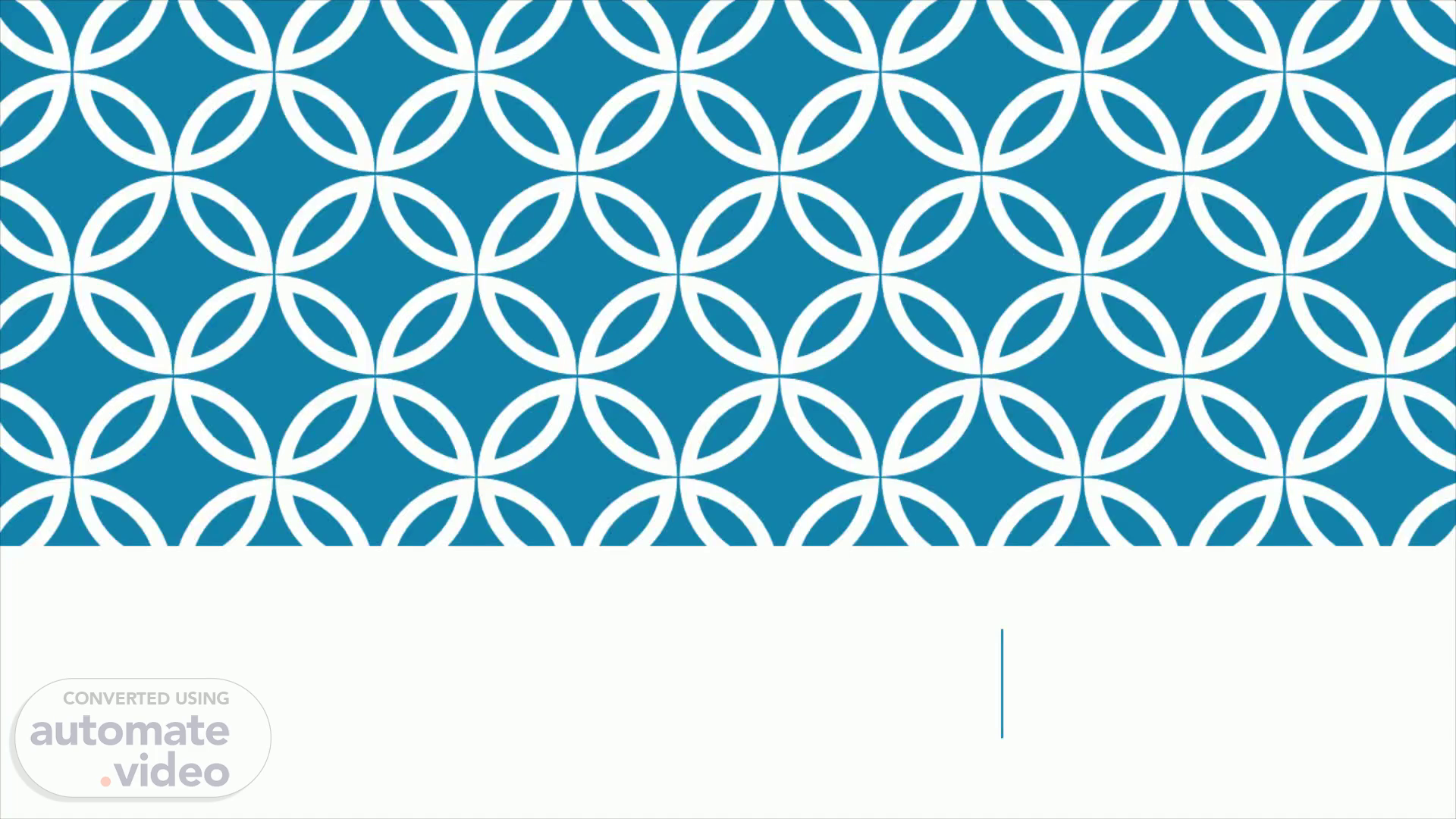
Page 1 (0s)
[Audio] Assalamualaikum and hi there. I am eyra and today I will present to you about 7 basic QC tools. To see the further details, I will show you to the next slide..
Page 2 (14s)
[Audio] There are 7 basic quality tools, which can assist an organization for problem solving and process improvements. The 7 basic quality tools are check sheet, cause and effect diagram or fishbone diagram, pareto diagram, control chart, histogram, stratification, and scatter diagram. Kaoru Ishikawa, who is a professor of engineering at Tokyo University, has introduced these 7 QC Tools of quality management. These tools are basic and so easy to use..
Page 3 (49s)
[Audio] The objective of this training is to make sure that you can understand the fundamental principles of problem-solving. To make sure you can understand how to apply the 7 QC Tools in the workplace and to make sure that you can interpret and measure the effectiveness of implemented solutions. Lastly, to make sure that all of you can directly involved in continuous improvement or quality improvement initiatives from both manufacturing and services..
Page 4 (1m 18s)
[Audio] For this slide I will talk about first 7 basic qc tools which is check sheet.
Page 5 (1m 25s)
[Audio] Check sheet is a diagram that can used to collect and organize data. Check sheet has many advantages which is time- savings, easy to identify problems, possible to check many items and easy to take improvement..
Page 6 (1m 48s)
[Audio] These are the variety example of check sheet. The first three check sheet is a basic check sheet where this type of check sheet used when conducting the inspection 1 by 1. This type of check sheet used when to make a conclusion and this type of check sheet used to check by weekly or monthly. Lastly, this type of check sheet used when it contains one more than info..
Page 7 (2m 27s)
[Audio] Where we need to use check sheet, mostly check sheet be used in any production process and anybody that involve with process can used check sheet.
Page 8 (2m 39s)
[Audio] As you can see hare, check sheet has two types which is recording/ survey and checking/ inspection. Check sheet for recording/survey can be known immediately in which items the data fall overall. Here is its example application which is defect details, defect causes, frequency distribution and flaw location and this is the example of recording/survey check sheet. While check sheet for checking/inspection needs to be checked and marked by using check symbol. These are the example application which is machinery equipment, daily maintenance, safety procedures and keeping things in order. This is the example of checking/inspection check sheet..
Page 9 (3m 25s)
[Audio] This slide, I will explain about the procedure how to make the check sheet. First step, u must select the issue and identify the type of check sheet to be used. Make sure that the issue is clearly stated. Step 2, you must choose the check items, but u must make sure that the check item suit the purpose of the issue. Next step is you should construct L-shaped matrix. For this L-shaped matrix, you must consider 2 factors which is check items and its duration Step 4, you must decide the check symbol purpose for the recording. Make sure that u use a simple symbols such as in the diagram. Then, you must record the data with symbols and lastly, here is the complete check sheet..
Page 10 (4m 21s)
[Audio] the second qc tools , which is cause and effect diagram.
Page 11 (4m 29s)
[Audio] Cause and effect diagram by definition here is a graphical representation of the trail leading to the root cause of a problem. It is also known as a fishbone diagram. Cause and effect diagram can defined the issue clearly. It also can identify the root cause clearly. It consists the structure of the problem, potential factors of problems and the possible cause of the problem. Cause and effect diagram is a relationship between possible cause and root cause. This diagram shows the structure of the cause and effect diagram. This arrow represent as a small bone, this represents as a middle bone and this line represents as a large bone. Usually our main factor comes from the small bone..
Page 12 (5m 21s)
[Audio] Next, you can use cause and effect diagram when to identify the possible causes of a problem. To help develop a product that addresses issues within current market. To reveal bottlenecks or areas of weakness in a business , to avoid reoccurring issues or employee burnout and also to ensure that any corrective actions put into place will resolve the issue..
Page 13 (5m 46s)
[Audio] Anybody who involves with process can use cause and effect diagram and it can use in any process.
Page 14 (5m 57s)
[Audio] Next, I will talk about how to make a cause and effect diagram. For Step 1 you must define the issue. You must define the issue or problem clearly. How to get the issue? The issue are from data analysis or claim and abnormal cases. The issue also can get by the tasks given by superior. For example, this is bad vs good issue defined. As you can see for the bad issue defined the problem statement are not specified and unclearly which is too many defects in product XX, while for the good issue define you can see the problem statement are specified and straight to the point where it stated where the defect is which is at the top of the product..
Page 15 (6m 44s)
[Audio] For Step 2, you must identify potential factors which is commonly we used '5M ' and ' 1E' major categories. 5M is man, machine, method, material, measurement, and E is for environment. And then, you should brainstorm ALL the causes to the problem in each category..
Page 16 (7m 7s)
[Audio] Step 3 after you have identified all the potential factors which is 5M 1E, you must brainstorm all the possible causes of the problems in each category as you can see in this diagram..
Page 17 (7m 20s)
[Audio] Then, step 4, you must find the main factors or main root causes. You should highlight the main factors as shown in this diagram. All of this yellow highlight are the main factors. As I said before, the main factor usually comes from the small bone. The main factor was chosen based on process experience and knowledge. As conclusion, from the fish bone analysis, you should identified the main factors for further study to make some improvements..
Page 18 (7m 54s)
[Audio] Next slide, I will talk about pareto chart.
Page 19 (8m 2s)
[Audio] Pareto chart is a bars and a line graph. It comes out with the individual values arrange in descending order by bars. The cumulative total represented by line. The main focus tool is used to identify targets for improvements by identify which is the main problems. These are the example of pareto diagram. Here for the example of pareto chart. This is the bar and line graph. This is the individual values that has arranged in descending order this line represent the cumulative total..
Page 20 (8m 41s)
[Audio] When you can use pareto is when to narrow down problems and causes. You can also use it when to confirm effects and to act on priority focus basis. The pareto chart can tell u what is important and which item you should start from.
Page 21 (8m 59s)
[Audio] Anybody can use pareto diagram especially who involves with process. It also can use in any process..
Page 22 (9m 10s)
[Audio] Next, to construct pareto diagram, you must classifying and sorting the data first. Step 1, as you can see u should classify the data. Step 2, select the defect quantity data only and in step 3, you must click the sort symbol and click the sort largest to smallest so that your data will arranged in descending order..
Page 23 (9m 34s)
[Audio] After finished classifying and sorting the data collection then you can start build a pareto diagram. To start with, you must select BOTH OF THE DATA as shown in the diagram and on the Insert tab, in the Charts group, click the Histogram symbol then Click Pareto. Then u click beside the chart and the plus symbol will appear. U should tick the axis title and data labels. Fill in the titles. Here you can see, This is the final result of the pareto chart..
Page 24 (10m 9s)
[Audio] Next, these are the common mistakes in Pareto chart where cumulative line point not at the top right edge of the bars, where it is actually the cumulative line should be at the top right-edge of the bars. Secondly, the cumulative line not align with the bar position and pareto chart should not have gaps between each bars and total cumulative percentage should be show 100% not 120%..
Page 25 (10m 35s)
[Audio] Next which is control chart. Control Chart.
Page 26 (10m 43s)
[Audio] Control chart by definition here is a graphical tracking of a process variable over time. Its purpose is to make sure that the process is under statistical control. Finding and correcting problems as they occur. It is also to determine the process by special or common cause and determine the effectiveness of process improvements. This is the example of control chart which is at the top is upper limit control, this is the centre line at the middle and at the below it is lower control limit. You must take note that control chart has control line while, run chart don't..
Page 27 (11m 23s)
[Audio] Next, we can see if the process is stable or statistically controlled when there is no dot outside the control limit line or there is no tendency is recognized in the arrangement of the dots. The stable process also when the changes occur due to common cause only..
Page 28 (11m 41s)
[Audio] Next, this control chart shows that the process is stable because there is no dots out of control limit line. This control chart also not stable because its value exceed the limit and this is not stable because u can see the most data are at the upper side limit. While, this control chart control chart are unstable because of the extreme upward trend and this is unstable because of many adjustment have made on it and not continuous..
Page 29 (12m 30s)
[Audio] Next, control chart has two types, which is variable control chart and attribute control chart. Variable control chart has 4 types which is X-Bar R chart, X-Bar S chart, Median chart and X-chart. Variable control chart is a data that can be measured for example how long, how fast, how heavy and how high. Variable control chart need an instrument to measure the data. While, attribute control chart also has 4 types which is p-control chart, np control chart, c chart and u control chart. Attribute control chart is a data that can be counted for example good or bad, pass or fail and accept or reject. It does not need instrument to measure the data. Even control chart has many types but in Panasonic, commonly we used X-Bar R chart where the control item is average value and range taken to construct the control chart..
Page 30 (13m 37s)
[Audio] Next slide, I will show you how to calculate X-Bar and R chart. This is the example of data where we take 5 readings for each 20 lot. X-Bar here means the average and R is the average range. To calculate X-Bar and R charts, step 1 this is the formula to find the average lot 1, where X-Bar 1 equal to x1 plus x2 plus x3 until x5 then divided by 5. For example X-Bar 1 equal to 23 plus 25 plus 26 plus 24 plus 22 divided by 5 equal to 24. Step 2, this is formula to calculate average range for Lot 1 where, maximum value minus minimum value. For example, 26 minus 22 equal to 4. Step 1 and 2 must be repeated until Lot 20 by using the same formula. Step 3 is the formula to calculate grand average, where X-Bar 1 plus X-Bar 2 plus X-Bar 3 until X-bar 20 then divided by 20, then equal to 24.84. Step 4 is the formula to calculate the average range, where R- Bar 1 plus R-Bar 2 plus R-Bar 3 until R-Bar 20 then divided by 20 equal to 4.45. k is the number of lot used to determine the grand average and average range..
Page 31 (15m 9s)
[Audio] Then, after we have find the value for X-Bar and R chart, next, we can start construct the control chart by plotting its centre line, upper control limit and lower control limit. This is the formula to find the average graph calculation, X-Bar. The centre line value is equal to X-Bar which is grand average value. The upper control limit formula is equal to X-Bar plus a2 times R-Bar. A2 value can get by this constant table, where from our previous data, the number of sample is 5. Then, the value of A2 will be 0.577. The formula for lower control limit is X-Bar minus A2 times with R-Bar. Next, this is formula to find the range graph calculation, R. Its centre line value equal to R- Bar which is average range. The upper control limit is equal to D4 times R-Bar, where the value of d4 as well can be taken from the constant table which is 2.114. The lower control limit equal to D3 times by R-Bar. The value of S3 has no value due to the small sample. This is the example of X-Bar chart, where the value of UCL equal to 27.41, centre line equal to 24.84 and lcl equal to 22.27. While, this is the example for R-chart, where the value of ucl equal to 9.41, the centre line equal to 9.41 also and the lower control limit equal to 0..
Page 32 (17m 10s)
[Audio] Next slide which is histogram. HISTOGRAM.
Page 33 (17m 16s)
[Audio] Histogram is a type of graph that is used in statistics. This kind of graph uses vertical bars to display quantitative data. The heights of the bars indicates the frequencies or relative frequency of values in our data set. The key features to be checked in histogram are the shape of the data distribution, the central position of the data, the size of data variation ( spread). Such as its variance or standard deviation. The sample size is 30. Lastly, its Cpk values. This is the example shape of distribution. This is a normal shape and this distribution when important factors are controlled. This is two peaks histogram. This appears when two distribution with different average values are mixed. While, this isolated peak histogram, which appears when a different type of material is mixed in. Lastly, this is missing teeth or comb histogram. This distribution appears for poor measurements or poor space division while creating histogram..
Page 34 (18m 30s)
[Audio] This slide shows central position or location of the data. This diagram shows not good location of the data histogram which you can see their shape became left skewed and this is right skewed. The distribution's peak is off centre toward the limit and a tail stretches away from it. These distributions are called left- or right-skewed according to the direction of the tail. While, this is good location of data histogram because as you can see it has a normal shape. its distributions' peak is at the centre toward the limit and its tail are not stretches away..
Page 35 (19m 9s)
[Audio] Next, the size of data variation or its spread such as its variance and standard deviation. The minimum sample of size is 30. This diagram shows the example of the variation. This red, blue and green colour indicates as mean. If the mean has narrow distribution likes this red colour, then it is Good( G) histogram, means it is accepted. But if the distribution has broad like this blue and green colour, then it is not good ( NG) means rejected..
Page 36 (19m 51s)
[Audio] Next, the Cpk values of histogram. For your information, automotive requirement Cpk values is more than or equal to 1.67. While, for standard requirement Cpk values is less than 1.67 but more or equal to 1.33. This distribution is not exactly sufficient, but passable. This distribution has insufficient process capability, while this severe lacking process capability. That is why these three distribution of histogram are not good (Not Good)..
Page 37 (20m 29s)
[Audio] Next, this is how to construct Histogram. From this table of data, we can obtain the number of data , n which is 100. The maximum value is 96.0, the minimum value is 85.2. The min. measurement unit is 0.1. This is based on the sample and last decimal places of the sample..
Page 38 (21m 23s)
[Audio] This is the formula to calculate before plotting the histogram. Firstly, step 1 you must identify the number of data, n which is 100. Step 2, find the range, which is maximum value minus with minimum value. For example, 96.0 – 85.2 equal to 10.8. Then, step 3 find the number of section, which is square root with the number of data , where square root 100 equal to 10. Step 4, u should find the section width where h equal to range divided by number of section. For example, 10.8 divided by 10 equal to 1.08. next, step 5 find the lower limit value of 1st section, where the minimum value minus min. measurement unit divided by 2, where 85.2 – ( 0.1/2) is equal to 85.15. Next, step 6 you must find section boundary and centre value. To find the section boundary and centre value , you should find upper limit of 1st section where lower limit value plus with section width, h of 1st. 1 For example 85.15 + 1.1= 86.25 (also same as lower limit value of 2nd section). Then, you must find the centre value of 1st section, X1 where the upper limit plus lower limit divided by 2. For example, 85.15 + 86.25/2= 85.7. You must continue to calculate for all sections' limit and centre values. Step 7 create the frequency table and count the frequency. Lastly, in step 8 you can construct the histogram..
Page 39 (23m 39s)
[Audio] Next, I will show you how to construct the histogram. Firstly, you must sketch the x-axis and y-axis. Don't forget to put the title also. The x-axis represents the variable that is being measured and the y-axis represents the frequency density. The frequency density is the height of each bar on your histogram and can be calculated by dividing the frequency by the class width. All of the information needed to calculate the frequency density will be found in a table of data. Then, you should build the histogram by plotting the frequency and centre value based on the previous data and frequency table. The front of the histogram is a lower specification limit which is LSL, wile at the back of the histogram is upper specification limit which is USL. This is section boundary value. This is the average value which makes easier for you to plot the histogram by using the centre value. This is the section boundary value and this is indicates as a section width..
Page 40 (24m 49s)
[Audio] Histogram can be used to summarize discrete or continuous data. Histogram often used to illustrate the major features of the distribution of the data. It is also useful when dealing with large data sets or greater than 100 observations. It help detect any unusual observations or any gaps in the data.
Page 41 (25m 14s)
[Audio] Anybody who involves with process can use histogram and histogram can use in any process..
Page 42 (25m 24s)
[Audio] Next, other 7 qc tools is stratification.
Page 43 (25m 30s)
[Audio] Stratification is used to sort out data according to certain criteria or variable. It can provide an indication of which characteristic are associate with the phenomenon that we are trying to explain. For example, in diagram above we have a missing tooth type graph. It indicates that the most probably are because the data sample has variations. Hence, we use stratification to identified it. Stratification also is needed in order to understand the variation in the graph..
Page 44 (26m 6s)
[Audio] There are few possible causes of variation in graph. For example, we are collecting some data, the variation can be due to: 1) Time- For example, we have 2 shifts, which is day and night. 2) Operator- Example, the work handling and judgment will be different between each person 3) Equipment- where the accuracy of the equipment 4) Operating condition- which is temperature, humidity, pressure or weather. All of this can influence the variation 5) Materials- Ex: different tolerance if we have few suppliers As conclusion, during taking the sample, we need to avoid all this kind of variation to make sure the missing tooth shape graph do not occur. The best sample taken for analysis are to avoid all this kind of variation..
Page 45 (27m 6s)
[Audio] Next, the last QC Tools which is Scatter Diagram..
Page 46 (27m 12s)
[Audio] What is scatter diagram? It is a graphical representation that shows the relationship between two corresponding sets of data which is characteristic and cause. The shape of scatter diagram that shows correlation are such strong or weak and positive or negative correlation..
Page 47 (27m 32s)
[Audio] These are the example shape of scatter diagram that shows correlation. This is a strong positive correlation. It is when the values of Y increases as the value of X increases, This is the weak positive correlation where the value of Y increases slightly as the X value increases. For the strong negative correlation, it is when the value of Y decreases as the X value increases. While, this is for the weak negative correlation, it is when the value of Y decreases slightly as the X value increases and this is no correlation occur and lastly, this is non-linear correlation.
Page 48 (28m 12s)
[Audio] Scatter diagram can be used when to compare large numbers of data points and when you want to demonstrate the relationship between two variables or when you have to identify the data patterns. Other than that, it can be used when you have paired numerical data and when you trying to identify potential rot causes of the problems..
Page 49 (28m 33s)
[Audio] Anybody who involves with process can use scatter diagram and it can be used in lean management, economics, management, and also in market research..
Page 50 (28m 44s)
[Audio] This slide shows the example of weak scatter diagram. As you can see in diagram 1 here, the sample size are too small, while in our Panasonic practice minimum 30 samples. While in diagram 2, it compare against the time lapse which is not a variable. Scatter diagram should find relationship between 2 variables..