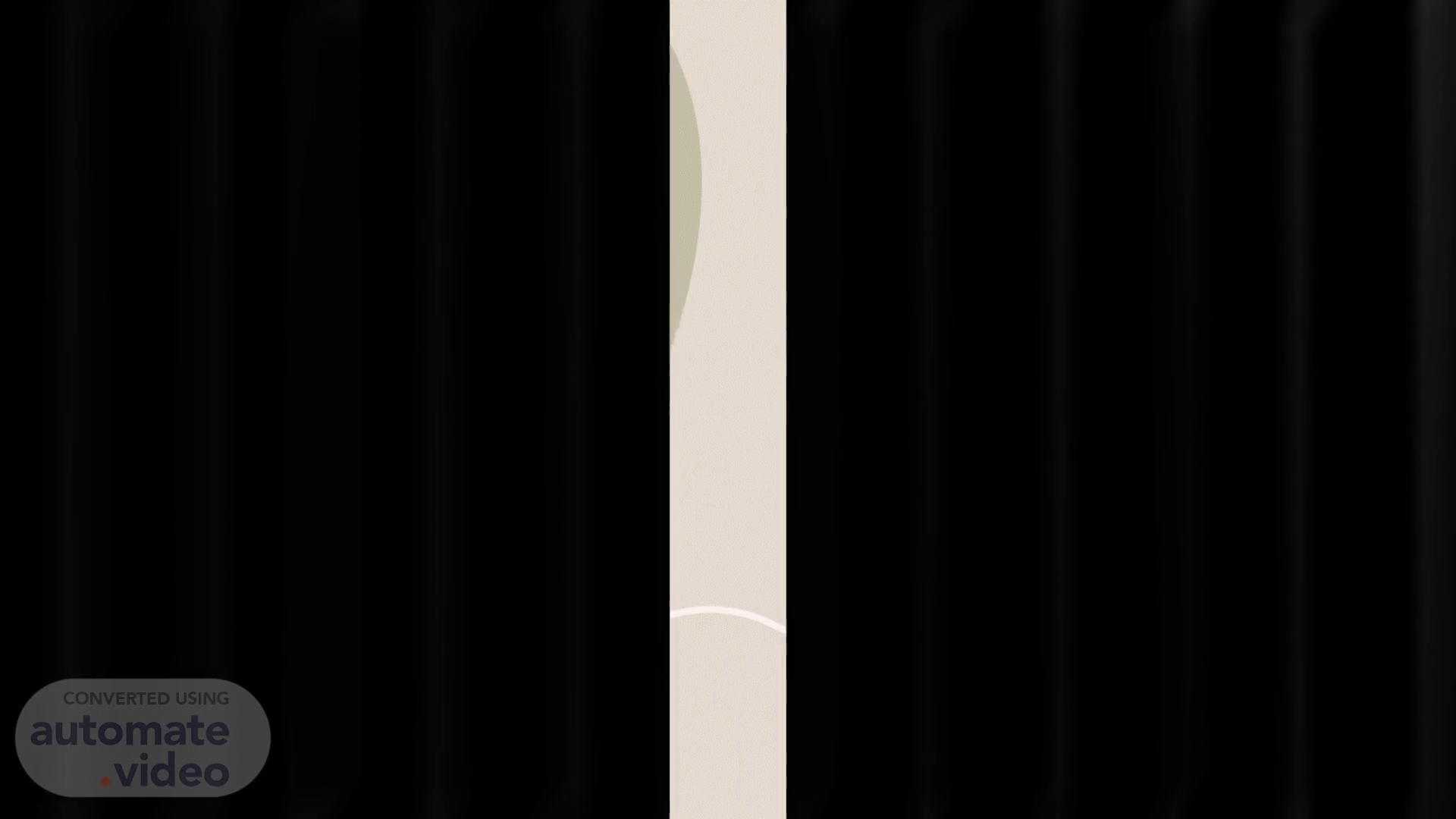
Page 1 (0s)
Virtual Medical Assistant (VMA) Training & Onboarding Guide for TeleSpecialists.
Page 2 (13s)
Objective. AGENDA Module 1: Introduction to TeleSpecialists & Neuro Hospitalist Rounding Module 2: Definitions Module 3: Communication Tools & Protocols Module 4: VMA Role & Responsibilities Module 5: Coordinating Next Rounds Module 6: Day to Day workflow VMAs.
Page 3 (32s)
Module 1: Introduction to TeleSpecialists & Neuro Hospitalist Rounding.
Page 4 (41s)
Module 1: Introduction to TeleSpecialists & Neuro Hospitalist Rounding.
Page 5 (1m 8s)
Module 1: Introduction to TeleSpecialists & Neuro Hospitalist Rounding.
Page 6 (1m 29s)
Role of Neuro Hospitalists. Integration: They are integral to the healthcare team at TeleSpecialists. Technology: They leverage advanced telemedicine technology. Services: Provide remote consultation, diagnosis, and treatment plans. Expertise: Specialize in a range of neurological conditions. Conditions: Include strokes, seizures, and other acute or chronic neurologic disorders. Scope: Operate across multiple healthcare facilities. Collaboration: Work closely with on-site medical staff. Support: Collaborate with Virtual Medical Assistants (VMAs) and Rounding Coordinators..
Page 7 (1m 59s)
Module 2: Definitions. 7.
Page 8 (2m 6s)
Teleneurohospitalist: The Teleneurohospitalist/TNH is a neurologist you will working directly with as medical assistant. RRC: Rapid Response center: RRC comprises of multiple agents called navigators, coordinators, nurse managers and RRC directors. Some of the staff is onshore and some of the staff is off shore in Pakistan. The job of the RRC is to coordinate care and make sure that doctors are able to connect with the patients in the hospital. Rounding Coordinator: The Rounding coordinator is part of RRC and they coordinate the rounds in different hospitals. Telecare: It is a proprietary software application owned by Telespecialists which is used as routing and queuing system as well as note writer for the physicians. EMR: The electronic medical record is the software that the hospital uses to store information regarding their patients. Different hospital uses different kind of EMRs and our physicians write note in Telecare and then copy it and paste it in the EMR..
Page 9 (2m 52s)
Rounding Delegate: Rounding delegate is usually a nurse on the hospital floor who coordinates the rounds. The nurse helps take the cart from one patient to another and helps with the exam. Telemedicine Cart: It is the computer on wheels that is located in the facility. The doctors call the cart from their computer which is answered on the facility end by the nurse which then takes it from patient to patient. The doctor can control the camera for the cart remotely, they can rotate the camera, zoom in and zoom out. Case statuses: there are multiple case statuses in telecare. A patient is considered seen then the start patient and end patient is marked in telecare. This means that the doctor has gone into the room and has evaluated the patient. A case is considered complete when a doctor has put the note in the chart and mark the case complete..
Page 10 (3m 34s)
[image] A sand glass with a yellow liquid inside Description automatically generated.
Page 11 (3m 59s)
Module 2: Definitions. 11. A screenshot of a computer Description automatically generated.
Page 12 (4m 18s)
Module 2: Definitions. 12. A screenshot of a computer Description automatically generated.
Page 13 (4m 46s)
13. Module 2: Definitions. A diagram of a document Description automatically generated with medium confidence.
Page 14 (4m 55s)
14. Doctor Assignment: Doctors are assigned multiple hospitals to round on each day. Notification: Telecare sends an automated message at the end of the day with tomorrow's assigned facilities. Morning Coordination: The Rounding Coordinator contacts the facilities in the morning. Patient List Reconciliation: They reconcile the list of patients with the facility. Estimated Time: Provide an estimated time for the doctor's rounds on a cart. Pre-Round Confirmations: The coordinator calls the facility an hour before and 15 minutes before the scheduled rounds to confirm. Doctor Login: When the doctor logs in and starts rounding, their status in Telecare changes to "rounding status." Rounding Delegate: A rounding delegate assists the doctor in moving from patient to patient. Patient Assessment: The doctor sees patients one by one and records notes in Telecare and the EMR (Electronic Medical Record)..
Page 15 (5m 34s)
15. Module 3: Communication Tools & Protocols.
Page 16 (5m 42s)
Microsoft Teams:. Logging In: Using your TeleSpecialists email and password. Joining Meetings: Navigating to the 'Teams' section and joining the pre-arranged meetings. Setting Up Audio and Video: Adjusting settings for clear communication. Sometimes you would need to help physicians sharing their screen. Screen Sharing: How to share your screen during meetings..
Page 17 (6m 3s)
Communication Protocols:. 17. Initiating Contact: When and how to get in touch with Rounding Coordinators and neuro hospitalists. Messaging Etiquette: DO’s & DON’Ts.
Page 18 (6m 17s)
Communication Protocols:. Be Clear and Concise: Use straightforward language. Your message should be easily understood the first time it's read. Use Proper Salutations: Start your messages with appropriate greetings such as "Dear Dr. Smith" or "Hello John." Check Your Tone: Ensure your message sounds respectful and neutral. Avoid sounding condescending or overly casual. Use Proper Grammar and Spelling: This shows attention to detail and respect for the recipient. Stay On Topic: Stick to the primary purpose of the message to maintain clarity. Use Bullet Points or Lists: This can make complex information easier to digest. Include a Clear Call to Action: If you want the recipient to do something, state it clearly. Respond Promptly: If you receive a message, try to reply within a reasonable timeframe. Proofread: Before hitting send, re-read your message to catch any errors or unclear phrasing..
Page 19 (6m 59s)
Communication Protocols:. 19. Avoid Using All Caps: IT CAN COME ACROSS AS SHOUTING. Don't Overuse Exclamation Points: It can make you appear overly emotional or unprofessional. Avoid Slang or Abbreviations: Not everyone may understand or appreciate them. Don't Send Large Attachments Without Warning: They can clog inboxes or may not be received at all. Instead, use links or cloud storage. Avoid Discussing Sensitive Topics: If a topic is controversial or personal, it's best discussed in person or over the phone. Don't Leave the Subject Line Blank: Ensure it reflects the content of your message. Avoid "Reply All" Unless Necessary: Only include individuals who need to be in the conversation. Don't Use Colored Fonts or Backgrounds: They can be hard to read and come across as unprofessional. Don't Make Assumptions: If you're unsure about something, ask. Avoid Negative or Emotional Outbursts: Never send a message when you're angry. Take a break, re-read, and adjust your message before sending..
Page 20 (7m 44s)
20. Module 4: VMA Role and Responsibilities.
Page 21 (7m 52s)
Data Fields: The VMA will be responsible for marking the login time and log off time for each facility rounds. They will also be responsible for making sure that physicians status bubble is in correct status. Round Start and End Times: Like the data definition mentioned in the definition section rounding start time and end times are logged in time and log off time for that facility. Start patient and end patient: when the physician/cart enters the room to see a patient this will be considered the start time for that patient. When the physician/cart exit the room after seeing the patient, this will be considered end patient. Do not hit start patient until the doctor/ cart goes in the room and you make sure that patient is available.
Page 22 (8m 26s)
22. Module 5: Coordinating Next Rounds.
Page 23 (8m 34s)
Progress Monitoring: As the VMAs will be rounding with the physician in real time they need to monitor the progress of the rounds and convey that progress to the rounding coordinators. Coordination with RRC (Rounding Resource Center): The VMAs will need to notify the RRC through telecare chat when any of the following events occur. when the round is started in a facility AKA login time. when the doctor is going to start seeing the last patient in the facility they are rounding at. when the doctor has finished rounding on the last patient when the doctor has logged off the camera also known as the log off time. Anytime there is a question in the chat from the RRC, the VMAs will be responsible for responding to that chat. When the physician takes a break..
Page 24 (9m 8s)
24. Module 6: Day to Day workflow VMAs..
Page 25 (9m 17s)
Start of Day: The virtual medical assistant begins their day at the same time as their assigned physician. Meeting Joining: They join the scheduled meeting on Microsoft Teams. Greeting Message: They send a greeting message to the physician and RRC (Rounding Coordinator) in the Telecare chat. Physician's Participation: The physician also joins the Teams call and shares the screen for video purposes. Monitoring Communication: The virtual medical assistant pays attention to communication from the Rounding Coordinator. Workflow Monitoring: They closely monitor the physician's workflow. Rounding Initiation: When the physician starts rounding at the first facility, the virtual medical assistant begins following the workflow described earlier..
Page 26 (9m 47s)
2. What is the final list of patients that the physician is assigned to see for the day called? a) Green List b) Day List c) Blue List d) Red List.
Page 27 (10m 26s)
5. What is the significance of marking the "end patient" during the rounding process? a) It indicates the end of the doctor's shift. b) It denotes that the doctor has finished the review of the patient's chart. c) It signifies the end of the doctor's interaction with a particular patient during rounding. d) It means the doctor has taken a break..
Page 28 (10m 54s)
Thank You.