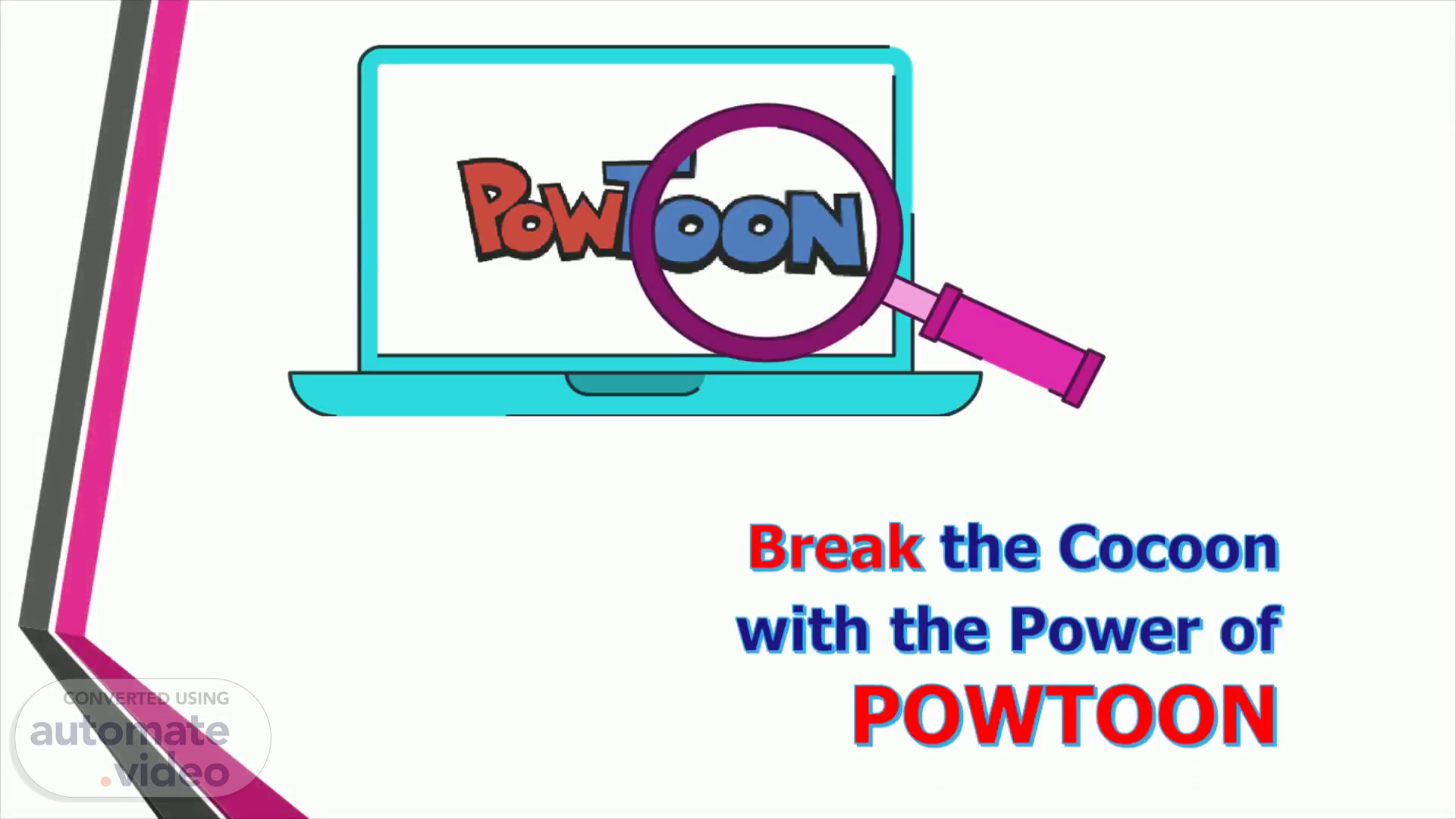
PowerPoint Presentation
Scene 1 (0s)
Break the with bhe Power (Df.
Scene 3 (14s)
Hi dear audience I am Damla E ç e and this is my colleague Ay ş eg ü l Perju. We are English teachers in primary and secondary levels..
Scene 4 (25s)
Have you ever heard, “I’m not good at learning new languages ?” or “ I understand you completely, but I can’t speak .” or “ I am afraid of making mistakes or being corrected.”.
Scene 5 (39s)
This is your brain making a prediction about your skill set..
Scene 6 (56s)
Have no doubt about your abilities!. How To Boost Your - Confidence Png Clipart Transparent Png (#549769) - PinClipart.
Scene 7 (1m 8s)
Try to use every practice opportunity !. Choice Clipart Opportunity - Look Whats Coming Up - Png Download - Full Size Clipart (#4865674) - PinClipart.
Scene 8 (1m 16s)
Be to speak with strangers!.
Scene 9 (1m 23s)
. Keep your motivation high !. abstract.
Scene 10 (1m 34s)
Every hardwork is followed by a success! …so, don’t expect a language learning to be easy..
Scene 11 (1m 46s)
Free Cocoon Clipart, Download Free Cocoon Clipart png images, Free ClipArts on Clipart Library.
Scene 12 (1m 56s)
. If you don’t doubt your own abilities, here comes TECHNOLOGY to help YOU out!!!.
Scene 13 (2m 6s)
MAKE GAGING PRESE NTATIONS Shapes. Visual aids. play an important role.
Scene 14 (2m 24s)
abstract.
Scene 16 (2m 49s)
LIVE ACTION LIVE ACTION. This web tool provides us with e*yable and interactive animated presentations..
Scene 17 (2m 59s)
FINAL COUNTDXWN Get more for less EDU Enterprise GET O *OFF Pricing Log In *owroon THE VISUAL COMMUNICATION PLATFORM Create Why Powtoon Solution SIGN UP Create unique whitebo Powtoon is the visual communication platform that gives you the freedom to create professional and fully customized videos your audience will love. Sign up fora free trial today START NOW b POWToon VISUAL COMMUNICATION PLATFORM.
Scene 18 (3m 14s)
Here is a video animation for free. and the Web.2.0 tool that we recommend you is Powtoon..
Scene 19 (3m 36s)
So, let’s log in..
Scene 20 (3m 44s)
Once you log in, you will be redirected to the dashboard area . T hey have guidelines for you. You can also choose a template because they have templates..
Scene 21 (4m 1s)
uAt•1LA. lets cnoose a 100k 'Or your yowtoon. TO AN ALLY 5 Whiteboard Tips to Being an Ally.
Scene 22 (4m 22s)
Create a new video + Cree Create. Share. Geat * uare deal 'cv masts Facebook önd Inst" n Perfect media Stores mot.le.
Scene 23 (4m 40s)
You can select any look you want: whiteboard ,infographic or real.
Scene 24 (4m 51s)
If you want to add a character simply click this icon and you have a wide selections of the person and some of them are pro. It is a paid version so you can not use that until you subscribe to their pro version . Pro versions have the mark on the left side of the characters. If you don't see this mark , you can select the character for free..
Scene 25 (5m 15s)
I f you're using a free version , this watermark will appear .This will be only removed if you upgrade to their paid version. When you export this one , that will still appear on your mp4..
Scene 26 (5m 29s)
9. Add. . MODERN • V.O.O " nes. MODERN. . There is background , text , characters , props , shapes , videos that you can use free versions on your slide..
Scene 27 (5m 46s)
MODERN EDGE LOOK Search Audio FREE yustc 01:09 Marketing 02:00 Time passing Buck 01:25 Digit.' 02:01 Crumb'. And 01; 22.
Scene 28 (5m 59s)
Audio Control for Main Soundtrack Add voiceover Say Hello To New App 2:06:00 100.
Scene 29 (6m 16s)
If you want to have a background music ,you need to click on adding voiceover..
Scene 30 (6m 28s)
x ADD VOICEOVER o Upload nnyStudio Fiverr Wellsaid Accepted formats MP3. AAC OGG.
Scene 31 (6m 38s)
MODERN EDGE LOOK Search Background euslNEss ANO PRO HOLIDAYS ANO CELEBRATIONS 11 NATURE PEOPLE.
Scene 32 (6m 55s)
. We use class background.. MODERN EDGE LOOK THE OMNIS WORK OFFICE.