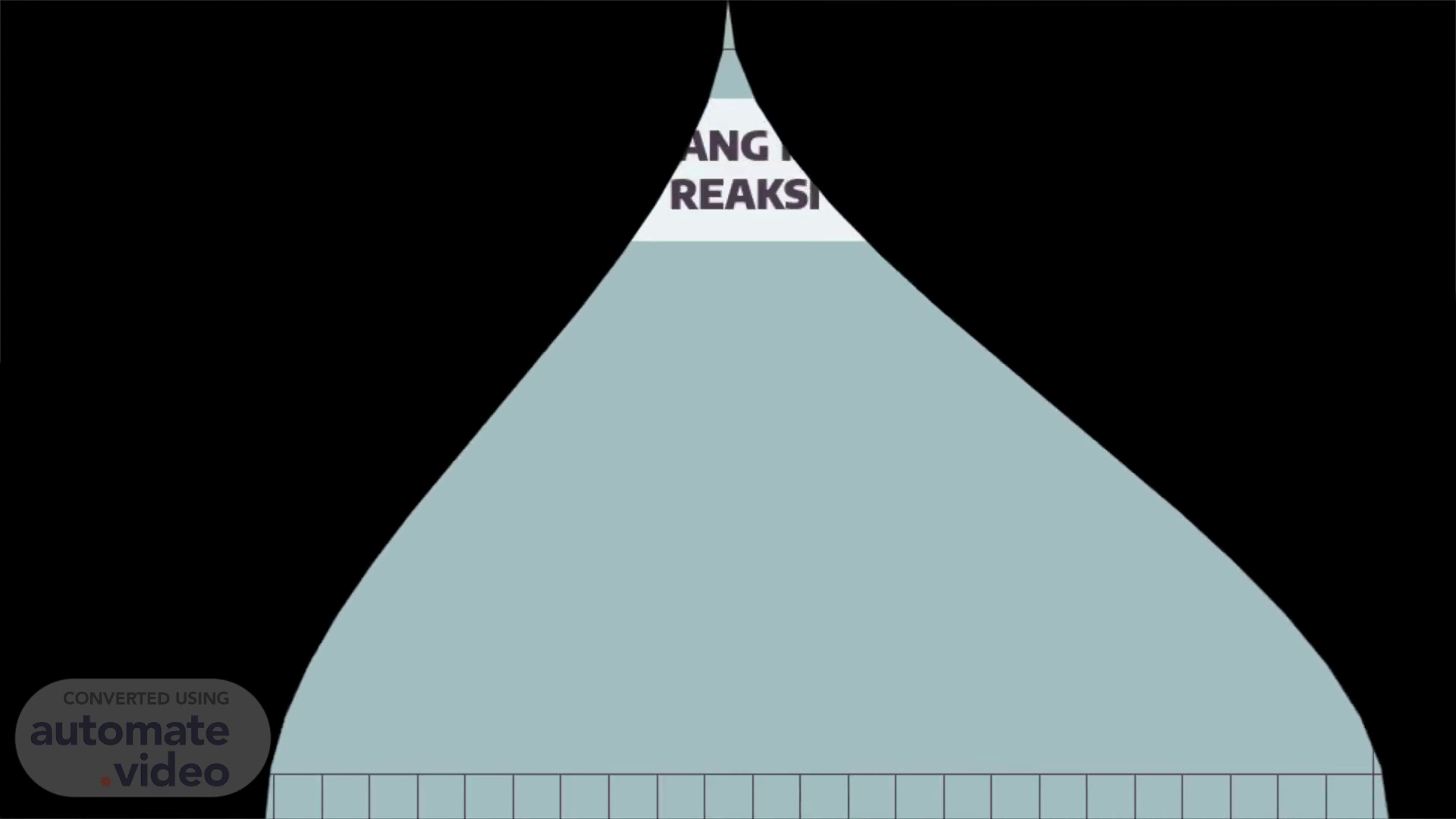
FAKTOR-FAKTOR YANG MEMENGARUHI LAJU REAKSI
Scene 1 (0s)
FAKTOR-FAKTOR YANG MEMENGARUHI LAJU REAKSI. Luas Permukaan.
Scene 2 (35s)
PENGARUH LUAS PERMUKAAN TERHADAP LAJU REAKSI. Semakin besar luas permukaan (semakin halus bentuk pereaksi).
Scene 3 (50s)
“ Semakin besar konsentrasi pereaksi , laju reaksi semakin besar ”.
Scene 4 (1m 31s)
PENGARUH TEKANAN TERHADAP LAJU REAKSI. PERHATIKAN GAMBAR BERIKUT!.
Scene 5 (2m 34s)
Kenaikan tekanan mengakibatkan jarak antar partikel semakin sempit Semakin besar peluang terjadinya reaksi.
Scene 6 (4m 6s)
PENGARUH SUHU TERHADAP LAJU REAKSI. Suhu ditingkatkan (T 2 ).
Scene 7 (4m 30s)
by FAJARIYAH LESTARI, S.Pd, SMA Yapis Manokwari.
Scene 9 (4m 46s)
Mars is actually a very cold place. It’s the farthest planet from the Sun.
Scene 10 (5m 4s)
A picture is worth a thousand words.
Scene 11 (5m 12s)
States of matter. Solid. It’s the closest planet to the Sun and the smallest in the Solar System.
Scene 12 (5m 29s)
Chemistry evolution in our history. 1 2 3 4. 2000 B.C.
Scene 13 (5m 45s)
The matter conceptual map. Matter Extrinsic Intrinsic Boiling Density Weight Mass.
Scene 14 (5m 53s)
The slide title goes here!. Do you know what helps you make your point clear? Lists like this one: They’re simple You can organize your ideas clearly You’ll never forget to buy milk! And the most important thing: the audience won’t miss the point of your presentation.
Scene 15 (6m 8s)
Examples of mix types. Heterogeneous. Homogeneous.
Scene 16 (6m 21s)
Periodic table. 1 H 2 He 3 Li 4 Be 5 B 6 C 7 N 8 O 9 F 10 Ne 11 Na 12 Mg 13 Al 14 Si 15 P 16 S 17 Ci 18 Ar 19 K 20 Ca 21 Sc 22 Ti 23 V 24 Cr 25 Mn 26 Fe 27 Co 28 Ni 29 Cu 30 Zn 31 Ga 32 Ge 33 As 34 Se 35 Br 36 Kr 37 Rb 38 Sr 39 Y 40 Zr 41 Nb 42 Mo 43 Tc 44 Ru 45 Rh 46 Pd 47 Ag 48 Cd 49 In 50 Sn 51 Sb 52 Te 53 I 54 Xe 55 Cs 56 Ba 71 Lu 72 Hf 73 Ta 74 W 75 Re 76 Os 77 Ir 78 Pt 79 Au 80 Hg 81 Ti 82 Pb 83 Bi 84 Po 85 At 86 Rn 87 Fr 88 Ra 103 Lr 104 Rf 105 Db 106 Sg 107 Bh 108 Hs 109 Mt 110 Ds 111 Rg 112 Cn 113 Nh 114 Fi 115 Mc 116 Lv 117 Ts 118 Og.
Scene 17 (7m 11s)
Another picture always is good for you. Images reveal large amounts of data, so remember: use an image instead of a long text. Your audience will appreciate it.
Scene 18 (7m 23s)
Reactions of elements. 02. You can enter a subtitle here if you need it.
Scene 19 (7m 32s)
The most important reactions. Fission. Fusion. Venus has a beautiful name and is the second planet from the Sun. It’s hot and has a poisonous atmosphere.
Scene 20 (7m 48s)
Household dangerous chemicals. Product 1 Product 2 Mix Reaction Bleach Ammonia Is a dwarf planet Bleach Water The Sun is a star Bleach Vinegar Saturn is a gas giant Bleach Alcohol Mars is cold.
Scene 21 (8m 0s)
150,000. Big numbers catch your audience’s attention.
Scene 22 (8m 8s)
Nonspontaneous Here you can enter a reaction Here you can enter a reaction Here you can enter a reaction Here you can enter a reaction Here you can enter a reaction Here you can enter a reaction Here you can enter a reaction.
Scene 23 (8m 29s)
This is a map for you. Mercury. Mars. Mercury is the closest planet to the Sun.
Scene 24 (8m 41s)
Write here the results. Result 1 Result 2 You can list here the first experiment you would like to try You can list here the second experiment you would like to try You can list here the third experiment you would like to try You can list here the fourth experiment you would like to try.
Scene 25 (8m 58s)
These are some percentages. Venus is the second planet from the Sun.
Scene 26 (9m 11s)
Nuclear fusion. 03. You can enter a subtitle here if you need it.
Scene 27 (9m 19s)
Benefits of electrostatic confinement. Despite being red, Mars is a cold place.
Scene 28 (9m 36s)
Awesome words.
Scene 29 (9m 43s)
A picture always reinforces the concept. Images reveal large amounts of data, so remember: use an image instead of a long text. Your audience will appreciate it.
Scene 30 (9m 55s)
This is a graph. Follow the link in the graph to modify its data and then paste the new one here. For more info, click here.
Scene 31 (10m 11s)
9h 55m 23s. Is Jupiter's rotation period. 333,000.000.
Scene 32 (10m 23s)
Our team. Jenna Doe. Here you can talk a bit about this person.
Scene 33 (10m 38s)
D esktop software. You can replace the image on the screen with your own work. Just delete this one, add yours and center it properly.
Scene 34 (10m 49s)
T ablet app. You can replace the image on the screen with your own work. Just delete this one, add yours and center it properly.
Scene 35 (11m 0s)
M obile web. You can replace the image on the screen with your own work. Just delete this one, add yours and center it properly.
Scene 36 (11m 12s)
Thanks!. Do you have any questions? youremail@freepik.com +91 620 421 838 yourcompany.com.
Scene 37 (11m 23s)
Alternative resources.
Scene 38 (11m 30s)
Resources. Did you like the resources on this template? Get them for free at our other websites: Vectors Vintage science education background Photos Scientist woman explaining reaction Woman with mask and microscope Front view of female researcher with safety glasses holding test tubes Portrait of student in wheelchair in the library Boy studying in the university library Portrait of girl in the university library.
Scene 39 (11m 49s)
Instructions for use ( free users). In order to use this template, you must credit S lidesgo by keeping the Thanks slide. You are allowed to: Modify this template. Use it for both personal and commercial purposes. You are not allowed to: Sublicense, sell or rent any of Slidesgo Content (or a modified version of Slidesgo Content). Distribute this Slidesgo Template (or a modified version of this Slidesgo Template) or include it in a database or in any other product or service that offers downloadable images, icons or presentations that may be subject to distribution or resale. Use any of the elements that are part of this Slidesgo Template in an isolated and separated way from this Template. Delete the “Thanks” or “Credits” slide. Register any of the elements that are part of this template as a trademark or logo, or register it as a work in an intellectual property registry or similar..
Scene 40 (12m 34s)
Instructions for use (premium users). In order to use this template, you must be a Premium user on S lidesgo . You are allowed to: Modify this template. Use it for both personal and commercial purposes. Hide or delete the “Thanks” slide and the mention to Slidesgo in the credits. Share this template in an editable format with people who are not part of your team. You are not allowed to: Sublicense, sell or rent this Slidesgo Template (or a modified version of this Slidesgo Template). Distribute this Slidesgo Template (or a modified version of this Slidesgo Template) or include it in a database or in any other product or service that offers downloadable images, icons or presentations that may be subject to distribution or resale. Use any of the elements that are part of this Slidesgo Template in an isolated and separated way from this Template. Register any of the elements that are part of this template as a trademark or logo, or register it as a work in an intellectual property registry or similar..
Scene 41 (13m 16s)
Fonts & colors used. This presentation has been made using the following fonts:.
Scene 42 (13m 36s)
Storyset. Create your Story with our illustrated concepts. Choose the style you like the most, edit its colors, pick the background and layers you want to show and bring them to life with the animator panel! It will boost your presentation. Check out How it Works..
Scene 43 (13m 54s)
You can easily resize these resources without losing quality. To change the color , just ungroup the resource and click on the object you want to change. Then, click on the paint bucket and select the color you want. Group the resource again when you’re done. You can also look for more infographics on Slidesgo..
Scene 46 (14m 37s)
JANUARY FEBRUARY MARCH APRIL PHASE 1 Task 1 Task 2.
Scene 49 (15m 9s)
...and our sets of editable icons. You can resize these icons without losing quality. You can change the stroke and fill color ; just select the icon and click on the paint bucket/pen . In Google Slides, you can also use Flaticon’s extension , allowing you to customize and add even more icons..
Scene 50 (15m 36s)
Educational I cons. Medical Icons.