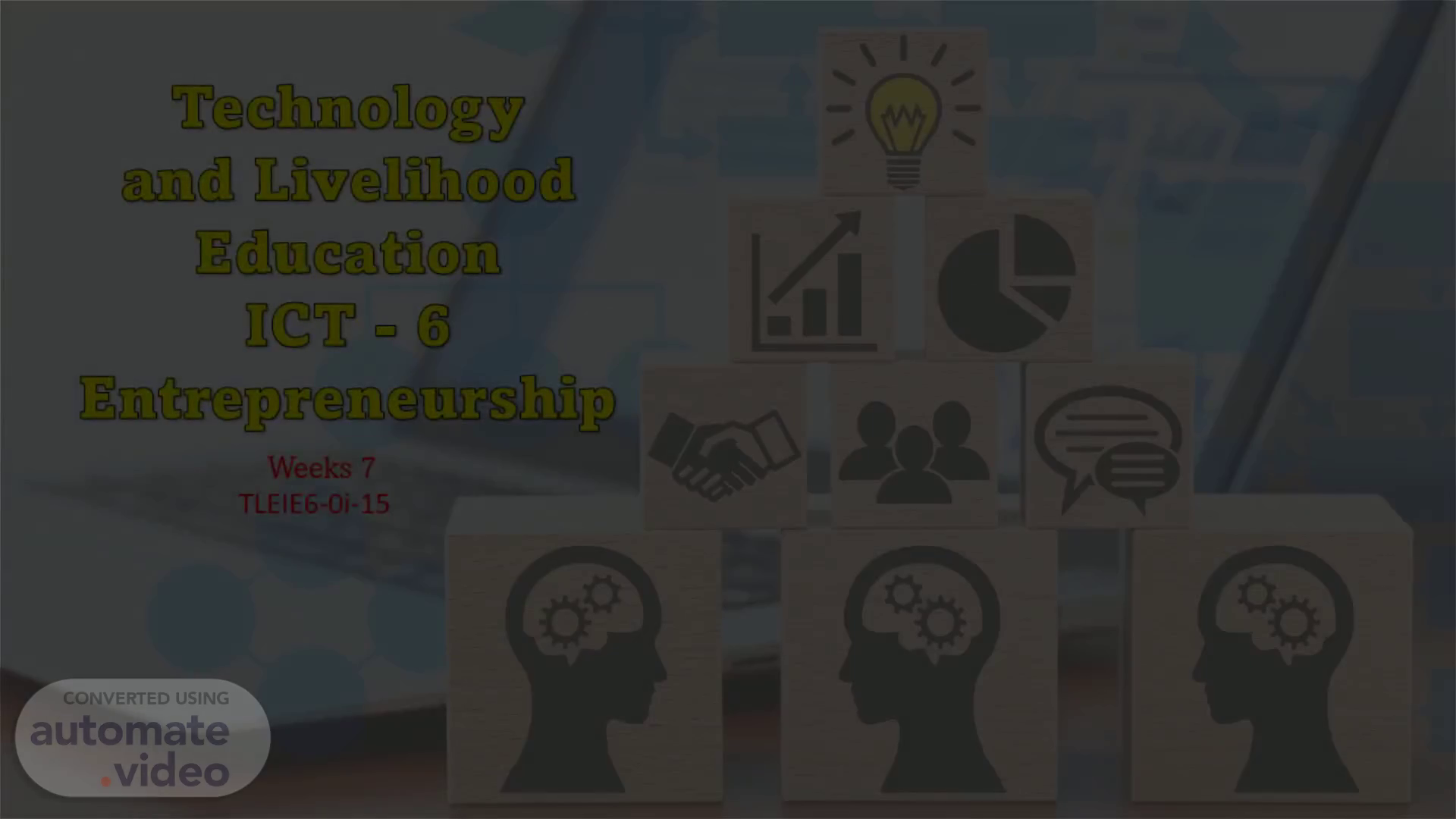
Page 1 (0s)
[Audio] Welcome pupils to our subject intervention in Technology and Livelihood Education – ICT - 6 Entrepreneurship.
Page 2 (10s)
[Audio] Creating Multimedia Presentation Using PowerPoint Presentation.
Page 3 (23s)
[Audio] 1st open your Microsoft PowerPoint. 1 st open your Microsoft PowerPoint.
Page 4 (31s)
[Audio] Adding text and text animation. abstract.
Page 5 (48s)
[Audio] Add animation to the text by clicking the ( Animations) tab from the Menu..
Page 6 (1m 9s)
[Audio] Customize the animation by clicking ( animation pane) onset trigger, effects options and timing.
Page 7 (1m 28s)
[Audio] Adding Graphics Add another slide to place the graphics by clicking insert tab..
Page 8 (1m 50s)
[Audio] Click on Picture to insert a photo file..
Page 9 (2m 6s)
[Audio] Try to add icon to the slide. And then click insert. "Drag it to resize the icon".