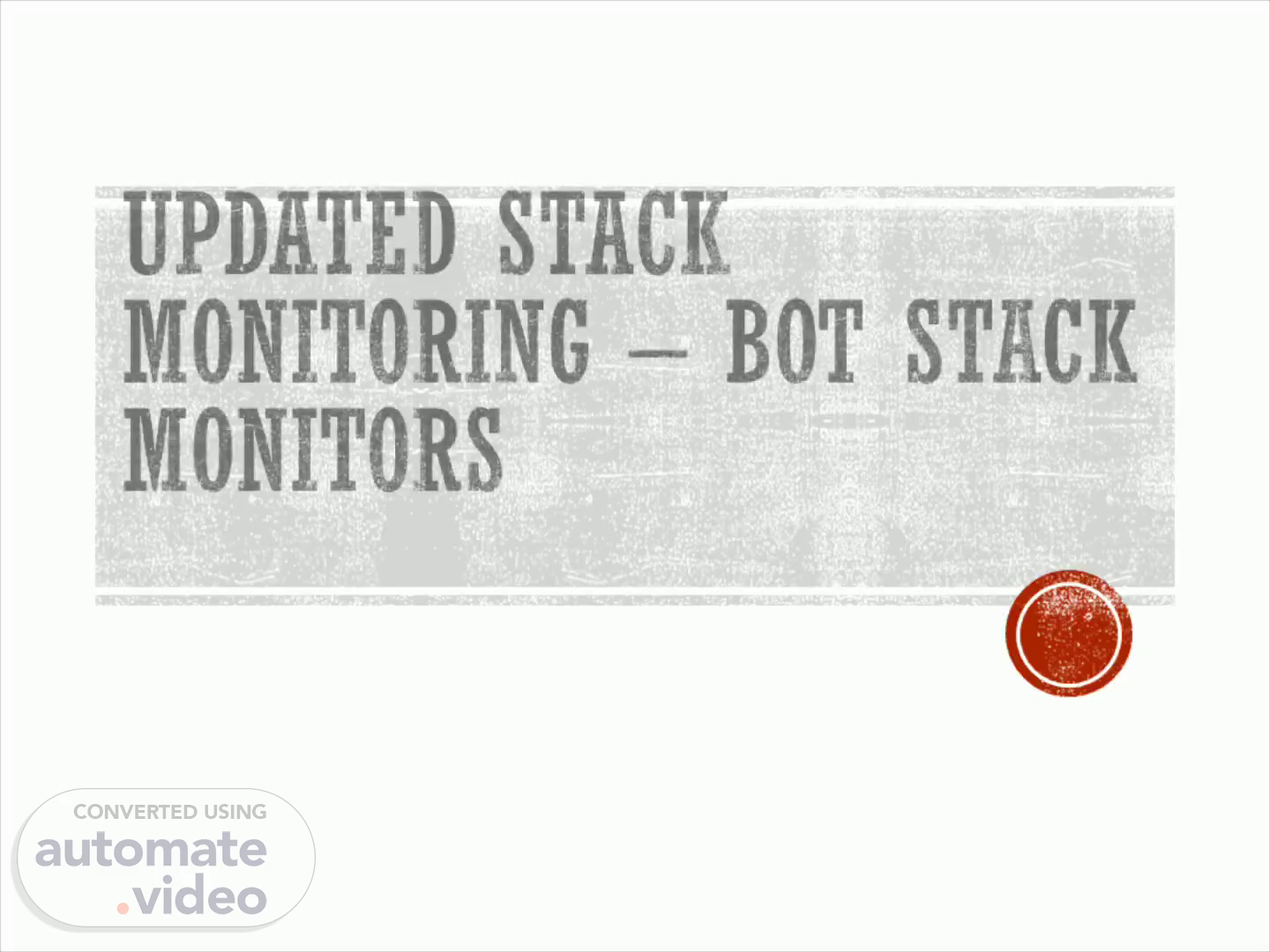
Updated stack monitoring – Bot Stack monitors
Scene 1 (0s)
Updated stack monitoring – Bot Stack monitors.
Scene 2 (6s)
Training Objectives. Obtain an awareness of the new Stack Monitors being installed on the units and the FFAA’s. The first install is scheduled for October 23 2021 in the EFFAA. WFFAA & U0 the following year (2022). The remainder of the units the year after that (2023) Currently no changes to Operator Field Reference Manual All rounds and routines are the same STD 29 (Sampling Pump running, Flow Panel flows within specification, etc.) Chem Lab will still be taking care of weekly Stack Changes..
Scene 3 (30s)
Purpose. Purpose: Serves to demonstrate that emissions are maintained below both CNSC and Ontario Power Generation limits ( Performance Monitoring ) Is used to identify changing radiological conditions and indicate that actions may be necessary to reduce emissions ( Control Monitoring ).
Scene 4 (43s)
Bot Stack monitor. 4.
Scene 5 (50s)
Stack Monitoring System - Components. 5. Microcomputer.
Scene 6 (1m 6s)
Particulate and Iodine: Performance and Control. 6.
Scene 7 (1m 24s)
Noble Gas: Performance and Control. 7. Element Performance Monitoring Control Monitoring Noble Gas Spectroscopic analysis to determine total emissions in Ci-MeV and % DRL Continuous measurement of noble gas emissions per unit of time.
Scene 8 (1m 39s)
Stack Monitoring System Control Panel. STACK MONITOR STACK MONITOR 56.0 Numeric Display LED Indicators Buttons Hand Switch Flow Totalizer and Timer 00.
Scene 9 (1m 48s)
TPARS. Currently there are TPARS in draft for the varying OM’s associated with the monitor (start up, shutdown, filter change, etc.) These new OM’s will be virtually identical to the current stack monitoring OM’s which are presently used in the West Annex. The West Annex has the exact same stack monitors currently installed..
Scene 10 (2m 5s)
OM TPAR’s in draft state. STACK MONITORING STACK MONITOR FILTER CHANGE 4.17 Stack Monitor Filter Change NK38-OM-67989 ROOO Intemal use Onl 4.17 1 of 29 USAGE CLASSIFICATION: CONTINUOUS THIS PROCEDURE HAS NEVER BEEN EXECUTED IN THE FIELD. PERFORM PROCEDURE AS A VALIDATION COPY AND ENSURE N-FORM-10215 IS COMPLETED AND RETURNED TO THE RESPECTIVE PROCEDURES GROUP. Some of the Stack Monitors are currently being replaced under Project 16-31544. The project will be occurring over a number Of years. This procedure applies to the Stack Monitors that have replaced under Project 16-31544 and the exiting Stack Monitor in the TRF/WA. CAUTION Performance monitors must be in service at all times (except during filter change). Reference Section 5.6, Stack Monitor Failure or Shutdown for Maintenance, if monitor is out of service. SM notification required for any failure. S/D of the Stack Monitor requires notification of the Environmental Group. This is normally done through the Lab. NOTE The following material required: Sample bags (free issue) O-ring lubricant (Cat ID 23665) Particulate filter paper (Cat ID 188690) Iodine cartridge (Cat ID 188679).
Scene 11 (2m 48s)
OM tpars in draft state. STACK MONITORING STACK MONITOR STARTUP PROCEDURE Document NK38-OM-67989 Revi ROOI Internal Use Onl 4.8 1 of 32 4.8 Bot Stack Monitor Startup Procedure The intent of this procedure is to start up the Bot WestAnnex-(WA) Stack Monitor from @ SID state. USAGE CLASSIFICATION: CONTINUOUS CAUTION Failure to follow procedure sequence as written may result in back-up data not being loaded to xternal hard drive or auto stabilization errors. If problems occur, Stack Monitor to be placed in /D state per Section 5.6, Stack Monitor Failure or Shutdown for Maintenance. NOTE Only the WA Monitor can be placed in service while interim sampler running..
Scene 12 (3m 16s)
Panel navigation. abstract. 12.
Scene 13 (3m 29s)
Panel navigation. Stack Monitoring System - Present Releases tile utilties lien Data delp 92.3SE-6- 80. OOE-6 60.0066 - * 40.00E-6- 20. OOE-6 O.OE+O- 20.3666 z IS,OOE-6- 10,00E-6- S.OOOE-6 - O.OE+O- O.OE+O- -2.500E-9 - -S.OOOE-g- * -10.00E-9- -12.SOE-9- -IS.OOE-9 uuuuuuuuuuuuuuuuuuuuuuuuuuuuuuuuuuuu 2008-12-03 Particulate % DRL o.1E 0.01 0.001 0.0001 IE-S- % DRL 0.01 0.001 0.0001 IE-S- % DRL 100. 0.1 E 0.01 0.001 - 92.4+6 64±-6 1.02E-6 131E-9 221 E-9 221E-9 3.6ZE-9 % DRL % Daily Ci for 0.4 hrs NOR Ci Ci/lomit-, Ci Detected on Filter Radioiodine 20.4E-6 143E-6 1.OZE-6 30.2E-9 239E-9 3.21 E-9 % DRL % Daily Ci for 0.4 hr Ci Ci/lom,it-, Ci Detected on Filter Noble Gas -17.3E-9 -12109 -2.60E-6 67 , SE_9 -539E-9 1.5ZE-6 % ORL % Daily CRL Ci-MeV for 0.4 hrs Ci/s Ci-MeV/10min A Ci-t&V/10Mlit-, -17.34E-9— 2008-12-03 Alarms & Events 2008-12-03 System started System stopped 2008-12-03 2008-12-03 2008-12-03 2008-12-03 2008-12-03 A A A A Date Tine 2008-12-03 11 2008-12-03 2008-12-03 2008-12-03 2008-12-03 2008-12-03 2008-12-03 11 Sample flow error - CLR Sample flow error - SET Noble qas small detector now in use - CLR Sample flow error - CLR Maintenance mode deactivated Large detector use Stack Flow 0.314 m3/sec Sample Flow 1/mn Source Constæncy Check [F31 Deactivated Alarm Status [FBI Print Screen.
Scene 14 (4m 30s)
Panel navigation. Using OM’s, the Operator can navigate the panel screen via the keyboard and built in mouse Various screens can be viewed via the use of the F keys (F1, F2, F3) For example, to go to the alarm summary screen, you can simply press F7.
Scene 15 (4m 46s)
Alarm summary (F7 key). 15. P&ticulate tou tr«d tot* ' ate chrrd cart •o tred con e MO gr•d Otrtc• row n cSt«tc• cart MO 2009.OS.22 Svst«n nete o.' ot S.•rr• ot ot a.ß ot Staf ot St.*f s.tÖ Arv•lysis eporn.