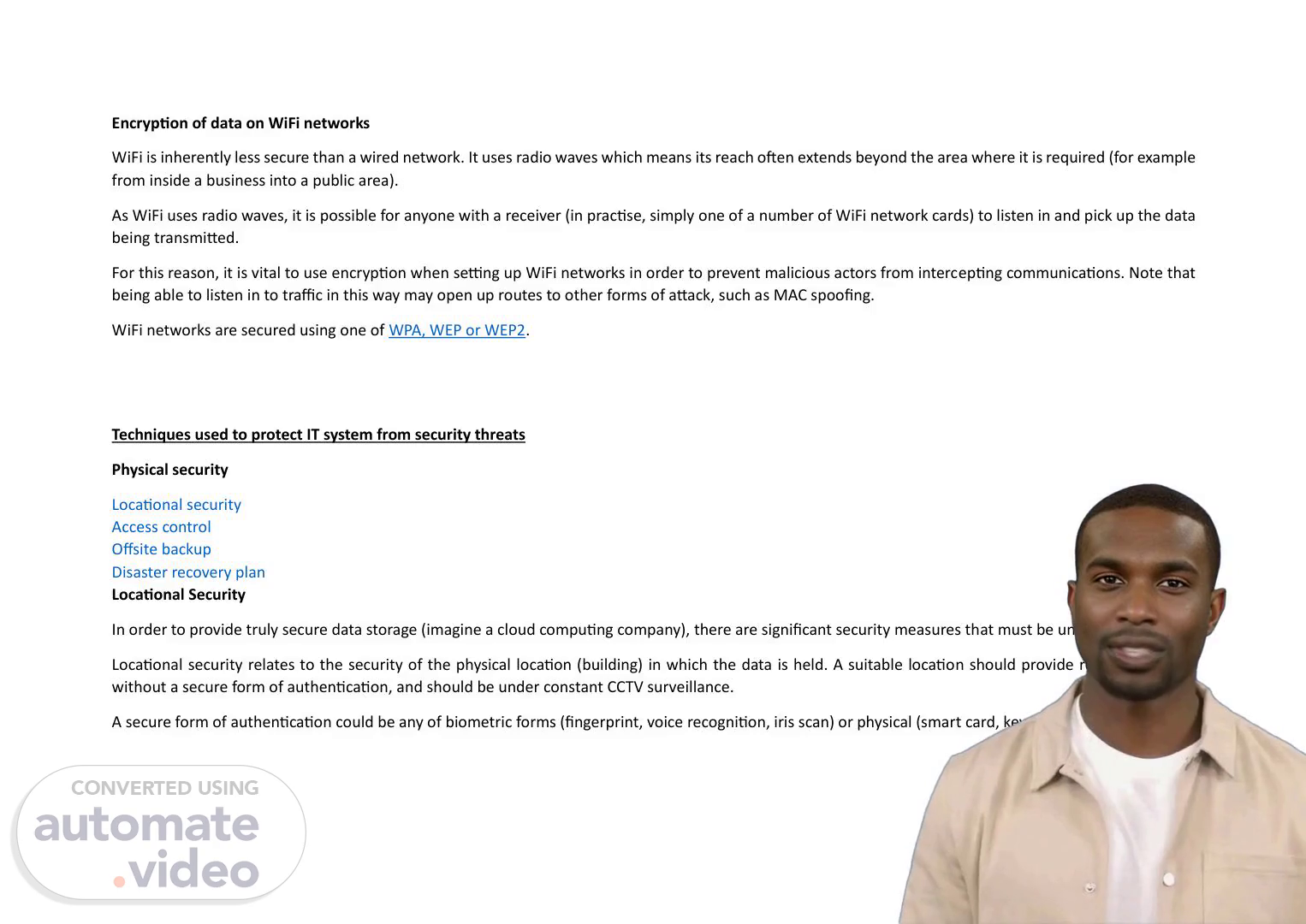Page 1 (0s)
[Virtual Presenter] We use radio waves to transmit data over WiFi networks which makes them less secure than wired networks. Anyone with a receiver can intercept and decipher the data being transmitted making WiFi networks vulnerable to hacking eavesdropping and data theft. To mitigate these risks it is important to implement robust security measures such as encryption firewalls and access control and to regularly monitor and update these measures to ensure that they remain effective against evolving threats..
Page 2 (31s)
[Audio] 1. Encryption is vital for securing (I-T ) systems. 2. Physical security measures are crucial for preventing unauthorized access. 3. Access control systems are mandatory for ensuring personnel accountability. 4. Security cameras can help monitor access and identify potential threats. 5. Offsite backup is an essential measure for protecting against disasters. 6. Redundancy features built into modern servers ensure reliability and easy repair. 7. Disaster recovery plans are necessary for preparing organizations for any disaster. 8. Regular testing and updating of disaster recovery plans are essential for their effectiveness..
Page 3 (1m 24s)
[Audio] Discuss the significance of software-based protection in securing (I-T ) systems. One of the most common software-based protection measures is antivirus software. This software protects your computer system from various cyber threats including viruses spyware malware rootkits Trojans phishing attacks and spam attacks. It is crucial to regularly update and install antivirus software to safeguard your computer system from these threats. Other software-based protection measures include software and hardware firewalls intrusion detection systems domain management and user authentication. These measures can enhance the security of your (I-T ) systems and safeguard your data from cyber threats. In conclusion software-based protection measures such as antivirus software play a vital role in securing (I-T ) systems from cyber threats. To ensure the protection of your data and systems it is crucial to keep your software up to date and regularly install new security measures..
Page 4 (2m 30s)
[Audio] Antivirus software plays a vital role in safeguarding your computer systems from cyber threats. It scans your system regularly to detect and eliminate viruses thereby preventing future infections. Without antivirus software your computer is at risk of various security threats such as malware viruses and other online attacks. In other words an unprotected computer is like an open door welcoming all intruders and burglars into your system. Antivirus software acts as a preventive measure to safeguard your computer against potential viruses and their damaging effects..
Page 5 (3m 8s)
[Audio] Antivirus software is crucial in protecting computer systems from security threats. A virus can do significant harm to computer systems leading to slow performance data loss and damage to files. However with the right antivirus software you can safeguard your computer from these threats and ensure secure data storage. Avast and Norton are two of the most popular antivirus software available today. If you have a virus-infected system you can easily transfer it to your friends family and networks putting their data at risk. Using antivirus software not only safeguards your computer but also protects the data of others. We recommend using antivirus software to keep your computer and data secure..
Page 6 (3m 53s)
[Audio] We recommend implementing encryption physical security access control and offsite backup to protect (I-T ) systems from security threats. Additionally we suggest undertaking significant security measures such as locational security and using biometric or physical authentication forms to ensure secure data storage. It is also important to protect your computer from malicious software such as viruses that use pop-up ads and spam websites to infect your computer. These gateways can cause significant damage to your files and system. We recommend using software such as Bullguard Internet Security which works against these malicious virus-containing ads and websites by blocking their direct access to your computer network. By taking these additional security measures you can further protect your (I-T ) systems and ensure the safe storage of your data..
Page 7 (4m 51s)
[Audio] Protecting (I-T ) Systems from Security Threats As we move towards digital transformation securing our (I-T ) systems is more critical than ever. (I-T ) systems are vulnerable to various security threats such as hackers data thieves and cyber-attacks. In this slide we will discuss the various security measures that can be taken to protect (I-T ) systems from these threats. Hackers usually use malware or viruses to gain access to victim’s computer systems. They install malware into the computer without the victim’s knowledge. Hackers do this by sending malicious emails to the victim. Once the hacker has gained access to the system they can easily hack into the desired files and programs. The hacker can then use the victim’s data as per their will; they can delete or damage it and steal it to demand ransom later on. Antivirus software such as Malwarebytes provides full-proof protection against hackers. These antivirus programs put an antihacking lock or perform regular scans to detect the presence of any hacker or hacking-based programs in the computer network. Antivirus software provides full-proof protection against hackers making it an essential tool in protecting (I-T ) systems from security threats. In addition to antivirus software physical security measures such as access control and offsite backup can also be implemented to protect (I-T ) systems. Physical security measures such as biometric authentication forms can be used to ensure that only authorized personnel can access the (I-T ) systems. Offsite backup can also be implemented to ensure that data is not lost in case of a cyber-attack or hacking. In conclusion securing (I-T ) systems from security threats is crucial in today’s digital world. Implementing security measures such as antivirus software physical security measures and offsite backup can help protect (I-T ) systems from various security threats..
Page 8 (7m 2s)
[Audio] To protect (I-T ) systems from security threats we recommend implementing security measures such as physical security access control and offsite backup. We suggest using biometric or physical authentication forms to ensure secure data storage. It's important to be aware of the risks associated with using removable devices such as U-S-B-s and we recommend installing antivirus software that will scan all removable devices for potential viruses to mitigate these risks and help protect your (I-T ) systems from security threats..
Page 9 (7m 40s)
[Audio] Avira software is a powerful solution that can help keep your data and files secure. Its advanced antivirus technology scans all files that enter your system looking for any unusual activity or maliciousness. This helps prevent viruses from spreading throughout your network and potentially harming your data and files..
Page 10 (8m 2s)
[Audio] Encryption physical security access control offsite backup locational security physical or biometric authentication forms antivirus software and freeing up disk space are crucial to securing your (I-T ) systems from security threats. We recommend implementing these measures to enhance the security of your systems..
Page 11 (8m 24s)
[Audio] Firewall protection is crucial in (I-T ) security. A security system that monitors incoming and outgoing traffic from your computer network helps protect against spyware and phishing attacks. When complemented with antivirus software it can check every file or data sent or transferred from your computer to another network. However a firewall does not provide foolproof protection. Phishing attacks can still occur. These attacks target personal information such as login credentials credit card information and other data. To safeguard your (I-T ) systems and personal information use two-way firewall protection from antivirus software such as Avast. This software blocks and removes any emails or files that can harm you. In summary firewall protection is essential in (I-T ) security..
Page 12 (9m 19s)
[Audio] Implement significant security measures to protect (I-T ) systems from security threats. Use encryption physical security access control and offsite backup to enhance security. Protect against cyber threats with secure data storage measures such as locational security and biometric or physical authentication forms. Limit website access to protect against cyber threats such as spyware hackers and ransomware. Use antivirus software to restrict web access and ensure only safe websites are accessed. By implementing these measures you can keep your computer system secure..
Page 13 (10m 2s)
[Audio] Antivirus software is an essential tool for parents in keeping their children safe while using the internet. In today's digital age kids have access to a vast amount of information both good and bad. While parents can't always be present to monitor their children's internet use antivirus software can provide a solution. E-S-E-T is one of the most renowned antiviruses that offers parental control providing parents with proper logs of their children's activities. With antivirus software parents can have peace of mind knowing that their children are safe while using the internet..
Page 14 (10m 38s)
[Audio] We recommend implementing encryption physical security access control and offsite backup for secure (I-T ) systems. Secure data storage through biometric or physical authentication forms and locational security. Utilize a password manager for password management and protection..
Page 15 (10m 57s)
[Audio] Antivirus software is essential to protect computer systems from virus attacks malware and other forms of malicious software. Antivirus software can detect and remove viruses before they can cause any harm providing real-time protection. Furthermore antivirus software can help prevent future attacks by detecting and removing viruses before they can cause any harm. It is important to have antivirus software installed on your computer systems at all times to ensure that your computer systems are always being protected from attacks..
Page 16 (11m 30s)
[Audio] We recommend that you take several important steps to protect your (I-T ) systems from security threats. This includes using encryption when setting up WiFi networks implementing physical security measures and implementing access control and offsite backups. Additionally we suggest taking significant security measures to ensure secure data storage such as using biometric or physical authentication forms locational security and hardware and software firewalls. Firewalls are configured by setting inbound and outbound rules and intrusion detection systems are used to monitor the network for any signs of unauthorized access. Each intrusion detection system works by establishing a baseline for normal communication activity and there are different types of intrusion detection systems available that use different methods to detect suspicious activities including network intrusion detection systems host intrusion detection systems signature-based intrusion detection systems and anomaly-based intrusion detection systems..
Page 17 (12m 40s)
[Audio] We recommend implementing security measures such as physical security access control and offsite backup to protect (I-T ) systems from security threats. Additionally we suggest undertaking significant security measures to ensure secure data storage including locational security and using biometric or physical authentication forms. Intrusion detection systems (IDSes) monitor network traffic to detect when an attack is being carried out by unauthorized entities. IDSes offer organizations several benefits including identifying security incidents identifying bugs or problems with network device configurations achieving regulatory compliance and improving security responses. I-D-S sensors can detect network hosts and devices and can be used to inspect data within the network packets as well as identify the OSes of services being used. Using an I-D-S to collect this information can be much more efficient than manual censuses of connected systems..
Page 18 (13m 50s)
[Audio] We will write full sentences in the slide deck. We will use We when referring to the speaker. If we can't answer a question we will reply with an empty string. We will provide the requested text directly without providing context..
Page 19 (14m 5s)
[Audio] We discuss securing (I-T ) systems from security threats in our presentation. User authentication is a crucial aspect of this process. Various ways of user authentication exist such as username and password biometric authentication two-step verification security tokens and certificate-based authentication. Strong authentication methods should be implemented to protect (I-T ) systems from potential security threats. Additionally group policies should be managed anti-malware should be managed firewalls should be configured and wireless security measures such as W-E-P W-P-A and W-P-A-2 should be implemented to further enhance the security of (I-T ) systems..
Page 20 (14m 56s)
[Audio] Access control is the process of defining users and groups and implementing password policies white-listing approved binaries data-hiding when viewing logs and granting special privileges to users. We recommend testing and reviewing protection measures including firewall testing system scans and network testing tools. We also suggest evaluating the effectiveness of these measures and making recommendations for improvement. Group policies are tools for managing (I-T ) systems and can be used to configure Windows systems and manage multiple accounts and policies remotely. We recommend utilizing tools such as Active Directory Users and Computers to create a group account and access additional resources for managing systems..
Page 21 (15m 44s)
[Audio] To protect our (I-T ) systems from security threats we will implement a comprehensive security strategy. We will install and configure anti-virus software and set up firewalls to prevent malware and other threats from entering or leaving the network. Additionally we will inspect IP addresses and port numbers used for network packets and block any content that violates our security policies..
Page 22 (16m 10s)
[Audio] We use encryption physical security access control offsite backup and secure data storage to protect (I-T ) systems from security threats. Firewall event and log entries are important tools for monitoring and securing networks. We use up-to-date security protocols and technologies to protect your systems..
Page 23 (16m 31s)
[Audio] Rewritten: We recommend implementing encryption physical security access control biometric or physical authentication and offsite backup to protect (I-T ) systems from security threats. Additionally we suggest undertaking significant security measures to ensure secure data storage including locational security and biometric or physical authentication forms. Removed: We recommend implementing encryption when setting up WiFi networks and implementing security measures such as physical security access control and offsite backup to protect (I-T ) systems from security threats. Additionally we suggest undertaking significant security measures to ensure secure data storage including locational security and using biometric or physical authentication forms..
Page 24 (17m 26s)
[Audio] Access. Access control Defining users and groups Password policies White-listing approved binaries Data-hiding when viewing logs Users with special privileges Access control users and groups Networked operating systems provide tools for user management. In the case of Windows, this is through the use of user and group objects. They serve the following purposes. Types of Active Directory Groups Active Directory groups can be used: • To simplify the administration by assigning share (resource) permissions to a group rather than individual users. When you assign permissions to a group, all of its members have the same access to the resource; • To delegate the control by assigning user rights to a group using Group Policies. In the future, you can add new members to the group who need the permissions granted by this group; • To create email distribution lists. There are two types of AD groups: • Active Directory Security Groups. This type of group is used to provide access to resources (security principal). For example, you want to grant a specific group access to files on a network shared folder. To do this, you need to create a security group; • Active Directory Distribution Groups. This type of group is used to create email distribution lists (usually used in Microsoft Exchange Server). An e- mail sent to such a group will reach all users (recipients) in the group. This type of group cannot be used to provide access to domain resources, because they are not security enabled. For a full list of groups and users, see this article. And for Microsoft’s guidance, see here..
Page 25 (17m 31s)
[Audio] We discussed the importance of security in (I-T ) systems in our presentation. We recommend using encryption when setting up WiFi networks and implementing security measures such as physical security access control and offsite backup to protect (I-T ) systems from security threats. Additionally we suggest undertaking significant security measures to ensure secure data storage including locational security and using biometric or physical authentication forms. We talked about password policies in our presentation. We recommend maintaining an 8-character minimum length requirement not requiring character composition requirements not requiring mandatory periodic password resets for user accounts banning common passwords educating users to not re-use their organization passwords for non-work related purposes enforcing registration for multi-factor authentication and enabling risk-based multi-factor authentication challenges. We also discussed the use of servers and the importance of whitelisting approved binaries. Whitelisting approved binaries helps to ensure that any file read from disk is checked for viruses and any data is checked before being written back. While anti-malware software is generally effective there are circumstances where this isn't ideal such as when providing virtualisation. In this case we may choose to exclude the emulation software and the VM files by whitelisting them even though it means that any malicious alterations to the files would be missed. However this is a necessary action to ensure that the host C-P-U is not overloaded by scanning the application and its data before processing VMs commands..