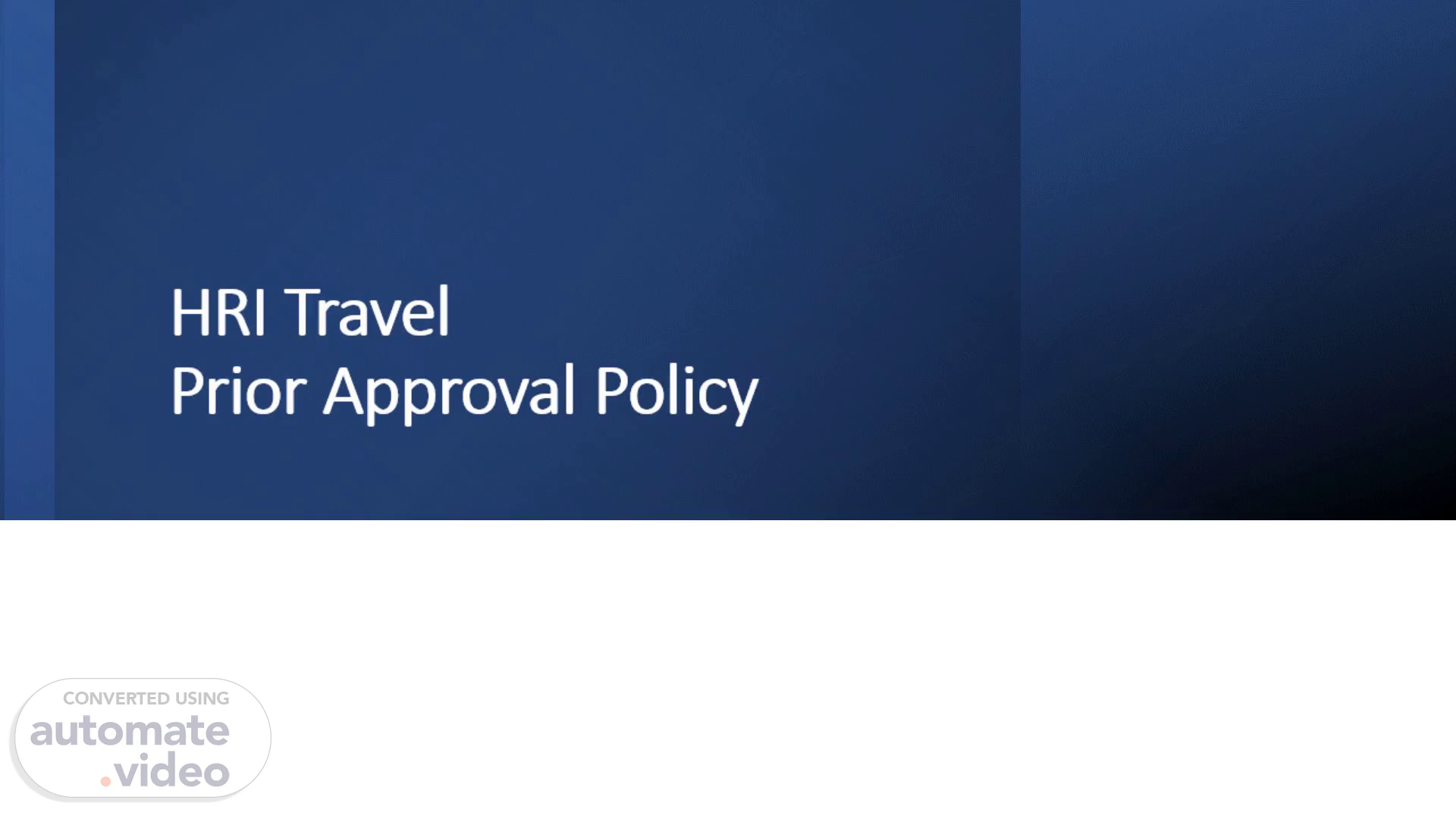
HRI Travel Prior Approval Policy
Scene 1 (0s)
[Virtual Presenter] Welcome to HRI Travel Reimbursement training for HRI Employees and New York State Health Department Employees traveling on grants.
Scene 2 (11s)
[Audio] Our presentation today will give travelers and supervisors an overview of the HRI Travel Policy for Employees, when prior approval is required, and the process for requesting that approval. We will also cover our most frequently asked questions about travel. Let's start with what it means to be in travel status.
Scene 3 (34s)
[Audio] HRI Employees and Employees of the Department of Health traveling on HRI grants, are considered to be in travel status when more than 35 miles away from both their home AND their official station Your Official Station is your Usual Work location, as designated by your employer. Hybrid workers typically still have an official office location. Fully remote workers use their home address..
Scene 4 (1m 2s)
[Audio] In certain circumstances, travel requires a prior approval by HRI. This is so that funds can be reserved on a grant and to ensure the PI, or Principal Investigator on the grant approves of the travel. The situations requiring prior approval are: Out of Country Out of State Use of Airline travel Paid Conference Travel or Any time the traveler has a need for a Travel Advance Travelers should submit this request as early as possible, but not later than 10 days prior to the anticipated travel..
Scene 5 (1m 45s)
[Audio] For non-HRI employees, a form of prior approval is always required. Principal Investigators must notify HRI of any State employees or guests that are allowed to routinely travel on their grants. For HRI employees, conducting routine, in-state travel, conducted via ground transportation and directed by a supervisor in normal course of duties, a prior approval is not required. HRI Employees can simply submit your travel expense report after travel in Workday. More on the expense report will follow later in this presentation..
Scene 6 (2m 25s)
[Audio] No matter how you are traveling or where you go, if you need a cash advance, the prior approval process is required Advances may be requested for up to 75% of the per diem for lodging and meals, 100% of the airline or train ticket purchased and 100% of a registration fee for a conference Advances are not available to travelers that hold the HRI Travel AMEX card.
Scene 7 (2m 58s)
[Audio] Let's start with how to request your prior approval. HRI and you Principal Investigator will need to know where you are going, and how much it will cost. There are two parts to the prior approval request Creating a Workday task to send the travel to the right approvals and Completing the excel budget template for travel to estimate your costs (HR-10) Workday will route your request to the right PI or PI's, but you have to upload this Excel attachment to demonstrate you have estimated the cost of the travel. Next, Let's review the components of the Excel Workbook..
Scene 8 (3m 40s)
[Audio] The Excel Template is located on our Workday confluence site. We suggest you always download a fresh excel workbook for new travel because we are continuously improving the document with guidance and formulas that help you estimate your travel costs. There are five tabs to the excel Travel Expense guide. HR 10 is used before travel, to enter your estimate of expenses for a prior approval (when required) HR 100 is used to record you actual expenses after travel The Mileage Log tab is used for calculating your personal car mileage reimbursement at the current mileage rage Lodging Per Diem tab is used to calculate your cost for hotel stays Meals Per Diem tab is designed to assist you in calculating the meal reimbursement you are entitled to.
Scene 9 (4m 36s)
[Audio] Please be advised, the H-10 and H-100 look very similar. The H-10 provides instructions on how to estimate your costs BEFORE TRAVEL. It should be used for prior approval process. The H-100 is directing you about which categories require receipts or other back up documentation . It should be used for your expense reimbursement request AFTER Travel. The H-100 also has a field that allows you to deduct the value of any cash advance received prior to travel..
Scene 10 (5m 25s)
[Audio] The Mode of transportation selected should be based on most direct and economical route Personal Vehicle Mileage Reimbursement is only appropriate when less costly than rental or common carrier. Rental Vehicles are typically standard midsize, but may be larger for a group with prior approval from HRI using the prior approval process.
Scene 11 (6m 4s)
[Audio] If you are headed to an area serviced by Amtrak, the train can avoids need for parking and tolls, and is typically the most cost efficient for an individual traveler. Airfare is usually the most cost prohibitive and should be reserved for trips where the destination is not reachable by land, or staff time spent driving exceeds the cost of the flight. But how do we weigh the options to see what a rental or personal vehicle mileage reimbursement would cost?.
Scene 12 (6m 54s)
[Audio] The State of NY Office of General Services publishes a rental car calculator. In this example, there are two important inputs to update to determine the cost of either renting or driving a personal car to NYC. 1) Number of miles for round trip (in this example, 300) 2) Price of Gas Per Gallon at the time of travel, (in this example, $3.85 per gallon) This will provide two outputs for comparison 1) Rental Car Cost $81.58 AND 2) Personal Car Cost $201.00 Using this calculator, it is easy to see that a rental car is more economical..
Scene 13 (7m 45s)
[Audio] At the current mileage reimbursement rate of .67 per mile, it will generally be cheaper to rent a car than use your own vehicle for long trips. However, if you choose to use your own vehicle, you can only be reimbursed for mileage for the equivalent cost of a rental. You can use the enterprise travel calculator to calculate your reimbursement if you choose to use your own vehicle instead of renting. In the prior example, if you used a personal vehicle to drive 300 miles, you can only claim 61 miles as the equivalent because it would have been less expensive to rent a car..
Scene 14 (8m 25s)
[Audio] Referring back to the Excel template workbook – there is a tab to assist you with calculating personal car mileage . If you log your miles here, the .67 per mile federal rate will be applied and determine what you are eligible for. Remember, if it is cheaper to rent a car and you chose to use your own car, you can only claim miles up to the amount of the rental car price..
Scene 15 (8m 51s)
[Audio] HRI has a corporate account with Enterprise that will bill HRI directly for your car rental. The details are provided here, and on our Workday Confluence site. For Tolls, you have two choices for claiming your expenses after travel. You can bring your own EZ Pass and get instant report of toll expenses your incurred on your own account. Alternatively, you can use an online tool to demonstrate the tolls you paid on your route of travel. If you use the ezpass of the rental car, it will take weeks to receive all the invoices, which will delay your reimbursement..
Scene 16 (9m 32s)
[Audio] The State has negotiated a rate for Amtrak at $68. This is what HRI travel policy will reimburse. If you pay slightly more because you reserve online instead of showing government ID at station, HRI can only reimburse the $68 When traveling by train, you should also be aware of the following HRI does not reimburse more than $68 for fares purchased on-line or without a government ID HRI cannot charge grants for cancellation or change fees without an adequate justification Amtrak offers a Full refund if cancelled 15 days before departure Amtrak offers a 75% refund if cancelled 14 days or less from departure Changes made immediately before departure are subject to a fee No- shows forfeit if not cancelled prior to departure. HRI does not reimburse for missed trains unless warranted by emergency situations that are not avoidable..
Scene 17 (10m 42s)
[Audio] When booking airfare, you should contact the Travel Agent listed here for quotes and submit your prior authorization with the quote as quickly as possible to get approval for airfare. Be sure to notify your supervisor that you have submitted this request to keep it moving through the approval process..
Scene 18 (11m 27s)
[Audio] Let's talk about Same Day Travel before going into overnight travel policy..
Scene 19 (11m 38s)
[Audio] SAME DAY TRAVEL IS WHEN YOU ARE NOT TRAVELING OVERNIGHT When you are not traveling overnight: Breakfast eligible if leaving one hour before regular start time Dinner eligible if returning two hours after normal work time Lunch is never reimbursed All same day meal reimbursements are taxable to the employee will be added to W2 as taxable income. There is no differential for upstate, downstate, or out of state locations. HRI's meal allowances for same day travel are different than perdiems for overnight. Please make note of the allowances here..
Scene 20 (12m 23s)
[Audio] Next, we will show you how to find rates for meals and lodging for overnight travel. These are called Per Diem Rates. The link here takes you to the GSA rates for travel that HRI relies upon..
Scene 21 (12m 44s)
[Audio] GSA rates are organized by region. You will need to enter the area you are traveling to into the web site to find the lodging and meals rates. In this example, I entered Oswego, NY, and found a rate of $107 per night for Jan. When searching for hotels, it's important to find one that will honor this rate. You will only be reimbursed for a hotel stay at this nightly rate. The exception to this policy is if you are attending a conference at which a block of hotel rooms have been reserved at a different rate for the event. HRI will pay the hotel rate related to the conference with appropriate documentation of that negottiated rate..
Scene 22 (13m 31s)
[Audio] Referring back to the H-10 form you are using to estimate your total travel costs, you'll enter your lodging rate and number of days on the lodging per diem tab of the workbook, and it will bring total lodging expense forward to the HR -10 ..
Scene 23 (13m 47s)
[Audio] The other tab of the GSA rate website is the Meals and Incidental (M&IE) Rates for the area you are staying. In the Oswego example, the M&IE rate is $64 a day. HRI Further breaks that rate into breakfast and dinner. On your day of departure and return, you are only eligible for breakfast and/or dinner if certain criteria are met..
Scene 24 (14m 15s)
[Audio] This is the HRI Breakdown schedule of the GSA rates. For that particular per diem rate of $64, $13 is Breakfast and $51 of it is for dinner.
Scene 25 (14m 40s)
[Audio] With overnight travel, you have to consider the time you left on your day of departure to determine if you are eligible for breakfast. You get the per diem breakfast rate if leaving 1 hour before normal workday on your day of departure. You get the full perdiem for all days of travel between the day of departure and day of return. And you get the per diem dinner rate on your return day if returning two hours after your normal workday.
Scene 26 (15m 10s)
[Audio] Going back to the tab on the Travel Expense Guide, the Meal calculator on the tab of the workbook for calculating your expenses is provided to help you input the following: Appropriate GSA rate Response to the time of day you left and returned Whether any meals were provided by conference registration fee and should be deducted from your reimbursement..
Scene 27 (15m 36s)
[Audio] After you have considered how you are going to travel and calculated the estimated amounts for each component of your travel, you are ready to submit a requisition into Workday. HRI will look for any requests for airline travel as a priority, and try to turn these around same day to avoid a change in air fare rates You may want to remind your supervisor that you have submitted a prior approval request to move the transaction in the process. Once the PI has approved these expenses, HRI will work to issue a PO for the total amount and send you approval confirmation..
Scene 28 (16m 14s)
[Audio] From here, you can either download the Workday guidance on Travel Requisitions from this Confluence site, or you can refer to the steps on the next few slides..
Scene 29 (16m 24s)
Requisition Process. From the Workday Homepage, search for and select the Create Requisition task. The Requester field will always auto-fill with your name. Only change this if you are completing this requisition on behalf of another HRI employee In that instance, type the name of that employee and press the Enter key on your keyboard. The request will route to the Requester’s manager (IF HRI EMPLOYEE) for approval. Requisition Type: select Travel or Travel with Cash Advance, Note: If you are an HRI employee with an AMEX Corp Card, you may not request an advance. In the Grant field, type in the name of the grant funding the travel and then press the enter key on your keyboard. Or use the Prompt icon to search manually. Note: If funded on multiple grants or cost centers, leave empty and click OK. The funding distribution among multiple sources can be entered at a later point. If funded on overhead cost center instead of grant, enter the Cost Center field. This will pre-populate based on your costing allocation..
Scene 30 (17m 9s)
Requisition Process Continued. Select an Option section, select Request Non-Catalog Items. In the Non-Catalog Request Type section, select Request Service In the Description field, provide your destination(s) and travel dates. In the Spend Category field, select one of the following options: SC64001 Domestic Travel – For Employees (most common) SC64002 Foreign Travel – Sponsor approval may be required SC64005 Taxable Travel – Domestic (Travel is considered taxable if request is submitted more than 60 days after return date) SC64006 Taxable Travel – Foreign Travel (Sponsor approval may be required).
Scene 31 (17m 34s)
In the Supplier field, select Traveler Name Note: For Guest Travelers, a Supplier Request may be required for first time travel. Please refer to the Create Supplier Request job aide for additional information. In this instance, leave the Supplier field blank until the new Supplier is added. In the Start Date field, enter the expected first day of travel. In the End Date field, enter the expected last day of travel. In the Extended Amount field, enter the amount you are requesting. This amount should agree to the Travel Expense Guide. In the Memo field, provide any additional information that HRI may need to know (ex: rode with a colleague, stayed with family, etc.). Click on Add to Cart.
Scene 32 (18m 6s)
Checkout Review the data on the screen. If this travel is funded by multiple sources, you will update the funding information now using the Split column. To split a transaction between funding sources, click on the Number in the Splits column. For the first split, enter the Percent or Amount covered by the first funding source in the top row. The remaining fields will auto-populate with the original requisition fields. Click the Add Row icon. Enter the Percent or Amount for the second funding source. Update the following fields with the second funding source Information and repeat for any additional funding source until the remaining amount to split is $0..
Scene 33 (18m 37s)
Submit. In the Attachments section, attach the supporting spend authorization documents (Travel Expense Guide with completed HR-10 Spend Authorization tab, and a completed registration form and program agenda, if applicable). Click Submit If you see a red error message, click on the red box to review. Close box and, on the checkout screen, provide the information indicated. Then click Submit again..
Scene 34 (18m 56s)
Approval.
Scene 35 (19m 2s)
Briefcase with solid fill. Routine In-State Travel.