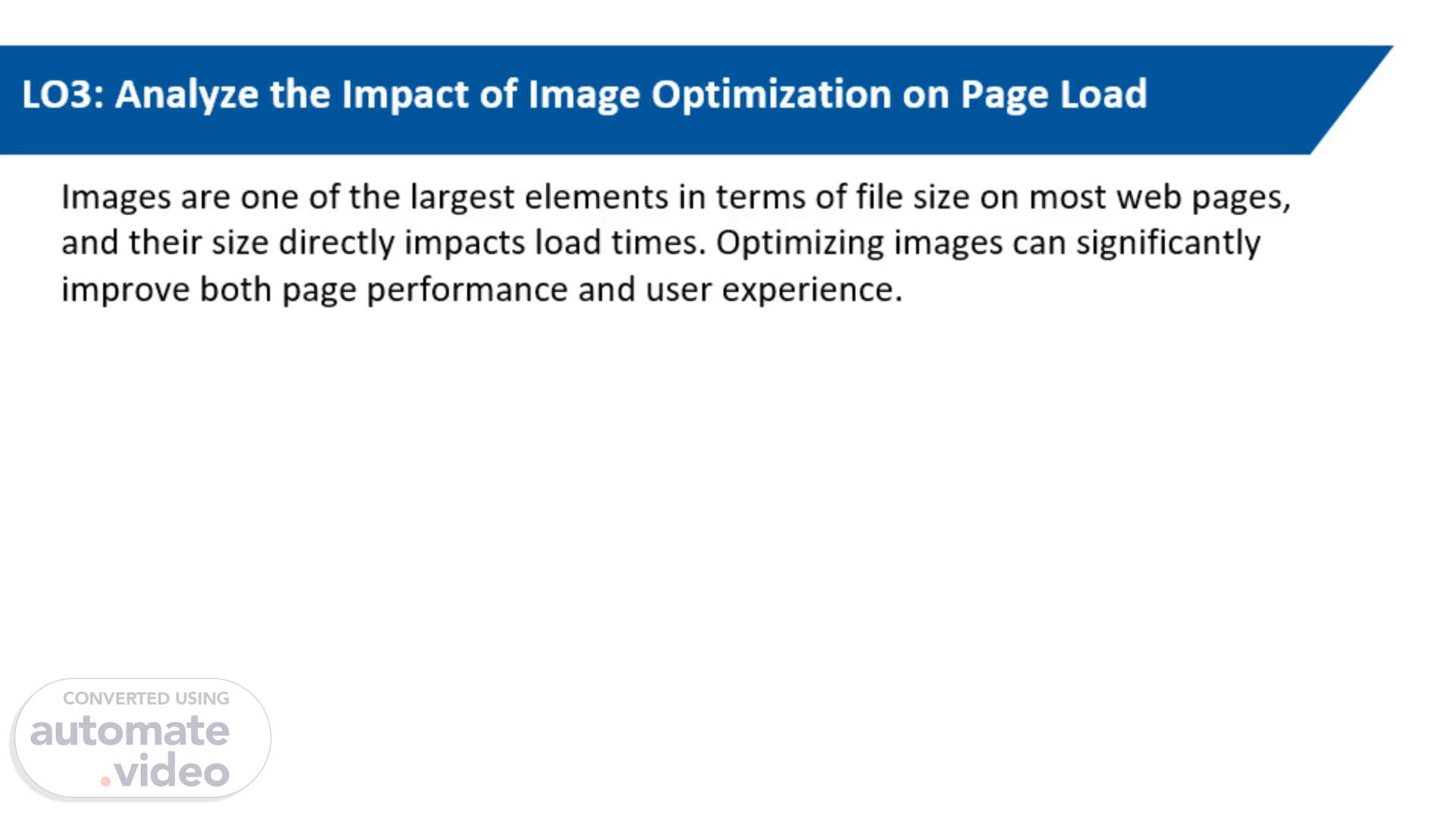Scene 1 (0s)
[Audio] Images play a crucial role in web design, but they are often the largest contributors to file size on most web pages. This size has a direct correlation with page load times, making image optimization an essential practice for enhancing both performance and overall user experience.1. Performance Impact - When images are too large, they can significantly hinder the speed at which a webpage loads. This slowdown can be particularly detrimental for users accessing the site on mobile devices, where internet connections may be slower. As a result, visitors may become frustrated and leave the site if they experience long wait times. - Conversely, optimizing images to reduce their file size can lead to noticeably faster load times. This improvement not only elevates user satisfaction by providing a smoother browsing experience but also benefits a site's search engine optimization (SEO). Search engines tend to favor websites that load quickly, enhancing their visibility and ranking in search results..
Scene 2 (1m 9s)
[Audio] Techniques for Image Optimization1. Image Compression: Implement image compression techniques using tools such as TinyPNG or ImageOptim. These tools efficiently reduce the file size of images while maintaining their visual quality, allowing for faster loading times without compromising the user experience.2. Lazy Loading: Utilize lazy loading to enhance website performance by loading images only when they are about to be displayed on the screen. As users scroll down the page, images will dynamically load, significantly decreasing the initial loading time and improving the overall responsiveness of your site.3. Responsive Images: Optimize the delivery of images across various devices by employing the `srcset` attribute. This technique enables you to serve different sizes of images based on the user's device and screen resolution. By doing so, you ensure that users accessing your site from mobile devices receive appropriately sized images, avoiding unnecessary bandwidth usage and enhancing load times..
Scene 3 (2m 15s)
[Audio] This code is a simple HTML template that demonstrates how to create a basic web page. Here's a breakdown of what each part does:1. `<!DOCTYPE html>`: This declaration tells the web browser that the document is an HTML5 document.2. ``: This opening tag starts the HTML document and specifies that the language is English.3. ``: This section contains information about the document, such as metadata. - ``: This tag sets the character encoding for the document to UTF-8, which supports most characters from all languages. - ``: This tag makes the web page responsive, meaning it will adjust to fit different screen sizes, like mobile devices and tablets. - `Optimized Image Example`: This sets the title of the web page, which appears in the browser tab.4. ``: This section contains the content that will be displayed on the web page. - `Optimized Image Example`: This is a heading that displays "Optimized Image Example" in a large, bold font.After the heading, there would typically be an image included, ideally optimized for web use, though this example does not include an image tag.This basic structure helps you create a clean, efficient web page that can be easily viewed on various devices..
Scene 4 (3m 35s)
[Audio] This code snippet is for displaying an image on a webpage while ensuring it looks good on different screen sizes and loads efficiently. Here's a simple breakdown:1. Image Tag (``): This is the main tag used to add an image to the webpage. 2. `src` Attribute: This specifies the default image that will be shown if the browser doesn't support the features below. In this case, it uses "image-small.jpg".3. `srcset` Attribute: This allows the browser to choose from multiple image options based on the screen size: - "image-large.jpg" for large screens (1024 pixels wide) - "image-medium.jpg" for medium screens (640 pixels wide) - "image-small.jpg" for small screens (320 pixels wide)4. `alt` Attribute: This provides a description of the image ("A stunning mountain landscape") for accessibility. It's important for users who can't see the image, like those using screen readers.5. `width` and `height` Attributes: These specify the dimensions (600 pixels wide and 400 pixels high) of the image. This helps the browser allocate space on the page before the image loads.6. `loading` Attribute: The "lazy" value indicates that the image should only load when it's about to come into the user's view, which helps speed up the overall loading time of the page.7. Paragraph (``) Tag: This brief text explains that the image is optimized for different screens and uses lazy loading for better performance.Overall, this code helps in making the webpage load faster and display the image appropriately based on the user's device..
Scene 5 (5m 25s)
[Audio] Congratulations! You have successfully completed Learning Objective 3 (LO3): Analyzing the Impact of Image Optimization on Page Load Performance. Now, you will move on to Learning Objective 4 (LO4), where you'll be tackling a series of thought-provoking questions in the Knowledge Check section. Get ready to apply what you've learned and deepen your understanding!.