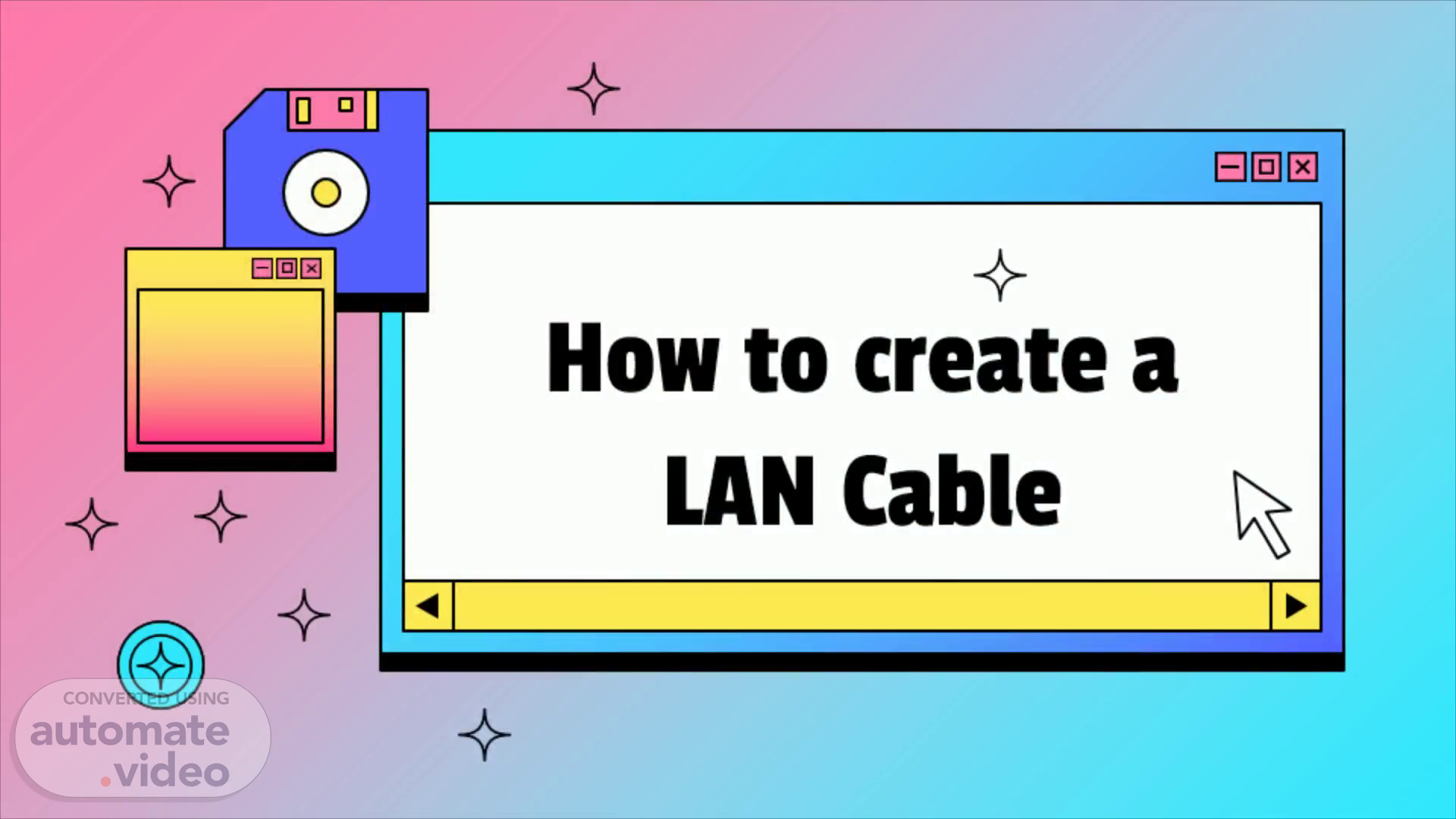
How to create a LAN Cable
Scene 1 (0s)
How to create a LAN Cable.
Scene 2 (8s)
Alessandra Sampoleo Annalise Dela Cruz John Carlo Fabon Emmanuel Santos Neil Zyrus Rodelas Ezekiel Lavendia Vernice Zya Morados Ivy Demetrio.
Scene 4 (25s)
Strip off approximately 1 inch of the cable’s jacket, using a modular crimping tool or a UTP cable stripper. Be careful not to damage the inner conducting wires..
Scene 6 (42s)
Separate the 4 twisted wire pairs from each other, and then unwind each pair, so that you end up with 8 individual wires. Flatten the wires out as much as possible, since they’ll need to be very straight for proper insertion into the connector..
Scene 8 (1m 3s)
Moving from left to right, arrange the wires in a flat, side-by-side ribbon formation. The color order is important to do this correctly. (T568A or T568B).
Scene 9 (1m 15s)
T568A 12345678 T568B 12345678 8P8C(RJ45).
Scene 10 (1m 21s)
Grasp the wires firmly, between your thumb and forefinger, flatten them, and even wiggle them a bit, to take out the curliness, (concentrate your efforts on the bottom 1/2") the wires must lay flat and together, aligned as close as possible..
Scene 12 (1m 42s)
While holding the wires firmly, cut off the wires ½” from the cable jacket (cut the wires with some sharp wire strippers or even high-quality scissors, avoid wire cutters that flatten ends of the wires insulating material, this makes inserting the wires very difficult..
Scene 14 (2m 3s)
Hold the RJ45 connector so that its pins are facing away from you and the plug-clip side is facing down, carefully insert the wires into the connector. Each wire fits into a slot in the RJ45 connector..
Scene 16 (2m 23s)
Insert the prepared connector/cable assembly into the RJ45 slot in your crimping tool. Firmly squeeze the crimper’s handles together until you can’t go any further. Release the handles and repeat this step to ensure a proper crimp..
Scene 18 (2m 42s)
After completing the fabrication on the first end of the cable, repeat all steps on the opposite end of the cable using the other wire color order. (T68A or T568B).
Scene 20 (3m 0s)
After you successfully inserted all of the wires through the RJ-45 you must now insert the lan cable into the lan tester to see if all of the utp cables are working perfectly..
Scene 21 (3m 13s)
Sources : CSS9-Q2-M2 https://www.electronics-notes.com/articles/connectivity/ethernet-ieee-802-3/cables-types-pinout-cat-5-5e-6.php https://www.youtube.com/watch?v=WvP0D0jiyLg Thanks for watching!.