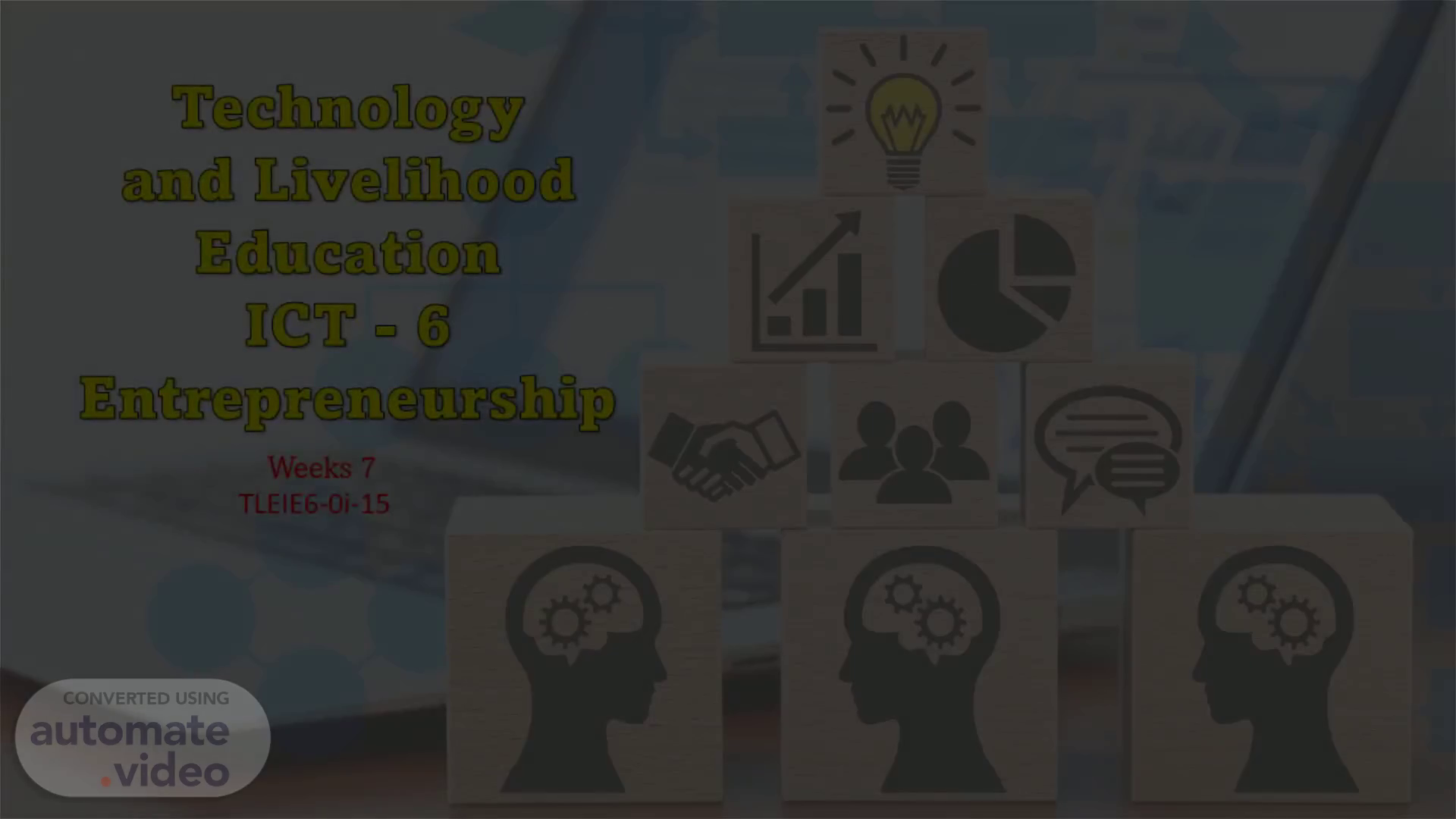
PowerPoint Presentation
Scene 1 (0s)
[Audio] Welcome pupils to our subject intervention in Technology and Livelihood Education – ICT - 6 Entrepreneurship.
Scene 2 (10s)
[Audio] Creating Knowledge Product Using ICT Tools.
Scene 3 (19s)
[Audio] Creating Multimedia Presentation Using PowerPoint Presentation.
Scene 4 (31s)
[Audio] What is PowerPoint Presentation?. Computer Monitor PNG Transparent Images - PNG All.
Scene 5 (42s)
[Audio] A PowerPoint slideshow ( PPT) is a presentation created on software from Microsoft that allows users to add audio, visual and audio/visual features to a presentation..
Scene 6 (57s)
[Audio] HOW TO USE OR CREATE KNOWLEDGE PRODUCTLIKE PRESENTATION IN MICROSOFT POWERPOINT PRESENTION.
Scene 7 (1m 10s)
[Audio] TIPS on creating presentation using MICROSOFT POWERPOINT.
Scene 8 (1m 21s)
[Audio] Background should be dark such as black or navy blue.
Scene 9 (1m 32s)
[Audio] Font should be contrast with dark. Font should be contrast with dark.
Scene 10 (1m 44s)
[Audio] Font size should be 32 to make it readable.
Scene 11 (1m 56s)
[Audio] Do not crowd your slide with text and graphics. 25 word will be enough.
Scene 12 (2m 35s)
[Audio] Create your own graphics or illustrations.
Scene 13 (2m 45s)
[Audio] Just present ideas or bulleted points. Just present ideas or bulleted points.
Scene 14 (2m 58s)
[Audio] Practice, practice, practice!. Practice, practice, practice!.
Scene 15 (3m 8s)
[Audio] FOR YOUR TASK Apply this tips on our next hands-on activity. To prepare for next activity, on your notebook create the content of presentation of your product. Minimum of 5 slides, title, content, picture/video, of your product and thank you slide. PARA SA IYONG GAWAIN, GAMITIN ANG MGA TIPS NA ITO SA PAGGAWA NG ISANG PRESENTATION GAMIT ANG MICROSOFT POWERPOINT, MINIMUM OF 5 SLIDES. TILTE SLDIE, SONTENT SLIDE, PICTURE AND VIDEO AT THANK YOU SLIDE..
Scene 16 (3m 49s)
[Audio] MARAMING SALAMAT SA PAKIKINIG ANG GOD BLESS..