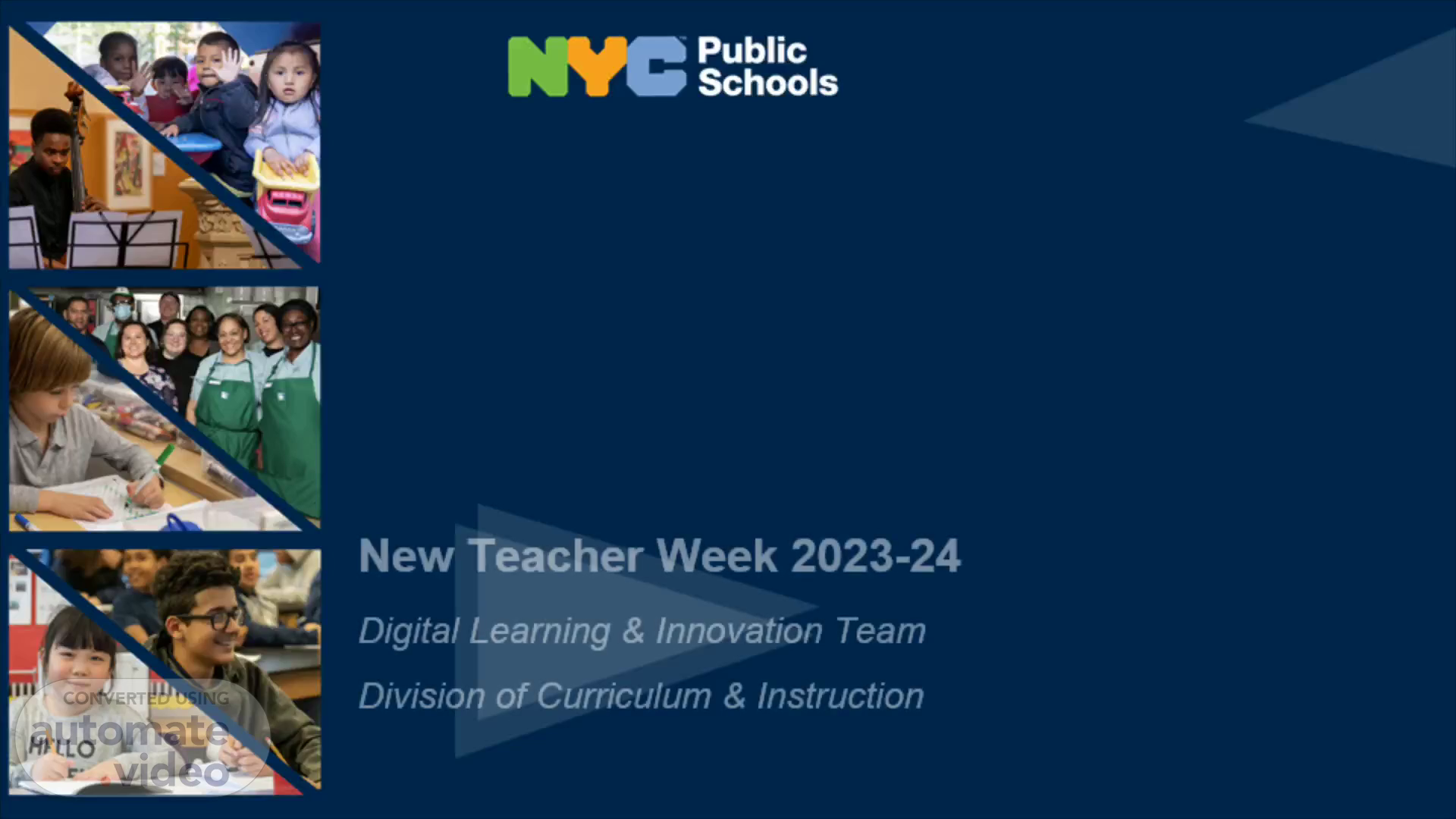
Page 1 (0s)
[Audio] Id like to extend a warm welcome to you all, our newest educators. My name is Lisa Parziale, and I am from the Digital Learning and Innovation Team, here within the division of teaching and learning. Im excited to share with you all our top tech tools for new teachers..
Page 2 (20s)
[Audio] In this session New Teachers will… Develop awareness of the NYCPS enterprise tools available as a NYCPS employee. Learn more about ten essential tech tools to support them in their first year..
Page 3 (37s)
[Audio] The New Teacher Toolkit orients new teachers to some of NYC Public Schools' core priorities as well as highlights some resources to support the first year of teaching. It includes important instructional resources as well as HR information and critical information in the Chancellor's Regulations..
Page 4 (58s)
[Audio] We'd like you to open the QR code on screen: https://docs.google.com/document/d/1ljAMFy_NWm7e-MdCVNQR1cANAauhZ4FfVBujmxXy1Ss/copy The NTW Reflection Tool will open in Google Docs and prompt participants to save a copy. An editable version of the Reflection Tool will be saved to their Google Drive and no one else will have access to their notes. Participants will be prompted to make a new copy of the Reflection Tool for each session they attend. Your reflections during New Teacher Week could be a starting point for goal setting with their principal or assistant principal during the Initial Planning Conference (IPC) in September or October..
Page 5 (1m 36s)
[Audio] In addition to the reflection questions in your NTW tool kit, consider the following questions as you engage... What tool(s) seem the most promising to support you as a new teacher? If you had to choose only 2 to work with this year, which would you be most excited to learn more about &/or try? Why? How might the you utilize the tools from today's session to redefine the types of learning experiences and tasks assigned to students? What support do you think you might need to use any of these tools? Finally, what other lenses do you bring with you as you get ready to learn today?.
Page 6 (2m 17s)
[Audio] Before we dive in, I'll share a little about our team. Our mission at New York City Public Schools is clear: to revolutionize learning for a future-ready generation. Through Digital Learning Initiatives (DLI), we support schools and districts to empower students with student-centered, career-connected, and culturally responsive digital experiences. These experiences foster not only academic excellence but also socio-emotional skills, equipping our students for economic success, future opportunities, and active global citizenship. We feel that an early first step in this work is to orient everyone to the digital resources that you have available to you as NYCPS employees. So without further ado, lets get started!.
Page 7 (3m 9s)
[Audio] The ten tools we will highlight in todays session are as follows: Microsoft Office 365 TeachHub WeTeachNYC DOE Grades & Attendance Google Workspace Plus & Google Classroom PearDeck Adobe Creative Cloud & Adobe Creative Cloud Express Lucid For Education GoGuardian Teacher Minecraft: Education Edition by Microsoft For each tool we will talk about what it is, why its beneficial, where you can find additional information and tutorials, as well as how to get started..
Page 8 (3m 55s)
[Audio] Microsoft Teams is a collaborative communication and productivity platform. Many virtual team meetings and professional learning sessions are held on Teams It is part of the Microsoft 365 suite and can also be used as a hub for teamwork, offering chat, file sharing, meetings, and integrations..
Page 9 (4m 35s)
TeachHub. What is this tool? TeachHub is a portal to support students and teachers by providing quick links to essential applications & resources for teaching and learning. How do users benefit? By logging in to TeachHub users can select any DOE approved application and be safely signed in to that application appropriately using their DOE credentials. There are also hundreds of lesson plans and curricular resources along with access to SORA, the NYC Digital Library. Informational & Tutorial Links https://infohub.nyced.org/nyc-doe-topics/it/doe-applications-and-systems/teachhub How can I get started? TeachHub is available to all students and staff by going to https://teachhub.schools.nyc/.
Page 10 (5m 7s)
WeTeachNYC. What is this tool? WeTeachNYC is a professional learning portal created by the NYC DOE where teachers and school leaders can find the resources they need. How do users benefit? WeTeachNYC contains thousands of lessons, videos, and instructional resources for classroom use. Teachers can also access professional learning resources to support their growth as well as engage in online/blended learning communities. How can I get started? Navigate to https://www.weteachnyc.org/ and sign in with your DOE email..
Page 11 (5m 32s)
Grades, Attendance, Messaging (GAMS) Ecosystem. What is this tool? The Grades and Attendance Tool allows your school the ability to manage classroom instruction in one centralized location. How do users benefit? Complementary to all other grading and attendance options but…. Automatic grade sync with Google Classroom and other platforms Both Period and Daily attendance functionality Informational links Grades, Attendance Messaging Ecosystem InfoHub Tutorial links https://diit.nyc/gradeattendanceoverview How can I get started? GAMS is available to all students and staff by going to https://teachhub.schools.nyc/.
Page 12 (6m 0s)
[Audio] Google Workspace for Education Plus is a suite of productivity tools designed to enhance teaching and learning experiences. The suite includes essential tools such as Google Drive, Docs, Sheets, Slides, Meet, and Google Classroom, creating a comprehensive ecosystem for communication, collaboration, and organization. Benefits for Educators: 1. Seamless Communication: Google Workspace offers familiar user interfaces, ensuring a minimal learning curve for teachers, students, and parents. Easy communication channels through tools like Gmail, Google Meet, and Google Chat foster efficient teacher-student interactions. 2. Streamlined Collaboration: Google Docs, Sheets, and Slides enable real-time collaboration, allowing educators and students to work together on assignments, projects, and presentations. 3. Organized Classrooms: Google Classroom serves as a robust Learning Management System (LMS), providing a centralized platform for teachers to distribute assignments, facilitate discussions, and share resources. 4. Assignment Flexibility: Educators can customize assignments, quizzes, and projects to cater to the diverse learning needs of their students. Google Classroom's integration with other Google tools simplifies the process of creating and grading assignments. 5. Engaging Virtual Meetings: Google Meet facilitates virtual classrooms, enabling educators to conduct interactive online lessons, hold discussions, and connect with students face-to-face. Informational Links: NYC DOE Google Workspace Information Tutorial Links: Get Started with Google Classroom for Teachers Getting Started: Access TeachHub (http://teachhub.schools.nyc) or Google.com and log in using your DOE email address to start using Google Workspace for Education Plus. For Google Classroom, navigate to Classroom on the Google for Education website..
Page 13 (8m 24s)
[Audio] Pear Deck is an interactive presentation tool designed to foster student engagement and participation within the classroom. With features that seamlessly integrate with Google Workspace, Pear Deck transforms traditional presentations into interactive and collaborative learning experiences. Benefits for Educators: 1. Active Student Participation: Pear Deck allows educators to create engaging presentations with interactive questions, polls, and quizzes. Students actively participate in real-time, answering questions and providing insights directly from their devices. 2. Formative Assessment: Educators gain valuable insights into student understanding through immediate feedback from interactive activities. This data helps tailor instruction to address specific learning needs effectively. 3. Inclusive Learning Environment: Pear Deck accommodates different learning styles by offering multiple response options, catering to auditory, visual, and kinesthetic learners. 4. Teacher-Student Collaboration: Students' responses are shared anonymously, encouraging all students to contribute without fear of judgment. Educators can address misconceptions and guide discussions based on student responses. 5. Integration with Google Workspace: Pear Deck seamlessly integrates with Google Workspace, enabling easy access to Google Drive resources and collaboration through Google Classroom. Informational Links: Pear Deck Official Website Tutorial Links: Pear Deck Basics Getting Started: Visit the Pear Deck website to explore its features and functionalities. Utilize tutorials to master the basics of creating interactive presentations using Pear Deck..
Page 14 (10m 33s)
[Audio] Adobe Creative Cloud and Creative Cloud Express are robust platforms that provide educators with powerful tools to enhance teaching and learning experiences. These tools offer a wide range of creative possibilities, fostering innovation and engagement in the educational setting. Adobe Creative Cloud: Adobe Creative Cloud is a comprehensive suite of software applications and services tailored to creative professionals, including educators. Tools within Adobe Creative Cloud are designed to empower educators to create visually captivating and interactive content for various subjects. Adobe Spark, Adobe Premiere Pro, Adobe Photoshop, Adobe Illustrator, and Adobe InDesign are just a few of the tools that educators can leverage to create dynamic educational content. Benefits for Educators: Engaging Multimedia Presentations: Adobe Creative Cloud enables educators to craft visually appealing presentations, integrating images, videos, and interactive elements to capture students' attention and enhance learning. Interactive Learning Materials: With tools like Adobe Illustrator and Adobe InDesign, educators can design captivating infographics, worksheets, and interactive eBooks that facilitate comprehension and retention. Video Production and Editing: Adobe Premiere Pro allows educators to create educational videos, animations, and tutorials that cater to different learning styles, making complex topics more accessible. Visual Storytelling: Adobe Spark makes it easy for educators to create visually compelling stories, helping students connect with lesson content on a personal level. Creative Cloud Express: Creative Cloud Express is a simplified version of Adobe Creative Cloud, offering essential tools for educators and students. While not as comprehensive as the full suite, Creative Cloud Express provides educators with user-friendly tools to create engaging educational content. Benefits for Educators: User-Friendly Interface: Creative Cloud Express is designed for ease of use, enabling educators with varying technical skills to quickly create visual content. Quick Projects: Educators can efficiently create presentations, social media graphics, posters, and more, without a steep learning curve. Collaboration: Creative Cloud Express facilitates collaboration between educators and students, allowing for seamless sharing and feedback on projects. Conclusion: Adobe Creative Cloud and Creative Cloud Express empower educators to foster creativity, engagement, and effective learning in the classroom. By leveraging the tools and benefits of these platforms, educators can transform their teaching approach and enhance student outcomes. Slide Design: Utilize the Adobe Creative Cloud color palette for a visually appealing design. Incorporate relevant icons or images of Adobe Creative Cloud and Creative Cloud Express tools. Use clear, concise bullet points for each benefit to enhance readability. Include screenshots or mock-ups of sample educational content created using these tools..
Page 15 (14m 9s)
[Audio] Visual Learning: Lucid's suite of tools focuses on creating visual content, such as diagrams, charts, presentations, and infographics. Visual aids can enhance understanding, retention, and engagement among students, making complex topics more accessible. Versatility across Subjects: Lucid tools are versatile and can be used across various subjects, from science to mathematics, social studies, and beyond. Educators can adapt Lucid tools to create content that suits their specific curriculum and teaching goals. Engaging and Interactive: Interactive diagrams and presentations created with Lucid tools can capture students' attention and encourage active participation. This interactivity can make lessons more engaging and memorable. Concept Visualization: Lucid tools enable educators to create visual representations of concepts, helping students grasp challenging topics more easily..
Page 16 (15m 17s)
[Audio] GoGuardian Teacher is a comprehensive classroom management tool designed to empower educators with effective monitoring and engagement capabilities. With a focus on creating a safe and productive digital learning environment, GoGuardian Teacher offers features to manage student devices and enhance learning experiences. Benefits for Educators: 1. Real-Time Device Management: GoGuardian Teacher enables educators to view and manage students' devices in real-time. Control access to websites, applications, and screen time, ensuring a focused learning environment. 2. Remote Assistance: Educators can provide remote assistance to students, guiding them through technical issues and facilitating seamless learning. 3. Classroom Engagement: Features like "Questioning" allow educators to pose questions, track responses, and initiate discussions to keep students engaged. 4. Content Filtering and Safety: GoGuardian Teacher helps educators maintain a safe online environment by applying content filtering and monitoring online activity. 5. Data-Driven Insights: Gain insights into student behavior and usage patterns to inform instructional decisions and identify areas for improvement. Informational Links: GoGuardian Official Website Tutorial Links: Getting Started with GoGuardian Teacher Getting Started: Explore the GoGuardian Teacher website to understand its features and benefits. Access tutorials to quickly familiarize yourself with using GoGuardian Teacher for effective classroom management..
Page 17 (17m 16s)
[Audio] Minecraft Education Edition, developed by Microsoft, transforms the popular game into an immersive educational platform. It offers a creative environment where educators can integrate curriculum content, fostering collaboration, problem-solving, and critical thinking. Benefits for Educators: 1. Interactive Learning Environments: Minecraft Education Edition enables educators to create interactive virtual worlds that enhance lessons across various subjects. 2. Collaborative Projects: Students collaborate in virtual spaces, working together to solve challenges, build structures, and develop critical teamwork skills. 3. Creative Exploration: Encourages student creativity and exploration through building, designing, and experimenting within the game's sandbox environment. 4. Cross-Curricular Integration: Easily integrates with different subject areas, offering opportunities to explore history, mathematics, science, and more in a dynamic way. 5. Problem-Solving Skills: Engages students in complex problem-solving scenarios that require creative thinking and innovative solutions..
Page 18 (18m 43s)
[Audio] Thank You for Your Participation! We appreciate your time and engagement during this presentation. We wish You a Fantastic New School Year! As you embark on this new journey, may it be filled with growth, inspiration, and success. Stay Inspired and Keep Innovating! Remember, every effort you make in the classroom shapes the future. Here's to a year of positive impact..
Page 19 (19m 14s)
[Audio] Finally, just as a reminder, don't forget to scan the QR code to record your attendance..