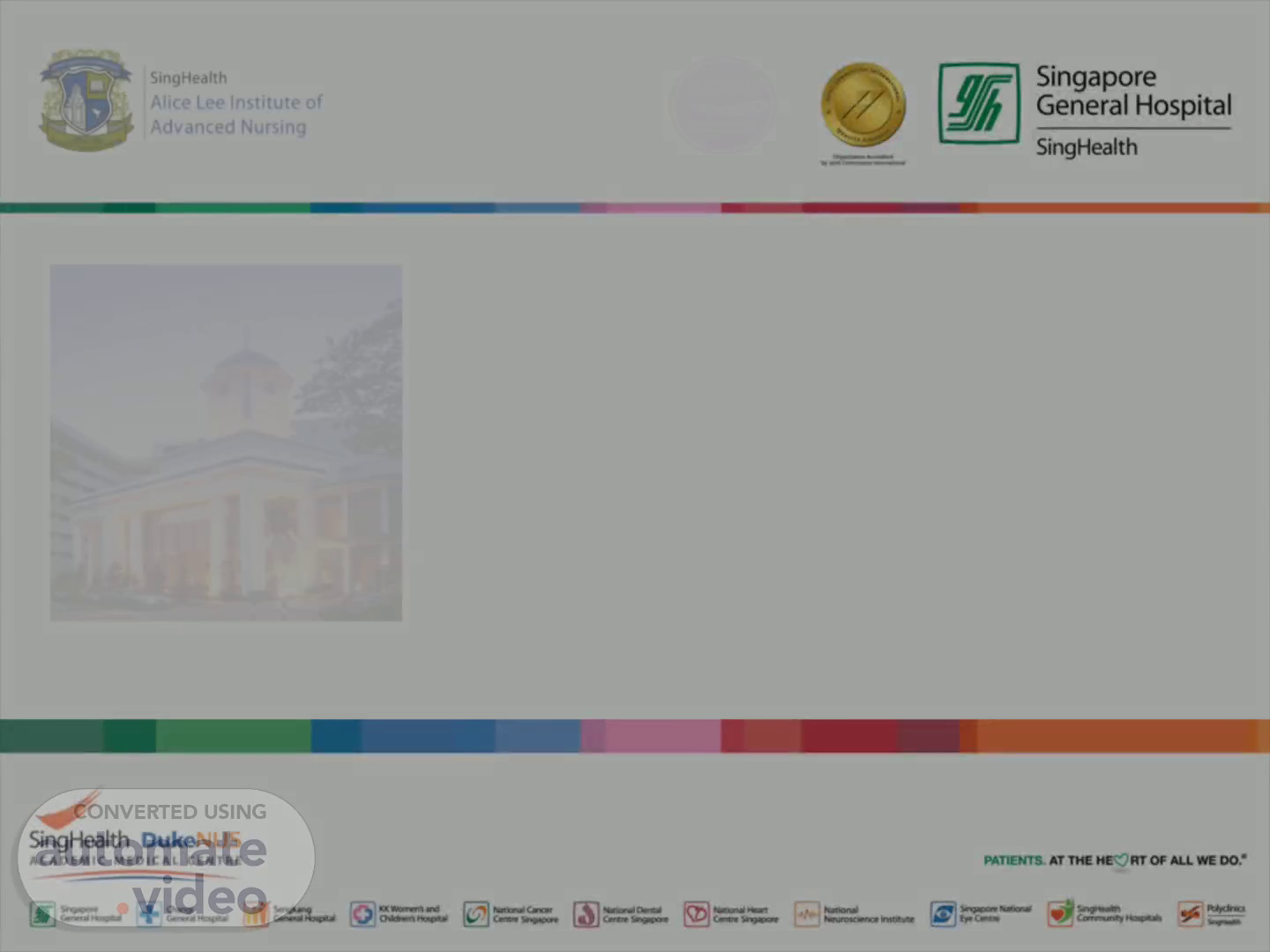Scene 1 (0s)
< single image > 4.3cm x 5.5cm. View Image. View Image.
Scene 2 (6s)
Aim. U pon completion of the course, participants should be able to: Provide an overview of preparation of teaching aids.
Scene 3 (15s)
Learning outcomes. You will be able to: Select suitable teaching a ids for instruction Prepare appropriate teaching aid for lesson delivery Operate a teaching aid effectively Plan contingency plan for teaching.
Scene 4 (24s)
An object used to enhance or enliven classroom instruction.
Scene 5 (39s)
Capture attention. Stimulate interest. Reinforce message.
Scene 6 (1m 4s)
Nature of message. Domains of learning. Simple or complex.
Scene 7 (1m 46s)
Quiz. Video. Cue Cards. Flipchart. Slides. Types of Teaching Aids.
Scene 8 (2m 4s)
Useful for concept map. Use different colors of markers for alternate items.
Scene 9 (2m 20s)
Preview and introduce video. Inform the duration.
Scene 10 (2m 51s)
Have I checked the compatibility of the file and my media viewer?.
Scene 11 (3m 13s)
At the end the video, show and encourage learner reflection.
Scene 12 (3m 25s)
We will watch a video together (indicate time here) about the use of teaching aid in an art class.
Scene 13 (3m 52s)
Video Clip facilitation example.
Scene 14 (3m 59s)
Popular teaching aid. Avoid information overload.
Scene 15 (4m 16s)
Do colours make a difference?. Use no more than three colours..
Scene 16 (4m 40s)
Poor example. RED lorry yellow lorry stimulating dangerous hot e xciting Hangry ( hungry+angry ).
Scene 17 (4m 51s)
Follow the “6 X 6 rule”:. six lines, each with no more than.
Scene 18 (5m 28s)
Lettering should be large enough to read from the back of the room..
Scene 19 (5m 50s)
Use active words and short phrases. Give people the SAFETY to be who they are Give them the FREEDOM to be what they are Give your full attention UNCONDITIONALLY.
Scene 20 (6m 34s)
Get the spacing right. Image inserted should be related to the content.
Scene 21 (6m 56s)
Line Spacing: 0.75 Font size: 18. Poor example. X.
Scene 22 (7m 21s)
Line Spacing:1.2 Font Size:28. G ood example. Align projector.
Scene 23 (7m 43s)
Murphy’s law. If anything can go wrong,. it will..
Scene 24 (7m 59s)
Environment e.g. facilities. Equipment e.g. computer.
Scene 25 (8m 37s)
No. Classroom teaching × Contingency × 1 Environment □ □ 2 Equipment □ □ 3 Learning activity Teaching Aid Resources □ □ 4 Learners □ □ 5 Teacher □ □ 6 Emergency □ □.
Scene 26 (8m 55s)
Examples of teaching aids. Most appropriate teaching aid.
Scene 27 (9m 19s)
So what's your contingency plan?.
Scene 28 (9m 32s)
11 liiii\. Thank you.