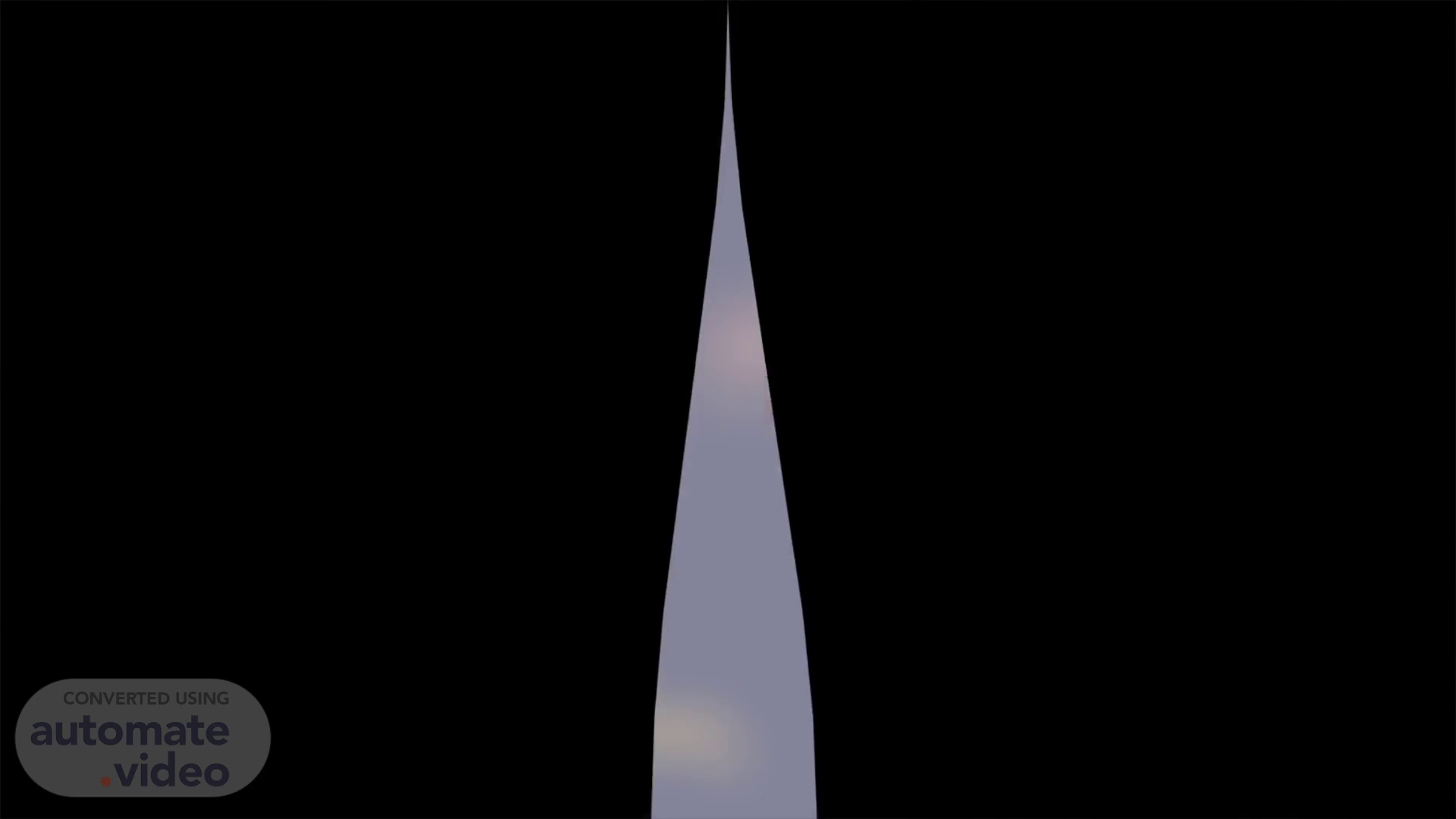
PptxGenJS Presentation
Scene 1 (0s)
MS Outlook. Microsoft Outlook isn't just an email client, it's a powerful tool to help you stay organized. It helps to maximize productivity and effectively manage your emails, contacts, and calendar..
Scene 2 (26s)
The Benefits of Ms Outlook. Stay Organized ?. Organize your to-do list, set up reminders, and sync your academic calendar in one location..
Scene 3 (54s)
Creating an Account…. VWcome! Please enter your Usernarne and Password to login. Username.
Scene 4 (1m 26s)
Using the Academic Calendar. Plan Your Schedule. By adding lessons, exams, and other key events to your Outlook calendar, one can easily remember them. Remain organized so that we never miss another deadline..
Scene 5 (1m 56s)
Using Email Access…. Send and Receive Emails. Organize Your Inbox.
Scene 6 (2m 25s)
Customizing Outlook Settings. 1. Personalize Interface.
Scene 7 (2m 54s)
Organizing Emails and Folders. 1. Create Folders.
Scene 8 (3m 21s)
Scheduling and Managing Appointments. Create Appointments.
Scene 9 (3m 48s)
Advanced Outlook Features. Sync with Mobile. Access your Outlook account seamlessly on your mobile device to stay connected on the go..
Scene 10 (4m 18s)
Outlook vs Gmail: What is better in 2022? | IT BLog.
Scene 11 (4m 45s)
THANKYOU!!.