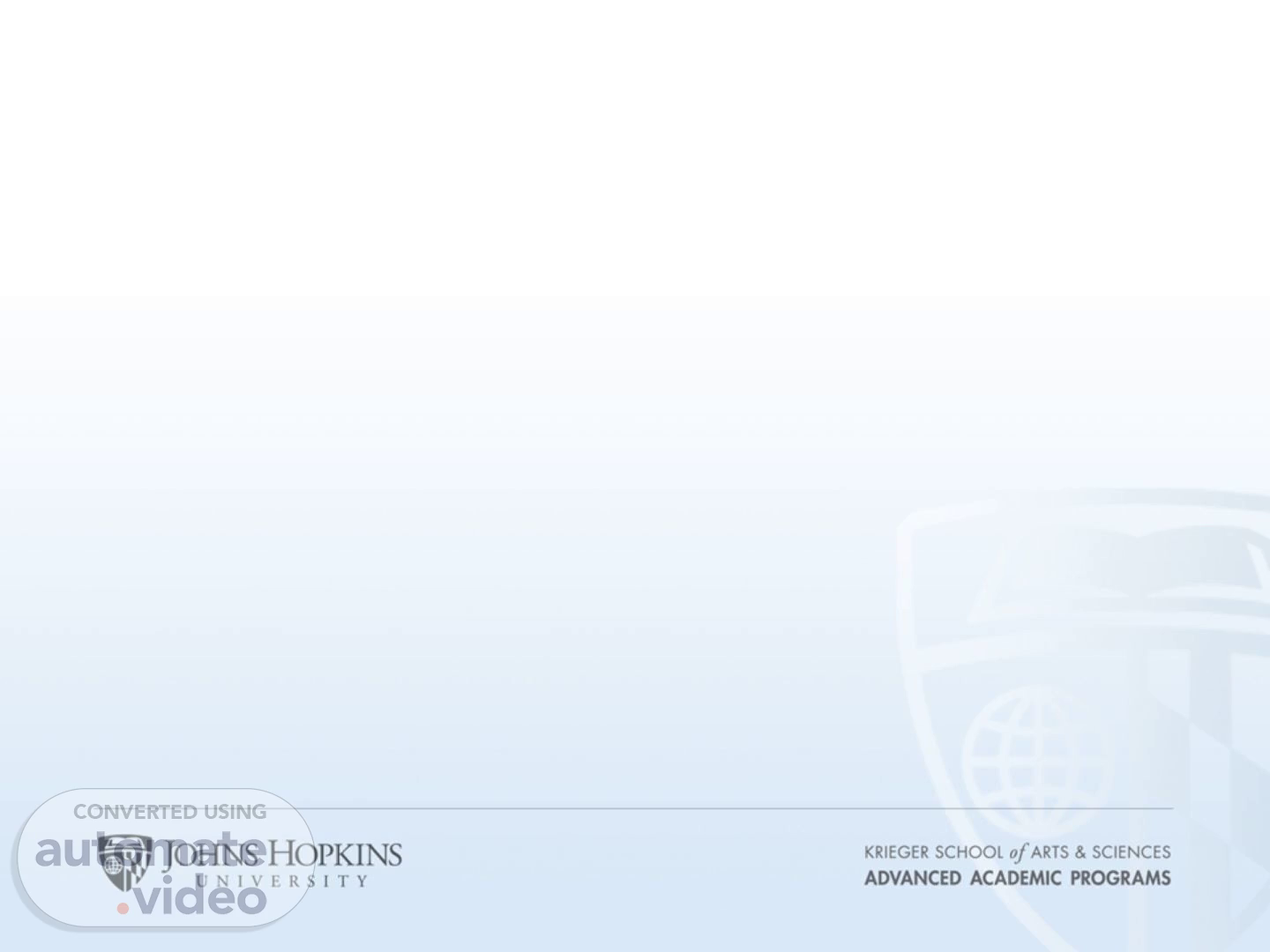
Page 1 (0s)
[Audio] [HIT RECORD] Hello, and welcome to today's webinar on recording in Panopto. My name is Chris Mueck and I'm an instructional technologist in the Instructional Resource Center. If you have any questions, I encourage you to drop them in the chat of this Zoom call and I'll make sure to get them answered by the end of the webinar..
Page 2 (22s)
[Audio] Today we will cover what Panopto is, how Panopto can be used, and how to get started with creating recordings in Panopto.
Page 3 (32s)
[Audio] Panopto will allow you to create and manage the uploading, editing, and storing of multimedia (such as audio, video, screen capture, and slideshow) by recording, live streaming, and then easily sharing the content. Panopto simplifies the complex task of recording and presenting video materials. It eliminates the issues of having compatible file extensions and any concerns over the file size sharing limitations. Viewers will be able to watch the recordings through an online Panopto viewer (no special software required to view the recordings)..
Page 4 (1m 9s)
[Audio] Now let me quickly show you a couple examples of the types of Panopto Content that you could upload. Panopto How To Video(Import and Deploy Test): https://jh.hosted.panopto.com/Panopto/Pages/Viewer.aspx?id=b798c313-9bad-46e8-a79a-ab92013261c6 Narrated Powerpoint: https://demo.hosted.panopto.com/Panopto/Pages/Viewer.aspx?id=1e9a9689-9882-4625-9471-444b4c9bb54e&nomobileprompt=true.