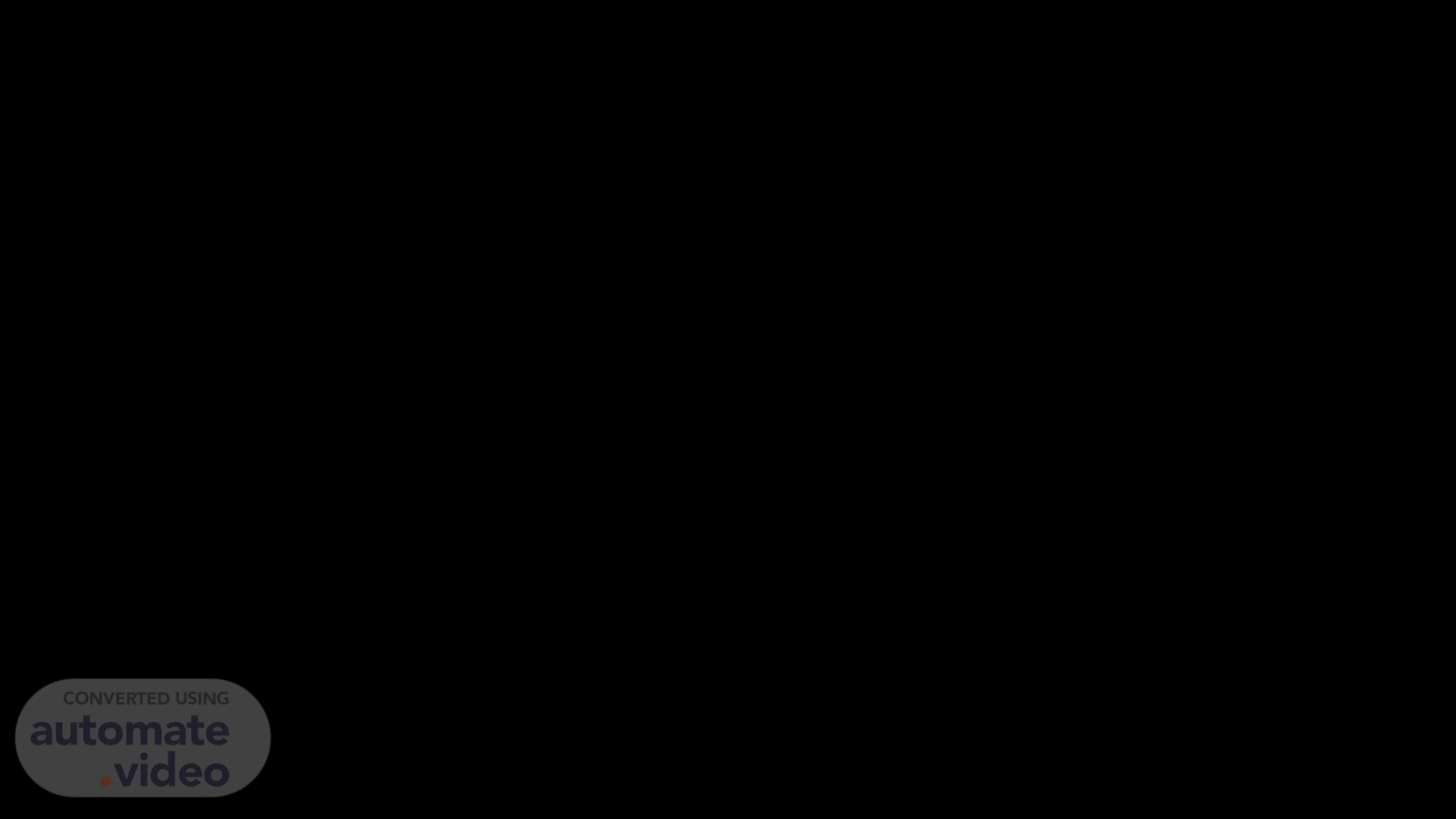
Shared Drive File Creation
Scene 1 (0s)
Shared Drive File Creation. Providence.
Scene 2 (4s)
Overview. The concept of Shared Drive File Creation involves automating the process of creating or copying files received in a Shared Email Inbox to a Shared Drive. Currently, a team member manually transfers these files to the Shared Drive for team access. By automating this process, all files can be copied to the Shared Drive at specified times, ensuring consistent access for all team members without manual intervention..
Scene 3 (12s)
Prerequisites. This can be automated using Microsoft Power Automate Flows and Azure DevOps pipelines. The prerequisites include: Shared Drive Credentials Shared Drive Path Shared Drive Email Address Email Addresses of team members (for Success/Failure notifications).
Scene 4 (20s)
High LEVEL Architecture. A diagram of a software flow Description automatically generated.
Scene 5 (29s)
We are just getting started..
Scene 6 (37s)
All files that need to be copied or created in the Shared Drive will be sent to the Shared Mailbox..
Scene 7 (45s)
The first Power Automate Flow will read all the files from the Shared Mailbox and create corresponding files in SharePoint..
Scene 8 (54s)
An Azure DevOps pipeline is queued to process all the files shared in the Shared Mailbox..
Scene 9 (1m 2s)
The second Power Automate Flow will convert all the files from the Shared Mailbox into Base64 format and then create the files in the Shared Drive..
Scene 10 (1m 10s)
The third Power Automate Flow will send notifications to team members, indicating the success or failure of the file creation in the Shared Drive..
Scene 11 (1m 19s)
[image] A screenshot of a prescription Description automatically generated.
Scene 12 (1m 27s)
The files will be created in the Shared Drive and will be accessible to the entire team. They can be organized under any subfolder within the Shared Drive..
Scene 13 (1m 35s)
Thank you.