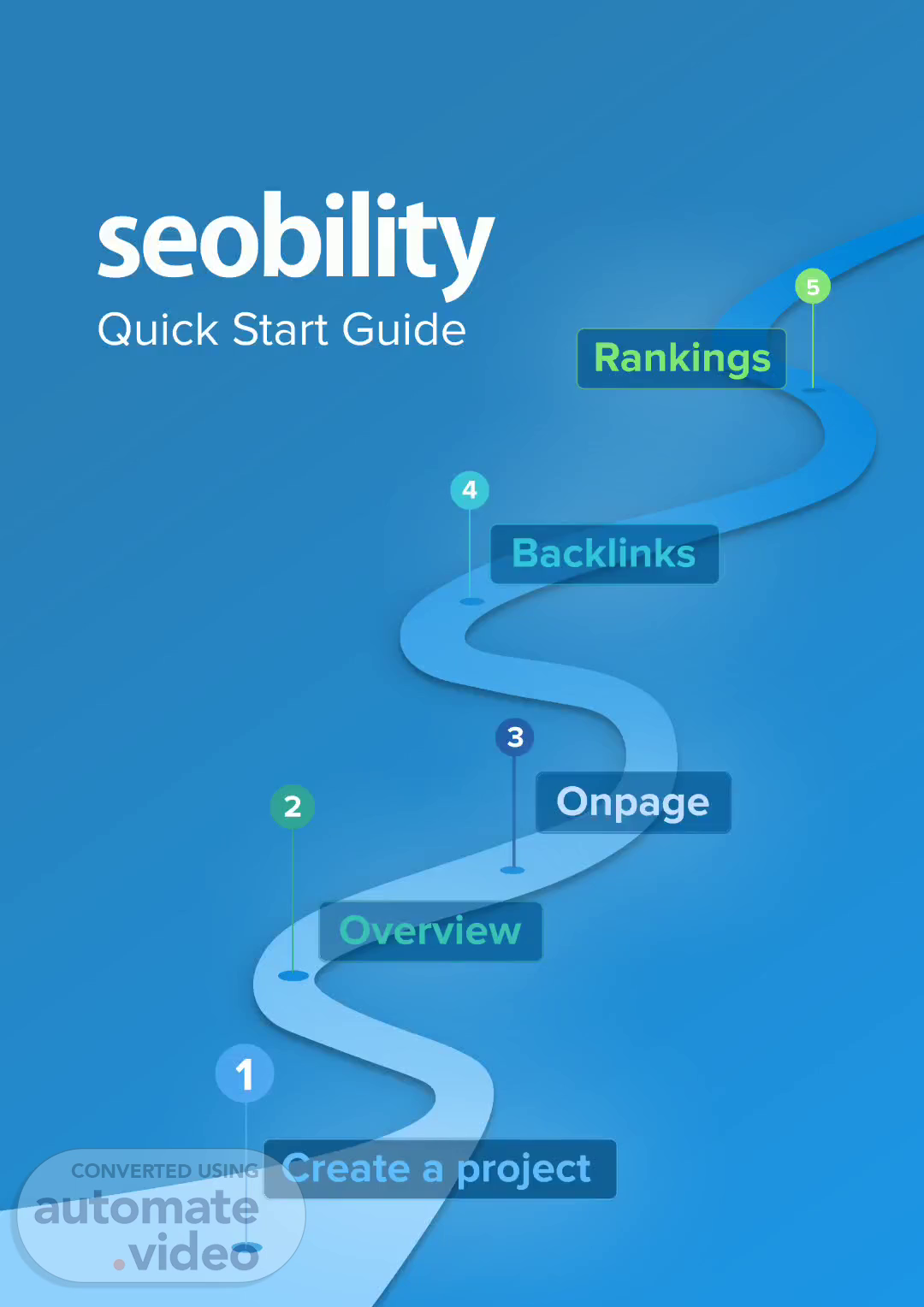Scene 1 (0s)
[Audio] Welcome everyone! Today, I'm going to be introducing you to Seobility, the powerful tool that can help you optimize your website, monitor your SEO success, and stay up-to-date with the latest SEO trends. Let's get started!.
Scene 2 (17s)
[Audio] Seobility makes getting started a cinch! This guide will walk you through setting up your project, running a first Onpage audit, checking out your backlink profile, creating new links, and tracking your Google rankings. A few steps is all it takes to get your website visibility and traffic in tip-top shape. Let's get started!.
Scene 3 (41s)
[Audio] We begin with creating your first project, followed by an overview and on-page optimization. We then move on to backlinks and rankings, followed by free tools and getting started with Seobility. Main settings for your project and auditing your website come next, after which we analyse your website’s backlink profile and identify good link-building opportunities. The final step is monitoring your SEO success and discovering additional free tools at your disposal..
Scene 4 (1m 13s)
[Audio] Creating a project is just a few steps away. Set up a project and let Seobility crawl your website like a search engine crawler to quickly gather all the data you need to analyze and optimize your website, track the rankings and backlinks for every domain you add as a project. Seobility provides a live crawling overview and complete crawling results. Add a project now and get started..
Scene 5 (1m 41s)
[Audio] Adding a project to your Seobility dashboard is the first step to having a good SEO strategy for the success of your website. To get started, go to Seobility.net and click the "+ Add project" button. Depending on your needs, you can add your entire website, a domain or just a subdirectory. Make sure you choose the right option for your project to maximize search engine ranking optimization..
Scene 6 (2m 10s)
[Audio] Enter your website's URL into the provided field and provide your project with a name. You may adjust more advanced settings like site verification or crawler settings, but the default settings should be enough to get started. Once you have entered the required information and made the necessary settings, hit the “Add project and start crawling” button to move on to the next step..
Scene 7 (2m 35s)
[Audio] Adding a project is step three of your Seobility journey. We'll take care of the rest, automatically crawling your website and retrieving all the relevant data. The process may take some time depending on the size of your website, but you can keep track of the progress using the Seobility dashboard. Let's get started with your project and return to the dashboard..
Scene 8 (3m 0s)
[Audio] Your project's data is all accessible from the dashboard. There you will see the summary of key metrics - Onpage score, Backlinks, and Rankings - for each of your projects. You can also explore each project's Overview, Onpage, Rankings, and Backlinks sections by clicking on the project's name. Keeping track of your website's progress is simple with this central location for all the most important information..
Scene 9 (3m 29s)
[Audio] In this section of the project, you can check the key data and configure all its settings. From the Overview, you can start a new crawl after making improvements to your website, download reports, or remove the project. Project settings offer options to set up a scheduled crawl, enable or disable email notifications, and more. Additionally, Crawler settings let you add a custom robots.txt, enable JavaScript crawling, change the number of crawled pages, and more. Share settings make it easy to share your project with colleagues and other collaborators. These settings are instrumental in ensuring the success of your project..
Scene 10 (4m 15s)
Seobility's Onpage tool audits your entire website and helps you&.
Scene 11 (4m 40s)
[Audio] Carrying out a technical and meta audit of your website is an essential step to ensure that everything is running smoothly. Our audit tool can pinpoint any errors that could be affecting your website's health. These can range from issues with your website's meta information, to its loading speed, to any other technical issues that could be hindering its performance. Our dashboard provides a clear overview of the various elements of your website, allowing you to quickly identify any issues and take steps to rectify them. This will ensure that search engines can effectively access, comprehend, and index your content, helping to improve your website's rank in search engine results..
Scene 12 (5m 25s)
[Audio] Discussing the Tech and Meta Audit of your website is a fundamental part of any successful optimization strategy. On the Tech and Meta dashboard you will find statistics about your site, a list with the most important errors that need to be fixed, and analyses related to tech and meta, structure and content. To ensure your website gets the best results, we recommend you start by fixing the important errors first. Utilize the SERP Snippet Generator to ensure titles are the right length and use the other features for optimization. Taking control of the audit process is the first step in successful optimization..
Scene 13 (6m 6s)
[Audio] Checking the box at the right side of the page will allow you to track your progress as you fix the issues that arise, preventing the same errors from appearing multiple times and increasing your onpage score. For more information on how to fix an issue, look to the Optimization Tips box at the top of the page. Additionally, you can filter and download lists of the most important errors in most cases..
Scene 14 (6m 32s)
[Audio] Analyzing the structure of your website is a crucial step in creating a successful SEO strategy. The Tech & Meta audit dashboard can help quickly identify errors and discover opportunities to optimize your website's structure. Run your website through the dashboard to gain a comprehensive view of all the important areas of your website's structure - from HTML tags to page speed, content quality and more. This data will provide insight on what steps are needed to improve your website's structure and move up the rankings..
Scene 15 (7m 7s)
15. 2. Structure. Check if your site is well structured for search engines and users.
Scene 16 (7m 54s)
3. Content. Evaluate the quality and relevance of your content.
Scene 17 (8m 34s)
[Audio] Page Details Feature is a great feature for any website. It lets you analyze any page individually and gain insight into its technical details, on-page SEO problems, backlinks, and rankings. To use it, paste a website page URL into the Onpage dashboard search bar and press enter. This feature can provide a comprehensive view of the SEO performance of a page, letting you optimize individual blog posts or important pages to increase rankings..
Scene 18 (9m 7s)
[Audio] Backlinks are essential for any website to be visible on the web and to maintain its visibility. Our Backlinks dashboard offers analysis of a website's backlink profile, providing important statistical information about the ratio between follow and nofollow links. It also offers monitoring of the number of backlinks over time, enabling the creation of a strategy that can effectively gain more backlinks from reliable and beneficial sources, as well as direct more web traffic to the website..
Scene 19 (9m 39s)
[Audio] The Backlinks dashboard is the key to understanding your link structure. Here, you can take an in-depth look at all the pages linking to your site, any new and lost links, the most popular link types, link values and more. Further down the page you'll also find two features that can help you acquire new backlinks and fix broken links. Let's check them out one at a time..
Scene 20 (10m 5s)
[Audio] You can use our Competitors (Backlinks) feature in the Quick Start Guide to monitor your competitors’ backlinks. This gives you an insight into what type of backlinks would make your website competitive. It can also let you keep an eye on the link-building activities of your rivals and discover new linking possibilities. To use it, input your competitors’ URLs into the program. We also offer Link Building Tools to help you save time. These tools will generate backlink options for you, based on your data, your rivals, and prominent websites in your niche. To use this feature, enter at least one competitor then click “Calculate Opportunities”. It may take a while for the system to assemble the required information. You will get a message when the results are ready. To improve your outcomes, you can add several keywords to the Rankings feature..
Scene 21 (11m 7s)
[Audio] Link building is an essential part of any successful SEO strategy. To get the best results, you need to utilize the correct tools. These tools make it simpler to detect possibilities to produce top-notch backlinks. You can locate pages that link to more than one rival, investigate the link possibilities from high-ranking pages, locate pages with content sponsored by your competitors, and benefit from broken backlinks. Uncovering and leveraging these possibilities can be a great way to gain more backlinks and enhance your website's rankings..
Scene 22 (11m 46s)
[Audio] Ranking Monitoring is an important feature of Seobility's comprehensive SEO suite. It enables you to track your website's positions in Google search results and stay informed of any changes. This way, you can measure the results of your content and evaluate the effectiveness of your SEO efforts. To get started, simply go to the Rankings dashboard on the Seobility platform and select the country you want to track. Next, add specific keywords to the dashboard so you can monitor your SEO success with accuracy..
Scene 23 (12m 22s)
[Audio] Keywords can be simply added to monitor your rankings. With our Premium subscription, you can select a city and simulate a search query from the specified location, which is beneficial if your business is local and you want to track your website's rankings at city level. To begin, enter keywords into the text box and use the keyword research tool on the right side to suggest additional keywords. Alternatively, you can upload a list of keywords using the CSV import feature. Once ready, save the search terms to proceed to your ranking dashboard..
Scene 24 (13m 0s)
[Audio] Gain a high-level overview of how your website is performing in terms of rankings with the Ranking Dashboard. Track your keyword rankings day by day and observe any changes in visibility over time with the visibility trend graph. Additionally, group, filter, and take action on all your monitored keywords, and get a sense of the metrics such as Google Ads CPC for each keyword. All of this data can be used to make informed decisions about your SEO strategy..
Scene 25 (13m 32s)
[Audio] An in depth analysis of the keyword performance is crucial to spot optimizing opportunities. You can find the keyword position, number of impressions, clicks and CTR for each keyword on the "Keyword monitoring details" page. Additionally, you can also observe the historical performance, related keywords and more..
Scene 26 (13m 55s)
[Audio] Rankings tab provides insights into website ranking performance. See which of your pages are ranking for a keyword and which URLs may require optimization. Keep an eye on competitors' rankings and compare your visibility to theirs. Click on a competitor to compare rankings for every keyword tracked..
Scene 27 (14m 18s)
[Audio] Using Ranking Optimization, we can pinpoint pages that could do better when given the proper optimization techniques. Checking the “Ranked pages with poorly optimized meta tags” tab can reveal a list of pages needing improvement in titles or meta descriptions. This feature can help us boost our search engine results rankings..
Scene 28 (14m 41s)
[Audio] In the Seobility dashboard, you can find several free tools that offer additional features or enable you to examine individual pages more carefully. These tools are created to assist you to gain better search engine rankings, improve your on-page optimization, and boost backlinks. You can learn how to create a project and start optimizing your website in a few simple steps..
Scene 29 (15m 6s)
[Audio] You have now learned how our various tools can assist you in increasing your website's visibility in search engine rankings. Our SEO Checker allows you to identify technical errors and onpage SEO issues that may be hindering it from generating top rankings. Our Keyword Checker will help you gauge your page's optimization for a keyword and offer advice on how to strengthen it. You can also compare your page's keyword usage to your competitor's and find out how to make your content stand out. Our Ranking Checker can provide you with your website's position in Google's search results for any keyword. Moreover, our TF-IDF tool can give you an understanding of the important terms and phrases your highest-ranked competitors are using in their content and use those to optimize your own pages. Our Backlink Checker can assist you in finding potential link-building opportunities and our SERP Snippet Generator can help you optimize your titles and meta descriptions to improve your search snippet. Finally, our Keyword Research Tool provides you with the ability to discover fresh keywords and uncover new content and ranking opportunities for your website..
Scene 30 (16m 19s)
[Audio] If you need help getting started with SEO, our Quick Start Guide can provide you with the information and tools you need to succeed. Tracking rankings and creating projects to building backlinks - we can support you every step of the way. We offer plans and pricing tailored to your individual requirements. Have any questions? Our team is available Monday to Friday, 9am to 5pm Central European Time. We are also happy to answer any queries you may have and provide information on copyright regulations. At seobility, we hope to help you get the most from your SEO activities..
Scene 31 (17m 2s)
[Audio] We have provided a comprehensive guide to SEO that covers everything from onpage and backlinks to rankings and projects. Everyone's SEO journey is unique, and so we are here to support you if you need additional help. For this purpose, you can reach out to us via email at support@seobility.net or visit www.seobility.net for more information. Thank you for your attention..