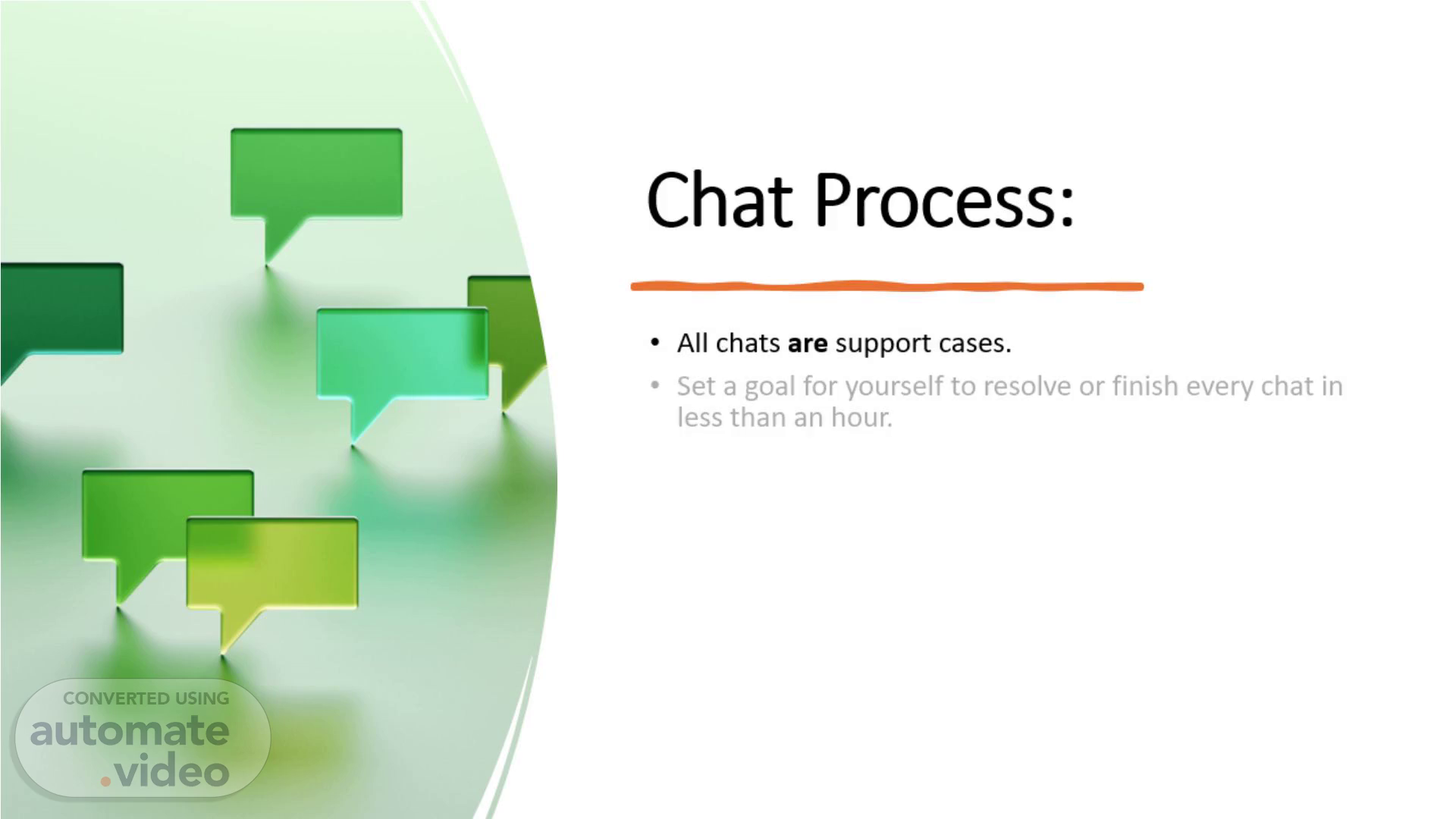Scene 1 (0s)
[Audio] All chat are support cases. This means that the flow is very similar to a regular case. For example your first few contact messages should serve the same purpose as an F-Q-R-. Cordially introduce yourself. Define the scope and objective of the chat case. Share your contact information confirm customer's preferred contact info and validate they are accurate. (in case the chat disconnects) Start troubleshooting. Strive to keep an active communication every 5 minutes even while researching or analyzing data. I.e: " I'll have this screen out of focus while I'm ______. So if you need my attention just ping and I'll be right back." I.e: "Still here CX! Just doing_____.".
Scene 2 (46s)
[Audio] Strive to keep an active communication every 5 minutes even while researching or analyzing data. If you solved the issue confirm the customer does not have any more questions and send an L-Q-R within chat. Before closing the case make sure you added all necessary notes emailed the customer your L-Q-R and added labor..
Scene 3 (1m 11s)
[Audio] Any questions?. Q&A / Discussions. Any questions?.