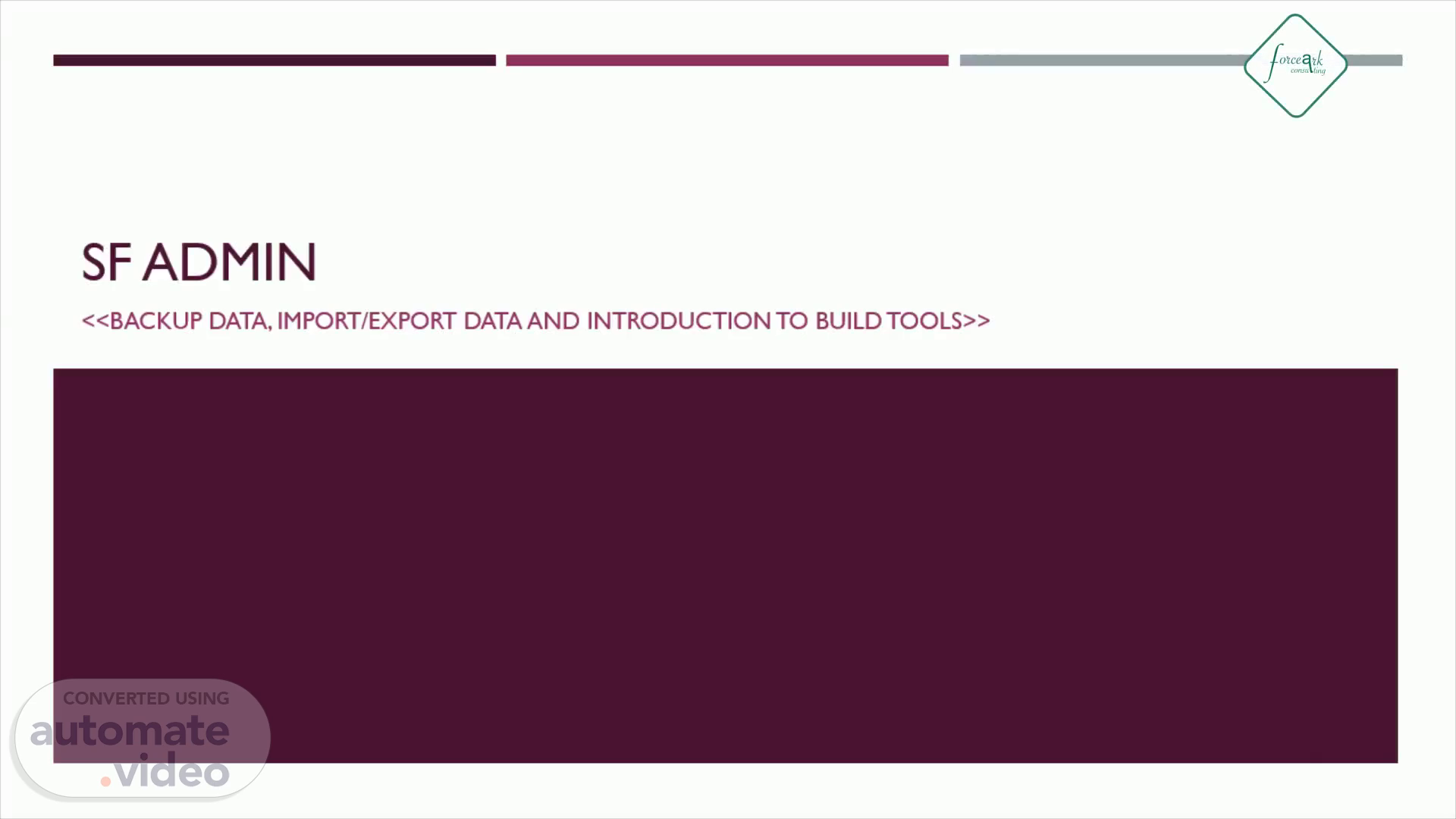Page 1 (0s)
SF Admin. << BACKUP DATA, IMPORT/EXPORT DATA AND INTRODUCTION TO BUILD TOOLS >>.
Page 2 (10s)
BACKUP DATA. A picture containing text, sign Description automatically generated.
Page 3 (55s)
Import/export data. First let’s see the basic block diagram how data import/export in salesforce ..
Page 4 (1m 5s)
A picture containing text, sign Description automatically generated.
Page 5 (1m 56s)
A picture containing text, sign Description automatically generated.
Page 6 (2m 15s)
A picture containing text, sign Description automatically generated.
Page 7 (2m 59s)
EXPORT DATA. How do I export data from Salesforce ? Follow these steps to export data using the Data Export Service . From Setup, enter Data Export in the Quick Find box, then select Data Export and Export Now or Schedule Export . The Export Now option prepares your files for export immediately. This option is only available if enough time has passed since your last export . The Schedule Export option allows you to schedule the export process for weekly or monthly intervals . Select the desired encoding for your export file . If you want images, documents, attachments, and so on included in your data, select the appropriate options . Select Replace carriage returns with spaces to have spaces instead of carriage returns or line breaks in your export files. This is useful if you plan to use your export files for importing or other integrations..
Page 8 (3m 35s)
Export data. If you're scheduling your export, select the frequency (only available for organizations with monthly exports), start and end dates, and time of day for your scheduled export . Under Exported Data, select the types of data to include in your export. We recommend that you select Include all data if you’re not familiar with the terminology used for some of the types of data . Click Start Export or Save. Salesforce creates a zip archive of CSV files and emails you when it's ready. Exports will complete as soon as possible, however we can't guarantee the date and time the export will complete. Large exports are broken up into multiple files. Follow the link in the email or click Data Export to download the zip file. Zip files are deleted 48 hours after the email is sent..
Page 11 (4m 21s)
A picture containing text, sign Description automatically generated.