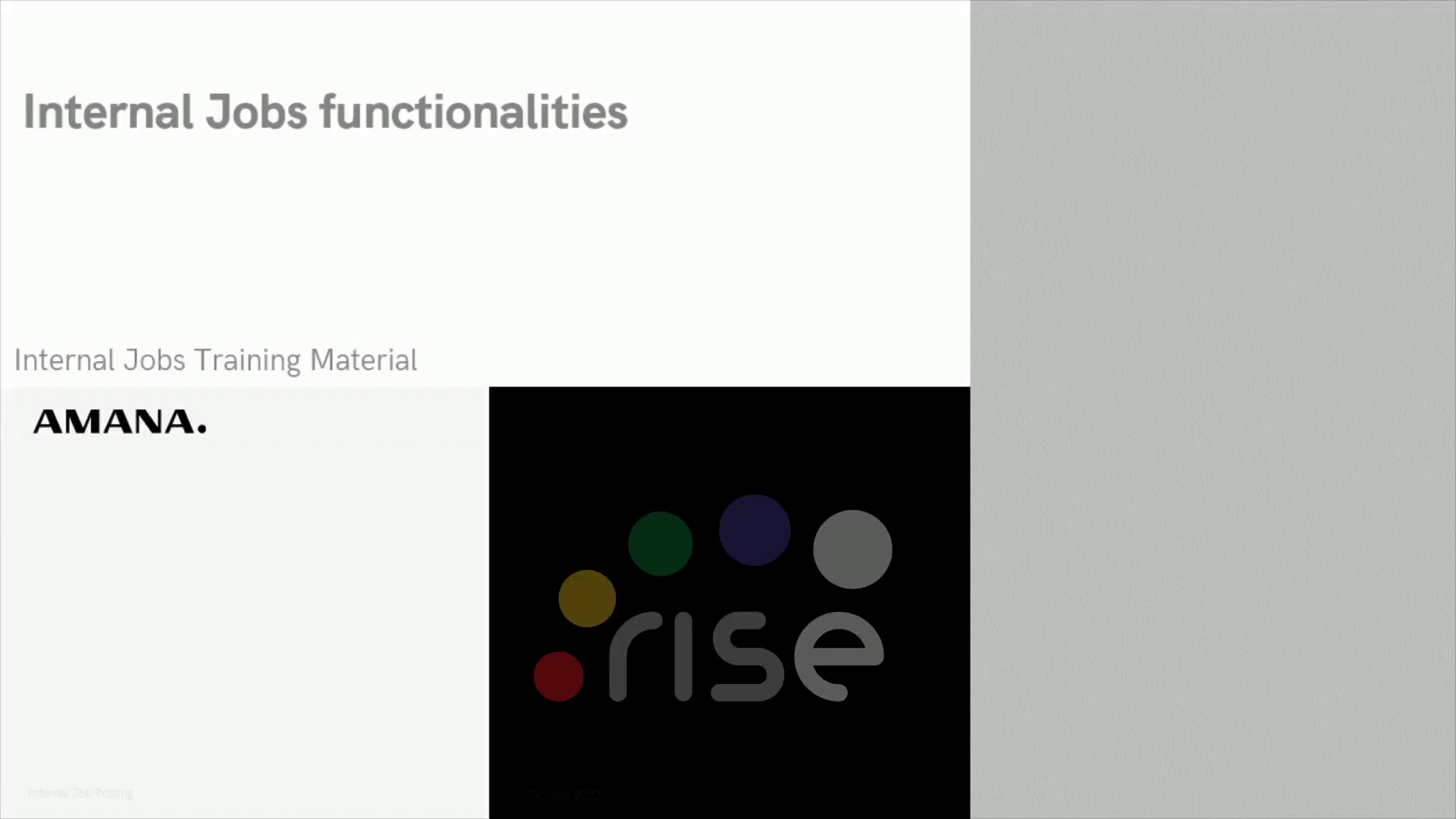
Internal Job Functionalities Option 2
Scene 1 (0s)
[Virtual Presenter] Today, we are going to explore how to log in and access the Internal Jobs functionalities of risE. We will learn how to access everything risE has to offer and ensure we make the most out of our time today. Let's begin!...
Scene 2 (19s)
[Virtual Presenter] risE is a unique platform that will provides a range of internal Human Capital resources such as financials, performance reviews, career pathways, skillset, compliance training, and other support functions. To use these features and functionalities, you need to log in to the application. RisE is a powerful tool and in order to use its full capabilities, it is necessary to have access to it. To help you understand how to log-in and access the basic functionalities of risE, I am going to give you a guided tour...
Scene 3 (56s)
[Virtual Presenter] In Slide 3 of this presentation its shown that risE works best when used on Microsoft Edge or Google Chrome, so it is recommended to use either of these browsers to get the best user experience. To log in and access the basic features of risE, you can either use the SAWA platform to find the risE logo on the landing page, or you can type the address denoted by red in your URL and, if desired, save it as a bookmark. Therefore, SAWA is the first option will be the easiest..
Scene 4 (1m 29s)
[Virtual Presenter] Single Sign on works in conjunction with your AMANA email. If you are new to AMANA or you do not have this information, contact our IT the credentials will be provided by the administrator. Once you enter the credentials, you will have access to single sign in and eventually the basic functionalities of risE...
Scene 5 (1m 51s)
[Virtual Presenter] After logging in, you will be directed to a landing page. Depending on your assigned role in risE, the page can display different information and features. Make sure to familiarize yourself with the elements of the landing page to make the most out of risE. Understanding its features will help you to utilize risE better...
Scene 6 (2m 13s)
[Virtual Presenter] Now that we have seen the basic functionalities of risE, let's get familiar with the Current Jobs Page, it contains all the key features that you will use to navigate through our careers page, enable all job-seekers or referees with complete job application facility. So, let's get started...
Scene 7 (2m 34s)
[Virtual Presenter] Once you click on the Current Jobs, you will find more information on existing vacancies, how to apply for a job, view the applied roles, and you may refer suitable candidates. In the same platform, you can also select and set preferences for jobs to personalize your experience..
Scene 8 (2m 56s)
[Virtual Presenter] Let explore how each item functions and later we shall examine their significance. Job Alerts will enable you to stay updated with new job postings that match your preferences. Job Applications tab, enables you to view successfully completed job applications. Referrals. In AMANA we do have an employee referral program to find suitable candidates to fill in our open job roles., you must have worked in AMANA for 1 year or more to participate. Finally, Search Jobs function will enable you to search various job postings based on your preferences..
Scene 9 (3m 35s)
[Virtual Presenter] Job Alerts enables you customize your search on various open job opportunities..
Scene 10 (3m 58s)
[Virtual Presenter] Job applications tab enables you tailor, view and explore submissions, it also enables you to refer candidates from the same page, which excellent..
Scene 11 (4m 16s)
[Virtual Presenter] On search Jobs Tab, it enables you to browse through or customize a searches to find available opportunities, you can also apply, you can also find jobs based: date of posting, location, and branch..
Scene 12 (4m 51s)
[Virtual Presenter] risE offers ease in finding job opportunities, for internal candidates it’s a great opportunity for career advancement and professional development. Since your information is stored can be easily stored with Talent Acquisition team you can be considered for future roles..
Scene 13 (5m 10s)
[Virtual Presenter] Help Desk is a Service Request ticketing platform that improves experience for clients and support agents from Human Capital to address your concerns and complains. It has an optimized workflow and Auto Assignment and messaging feature. It also allows us to accept, track, and respond to support requests in an organized and timely fashion, so it improves how you communicate with the Human Capital team. Now let’s go use the system as we wait for more modules and functionalities in near future, see you in the next one..