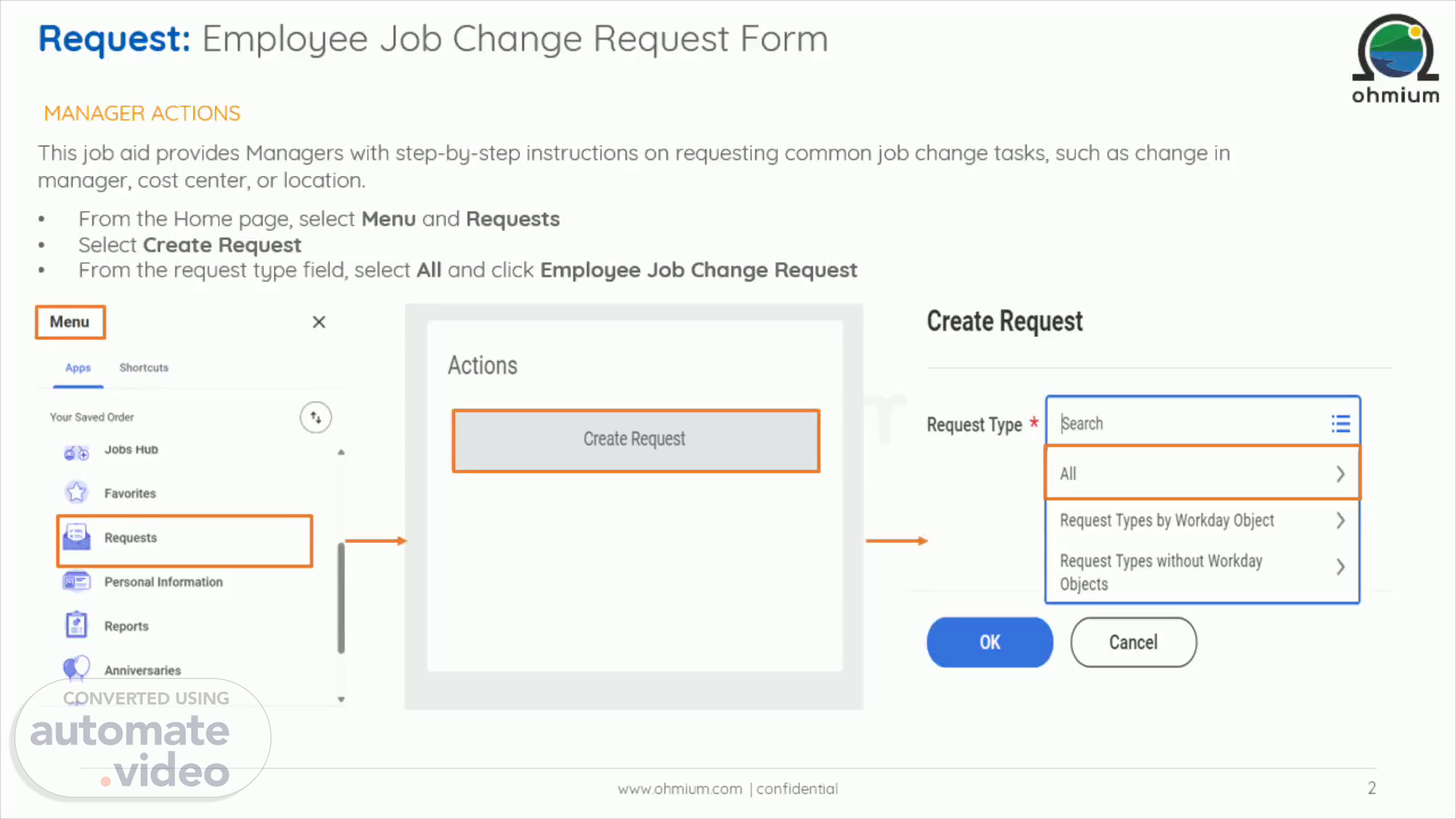
Department Name Executive Staff Meeting Report
Scene 1 (0s)
[Audio] This job aid provides Managers with step-by-step instructions on requesting common job change tasks, such as change in manager, cost center, or location. From the Home page, select Menu and Requests Select Create Request From the request type field, select All and click Employee Job Change Request.
Scene 2 (25s)
[Audio] Describe the request field: Please describe why this change is required. Effective Date Field: From which date this change should take place. Type of Change: Please select one of the option. Employee Name & Employee ID: Please provide the Employee's name with the Workday Employee ID. You can find the employee ID from Employee's workday profile page. Current Field & Receiving Field: As per the request type, please provide the name. Business Process: Manager Create request >> HR partner will make the necessary changes and closes the request. Note: In case of insufficient data, HR partner can send back the request with a comment..
Scene 3 (1m 25s)
[Audio] To track your requests, please select Menu then select Requests From View panel select My Requests.