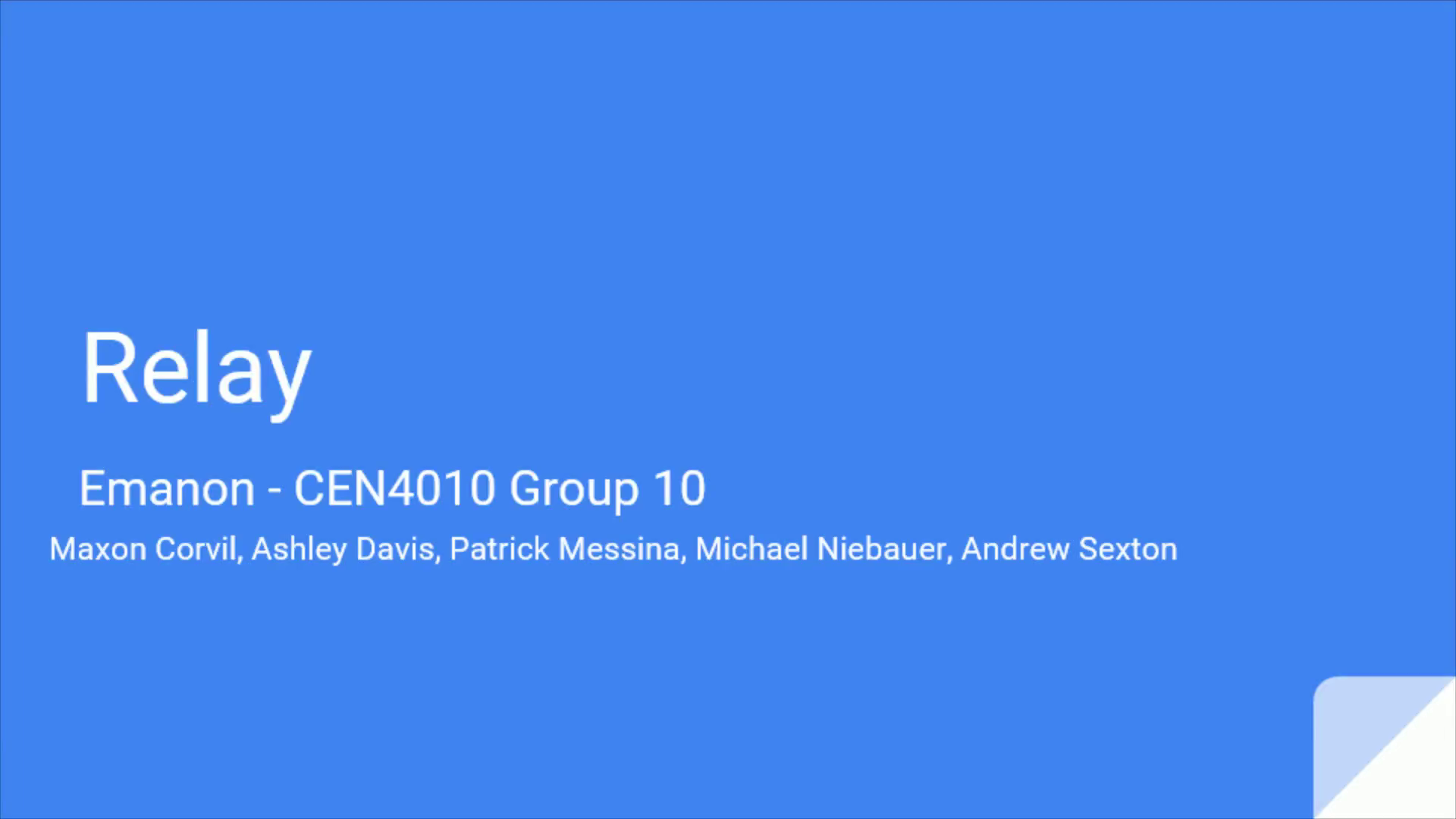Scene 1 (0s)
Slide_1. Relay. Emanon - CEN4010 Group 10. Maxon Corvil, Ashley Davis, Patrick Messina, Michael Niebauer, Andrew Sexton.
Scene 2 (14s)
Slide_2. Available at: https://lamp.cse.fau.edu/~cen4010_fa21_g10/relay/.
Scene 3 (38s)
Slide_3. Roles & Contributions. A ndrew Sexton (team lead ) Managed the group Github repository and Jira workspace. Led team meetings Guided the project’s direction assisted with some of the back and front-end development, including implementing the chatroom feature. Patrick Messina (Front-end developer) helped with testing the site Wrote and implemented test plans..
Scene 4 (1m 16s)
Slide_4. Roles & Contributions. Maxon Corvil (Front-end Lead) Did the HTML and Css design for a majority of the site. Made most of the Balsamiq mockups Although we could not implement it on the LAMP server, he did make a working Email verification / 2FA system as well. Ashley Davis (Back-end Developer) Implemented the image and picture uploading feature of our site. Implemented the search feature helped with testing and bug fixes for the other features of the site..
Scene 5 (2m 5s)
Slide_5. Roles & Contributions (Cont.). Michael Niebauer - Back-end Lead. Created our initial prototype which laid the foundation for the Create Account, Login, Feeds, Create Post, and Friends features. Did most of the php including database connections Helped develop functions into their final state..
Scene 6 (2m 36s)
Slide_6. Product Summary. Purpose Relay is intended to be a social media site that is able to provide stronger and more personal connections between its users than other competing social media sites. Relay’s purpose is to make users feel more connected to each other through real time conversations. Motivation Our primary motivation with relay was to create a product that is different from the current mainstream social media websites. We also valued the idea of people talking to one another directly and with the ongoing pandemic we thought that a live chat implementation would be different and valuable for people during and after the pandemic. Overall, This project was created in response to the limitations that social distancing has imposed upon connecting with friends and family..
Scene 7 (3m 30s)
Slide_7. Product Summary. Functionalities With the purpose and motivation of relay being to maintain communication during social distancing, the main function of relay is to provide users with an alternative to live in person conversations with the convenience of finding it in a social media application. The best part about relay is that conversation is optional and the wait for responses are minimal. Target Audience The target audience for relay is any individual who would like to supplement the lack of live fast paste interaction caused by the pandemic. When it comes to post pandemic life, relay also would provide users an outlet to share their lives and perspective through post while continuing to allow users to stay connected..
Scene 8 (4m 23s)
System Implementation. .. Frontend HTML, CSS, JavaScript Backend PHP.
Scene 9 (4m 33s)
Non-Functional Requirements. Performance - Supports up to 30 concurrent users. -Response time at expected load of 5-10 users: 50 ms max -Response time at maximum capacity of 30 users: 500 ms max.
Scene 10 (4m 46s)
Features. Create an account Create, view, and interact with posts Chat with friends in live chat rooms See who’s online.
Scene 11 (4m 59s)
Register. Registration includes username, double-entry password, first name, last name, and email address Password must be 8 characters in length and contain at least one of each of the following: -Uppercase letter -Lowercase letter -Number.
Scene 12 (5m 13s)
Profile. User can view their profile by clicking on their username Edit bio View other profiles by clicking on their username.
Scene 13 (5m 33s)
Create A Post. User can create a post by headin.
Scene 14 (5m 41s)
Feed. The community feed displays posts created by all users who have set to share their posts publicly The personal feed displays all posts created by friends and best friends of the user..
Scene 15 (6m 6s)
Manage Friends. View and manage friends list Accept/Decline requests Friend- View posts the user shares with all friends Best Friend- Upgraded level of privacy to share content with certain friends selected.
Scene 16 (6m 19s)
Chat Room. Chat with online friends Send a chat request or accept a request to start a conversation Once finished, user may exit chatroom and the conversation will disappear.
Scene 17 (6m 48s)
Search. User can search for other users or posts Search for user includes username, first name, and last name Search for post includes title and description.
Scene 18 (7m 0s)
Unfinished Features. Commenting and sharing posts due to time constraints and lack of communication.
Scene 19 (7m 9s)
Lessons Learned. Start early. Have regularly scheduled meetings to go over completed / pending tasks. Clearer direction of responsibilities for each group member.
Scene 20 (7m 19s)
Thanks!. Contact us: Your Company 123 Your Street Your City, ST 12345 no_reply@example.com www.example.com.