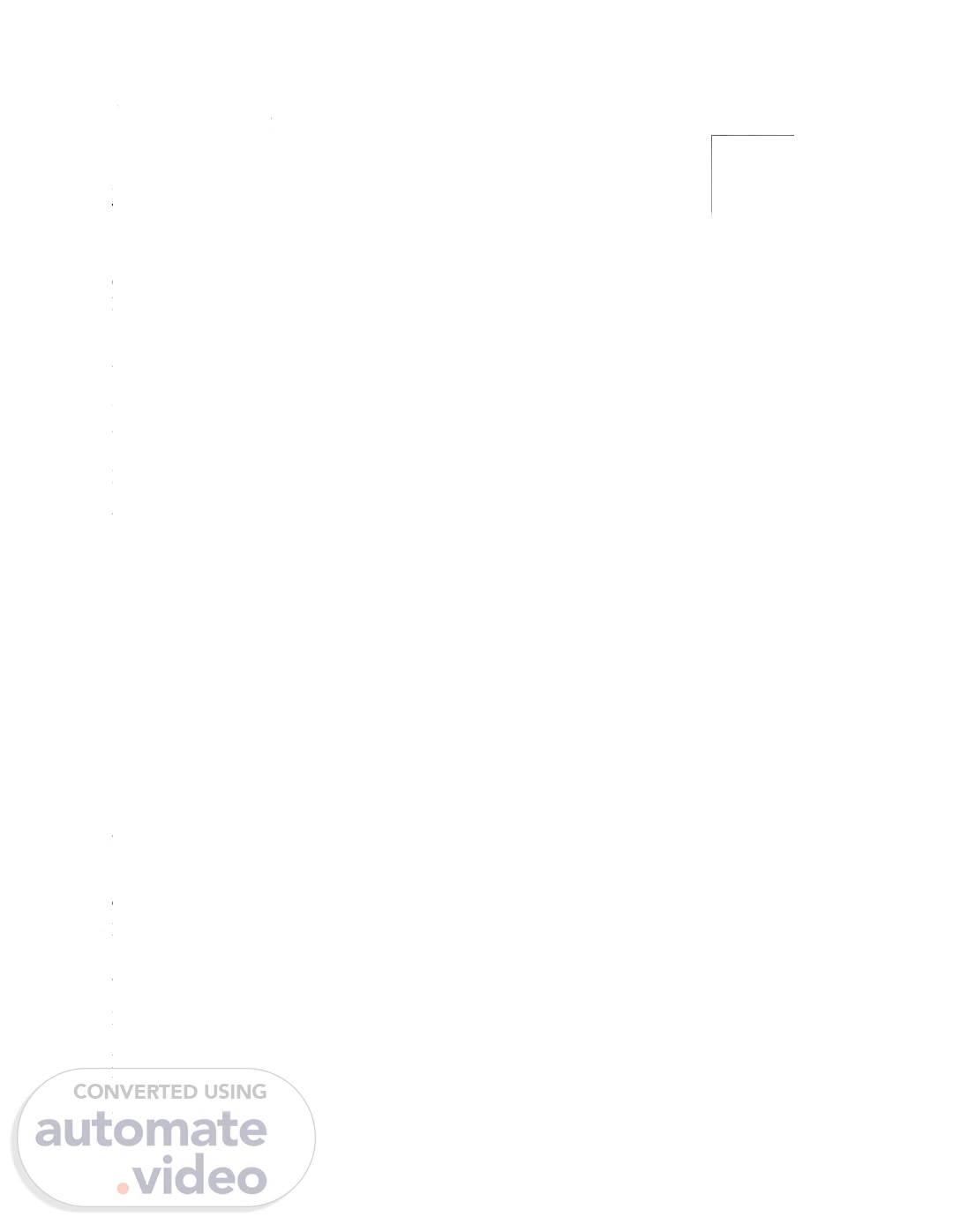
Page 1 (0s)
[Audio] For BLOGGER BLOGS ONLY….. MASTERY AND PRACTICAL GUIDE TO RANKING LOW COMPETITION OR LONG TAIL KEYWORDS or YOUR OWN KEYWORDS EASILY AND FAST Reference: Tipsonblogging.com Congrats on arriving here. You are going to learn how to rank long tail keywords OR YOUR keywords easily and Fast. So you have those super doper keywords with high search volume and low competition and need to get them ranking easily and fast. Yes, I would be showing you exactly the strategies you'd be using to rank these keywords. Make them come to google first page and remain there. Below is an overview of what you are going to learn in this eBook once more. You Will Learn How to Write SEO Friendly Articles that will target long tail easy to rank without getting penalized by Google You will learn of my tactics to get backlinks and what anchor text you should use to get maximum results on these long tail keywords. How to Index these backlinks: There is no use creating backlinks without getting it indexed by Google. Results show google only index 10% of your backlinks and remaining 90% all gone. Finally you will learn how to stay on the Top and retain your Position on Google without getting pushed down by another site targeting the same keyword you are targeting. A. How to Write SEO Friendly Articles Targeting Long Tail Keywords. This is my all time favorite when it comes to ranking long tail keywords or low competition keywords on google search. a. Get your Keyword Ready for Targeting I assume you already have the keyword you will be targeting in your article. For example: In my Post the keyword I chosed was "I forgot my Diamond Bank Account Number" and doing this tutorial live here to let you know am gonna rank for that keyword on google first page from second page soon..
Page 2 (2m 22s)
[Audio] So Stay in Touch and Watch out because i will for sure also give you the report when it starts ranking for the term "low competition keywords", "how to find low competition keywords" etc.. So the keyword am targeting is low competition keyword and I want to write an seo friendly article. These are what should be on your Mind and What I use. It's called Onpage SEO. You may have heard of it. 1. I Make Sure: The Keyword appears in my SEO or Meta title In Permalink (the post url) Meta Description Just incase you don't know what the seo title, meta description and permalink is, I will show you! That's where a lot of people are making many, many, many mistakes. Don't Make it Too. A. Keyword in SEO Title. The blogger seo title, is the default Place for Title of your Post, make sure your keyword is inserted there. See below screenshot for More. You see above? Now that's a great way to optimize your keywords quickly. B. Keyword in Permalink. Now this is one of the most important, that will guarantee your keyword ranking success. Many People don't care about this as well, it helps make Google detect the keyword you are targeting the more. So, include your keyword in the permalink. Don't Just copy the keyword and paste. For example if my keyword is "I forgot my diamond bank account number" I will go to the permalinks side and click " Customer Permalink" and add this: i-forgot-my-diamond-bankaccount-number NOT Iforgotmydiamondbankaccountnumber.
Page 3 (4m 24s)
[Audio] Check below Screenshot WARNING!!: Make sure you don't put Underscore. ONLY Hyphens (-) C: Keyword in Meta Description The meta description is called Search Description in Blogger Blogs. This is what Google searchers will see when they come across your keyword article on Google. For Example; below is a meta description known as [ Search description] in Blogger Platform from Google Search..
Page 4 (4m 59s)
[Audio] As said above, this is what people will see on google when they search for your keyword. So you need to make sure, your keyword is inserted there as well. Where is the Meta Description in Blogger? It's in the right hand side as seen below, Just below your labels tab. If you don't do that, google will just display your first paragraph as the description in google and that may not be in your favor..
Page 5 (5m 55s)
[Audio] If you don't have that option " Search Description" in your post editor then its disabled. So you need to enable it by going to settings >> Search Preferences >> Meta Tags and Under Description, you need to Click enable. Then write a few things on what your blog is about then Hit Save. After then, the search description option will be enabled in your post editor. Note: It's also called Meta Description, So I may be using meta description all through from now! When done, follow below. Step 2=== Write a 1000- 1500 Words Article a Well Detailed Article. Yes write the best article for that keyword, write not less than a 1000 words long article. These articles do best on google. If your niche is news that only post short articles, don't worry about writing a 1000 words article. Write the amount you can but make it more brief and follow the instructions. Keyword in meta title keyword in permalink keyword in H2 and H3 if possible. But Keyword in H2 is more powerful for rankings as seen below Lot of People do not know what the H2 or H3 is on Blogger Platform but you will know today. So just go to the editor and click on the " Normal" Drop Down, You will see Below Below is the Interpretation of the headings: Normal = Normal Text otherwise called Paragraph.
Page 6 (7m 42s)
[Audio] Heading = H1 [You don't need it in your Article, At default it's the Title of your post] Subheading = H2 [This is what we Need] Minor Heading = H3, H4, H5, H6 [We need the H3 Sometimes, but not necessary at all] That's the H2 you are gonna use. See the Way I put my keyword in the H2 in this Article Below Step 3 ==== Include keyword in First 100 Words or First Paragraph. You can see how I started my article on finding low competition keywords. I made sure the first paragraph started with something that included my keyword naturally as seen below. Ok you get the clue now right? Warning: Don't squeeze your keywords in that it seems unfit. Google may penalize you. Make sure it fits in naturally, so work that out yourself. When you force a keyword into an article, it makes it even more hard for readers. Google wants to show the best results to their searchers. When you force keywords, readers may leave your site immediately and it passes a bad signal to google..
Page 7 (9m 5s)
[Audio] 4. Include your Keyword in Last Paragraph or Last 100 Words. This makes google understand the theme of your article better and further show it to it's users. Below is how I optimized my keyword to fit in the Last 100 Words. Now that's it to optimizing your keywords for maximum exposure on google. B. Backlink Strategy to Rank Long Tail Keywords. My all time backlinks strategy for ranking long tail or low competition keywords are: Link Exchange Blog Commenting In a few moment, I will show you what anchor text to use when building these backlinks for maximum effect. Anchor text refers to the clickable text in a link. Example of anchor text is seen in the screenshot below: You see the blue text above? It's an anchor text. So meet that blogger in your niche, that has a similar article. Ask for backlink exchange. Your anchor text should be your long tail keyword when he or she is linking to you. For example if my long tail or low competition keyword is "How to make money with Google Adsense without a websitte. E.g. In his existing article he could put up something like: Also read: How to make money with google adsense without a website.
Page 8 (10m 47s)
[Audio] Checkout: How to Make Money with Google Adsense without a Website Etc.. It could be in the middle of texts too. This is very effective link building tactic for long tail keywords. Just a few people know how to use long-tail keywords or low competition keywords effectively by adding them as H2 tags. When using H2 text as backlink, you would be putting more value on your keyword which makes google rank you more. But Beware of excess backlinks. The thing is when you build too many backlinks using thesame anchor, it triggers google and they begin to suspect you. You know what? Most times, I don't build backlinks at all and still rank in 1 week to 2. The only thing i focus on is high quality content and good on page seo I taught you here. So don't overstress yourself building lots of backlinks. If you are gonna build lots of backlinks, then make sure to mix the anchor with other closely related keywords. Using the URL in Blog comments. When blog commenting you could put your article url in the field for website url, but don't use the keyword in field for name. No blog would approve that. So write a good comment and put in your url and full name. There are other backlinks building tactics Like guest posting and including a link to your article. Etc.. You can try them too, its an added advantage. 3. Indexing the Backlinks. The free way to index your backlinks is to use the google webmaster tool. When you create the backlinks either from link exchange or blog comment. You need to copy the url of the post. Head in to google submission page here Now Paste the URL of the post and Submit Google will crawl those urls soon and index your backlinks. If you are looking for a more quick way to index your backlinks then you will need a premium service from onehourindexing.co.
Page 9 (13m 16s)
[Audio] They will index your backlinks up to 1000 daily easily and Fast. Retain your Position on Google using the Power Words Technique When you eventually get on google first page, you have the chance of outranking other guys ahead of you. You need to make use of the Power Words Technique in your meta description and title. This is what people see when they search for a keyword as I showed you above, and you have less than one minute to convince them to click on your own result. Power Words Technique helps you get more clicks from google search engine result pages. All you do is add these words to your Title and or Description; Fast Quickly Easily Right Now Today Free Working Perfectly The one that Works For best results you should include them in brackets at the end of the title e.g. How to Make Money with Namecheap [Right Now] How to rank on Google [ The One that Works] How to start blogging [in 5 Minutes] Keyword Research [ Most Comprehensive Guide] How to Make Money [Without Investment] Best Place to Buy Snacks [Instantly] Lots More. This will make visitors click your result more. Power Words increases your CTR (Click through rate). This passes signal to google that your article is the best fit for that particular keyword and they push you ahead of your competitors. FINAL STEPS TO RANK IMMEDIATELY Pro Tip: After writing your SEO friendly article. It's guaranteed that google will index it immediately especially if it's one with 1000+ words but for you to be sure about things. Firstly, copy the title of the Post and add your blog title to it. Paste in google.com if it shows up then google already indexed it..
Page 10 (15m 47s)
[Audio] If not. You should try submitting them manually. It's very simple. Go to pingomatic.com Paste the article and check all. Submit as seen below Go to google webmaster url submission page here, Paste your url there, solve captcha and submit You can as well do a fetch as google from your webmaster console dashboard. The option is under crawl. Now you should confirm again if its indexed by google. This time it should Copy the title of the Post and add your blog title to it. Paste in google.com if it shows up then google already indexed it. Or you can as well copy the post url and paste into google.com So that's it..
Page 11 (16m 47s)
[Audio] Now you learn all of the articles for ranking these low competition keywords easily and fast. Now you can wait for sometime for your keyword to start ranking. Here is how I confirm it. I go to google.com and put in the long tail keyword am targeting, scroll till I see where my own article is ranking for that keyword. If I see am on the 2nd to 3rd Page. I get some social signals shares for it. You can ask friends to do so in your article. But a better alternative is register for linkcollider.com aquire free tokens and get huge social shares for your article. Here is a detailed article on how to get social shares using linkcollider. Go read it and enjoy. Bonus Tips: When writing your article, make sure to link to other high authority websites or blogs and as well link to your other articles. If you have any questions don't hesitate to contact me via Tipsonblogging contact page. All to your success. Have a great time! ----BLOGGER KEYWORD DOMINATION.