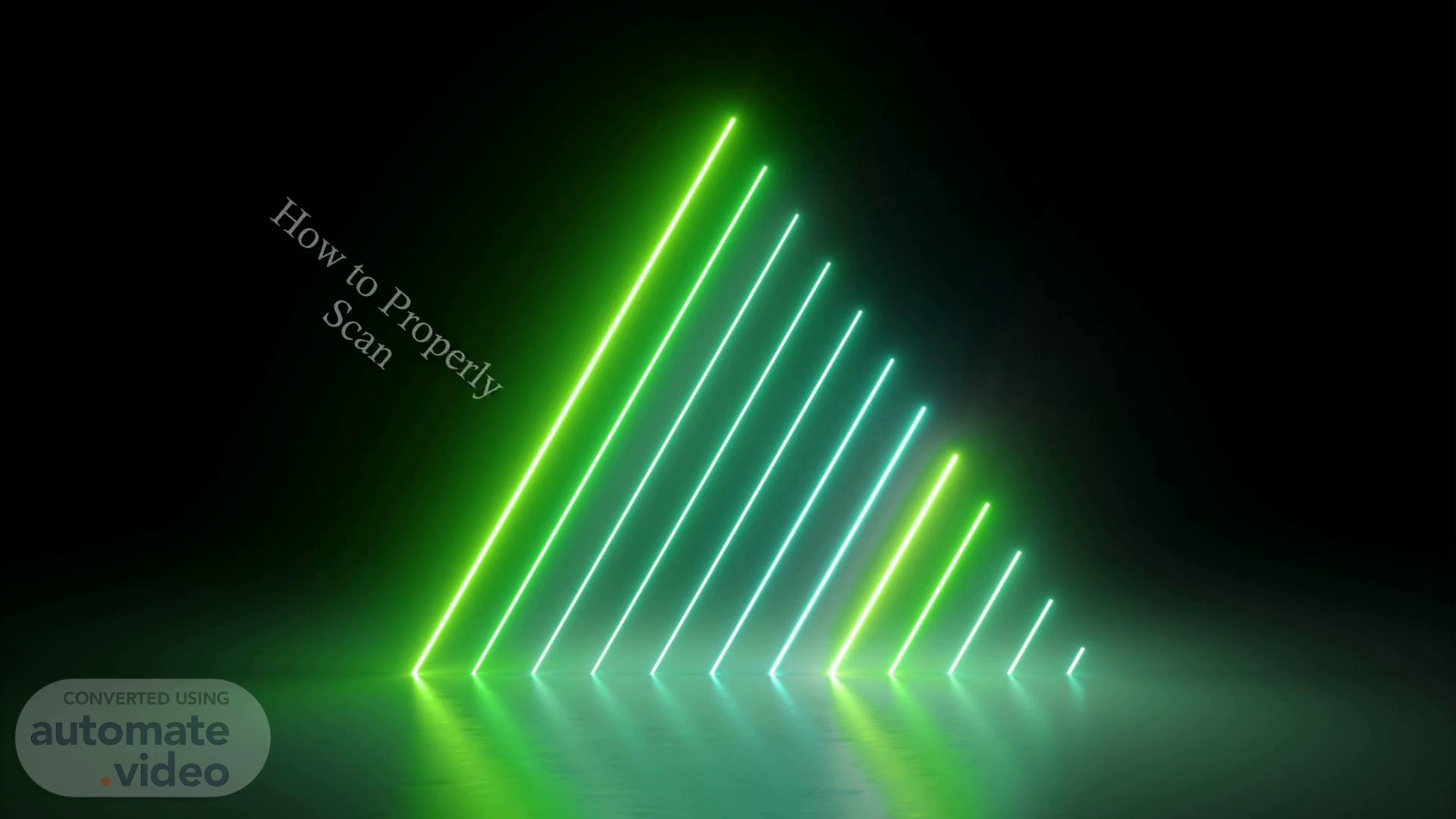Scene 1 (0s)
[Audio] How to Properly Scan Registering Labor. How to Properly Scan.
Scene 2 (9s)
[Audio] When Scanning It is important to scan correctly when registering labor in the greenhouse. Make sure you are making only the necessary scans. Don’t forget to scan all crates in a timely manner. Be confident in the process to the point where you don’t second guess your actions. Take time, process what you are doing, and act accordingly..
Scene 3 (31s)
[Audio] Harvesting For Harvesting, there are two scanning processes you will need to know: Assigning Crates When you finish filling a crate with strawberries, you immediately assign it one of four quality classes: Premium 10 oz. 2nd Quality 12 oz. 2nd Quality 16 oz. Premium 28 oz. (Costco pack) Exiting Rows When exiting a row, you scan the next Home Crate you are going to use, then immediately scan the Row tag of the row you just completed. A Home Crate is the crate associated with your Home Activity. It will be the crate that you don’t have to do any extra or “2nd Quality” tag scanning. Scan Home Crate ---> Scan row tag ---> start picking the next gutter..
Scene 4 (1m 19s)
[Audio] 10 oz Premium Premium 10 oz. – Scan the crate tag with your clicker; Scan the small GREEN tag immediately after..
Scene 5 (1m 31s)
[Audio] 12 oz Premium Premium 12 oz. – Scan the crate tag with your clicker. NO additional Scan..
Scene 6 (1m 42s)
[Audio] 2nd Quality 12 oz. 2nd Quality 12 oz. – Scan the crate tag with your clicker; Scan the small BLUE tag immediately after..
Scene 7 (1m 54s)
[Audio] 2nd Quality 16 oz. 2nd Quality 16 oz. – Scan the crate tag with your clicker; Scan the small BLACK tag immediately after..
Scene 8 (2m 9s)
[Audio] Premium 28 oz. (Costco pack): - Scan the crate tag with your clicker; Scan the small ORANGE tag immediately after. Premium 28 oz..
Scene 9 (2m 23s)
[Audio] All other tasks where you are working on a gutter: For all other tasks where you are working on a gutter (de-leafing, combing or trimming) you have two scanning processes you need to know: Completing Rows - When the work is finished on the gutter you are working on, scan the gutter tag once to register it as complete. Pausing Rows - If you must leave the row and the work is not finished on the gutter you are working on (for instance end of the working day), scan the gutter tag twice to register it as incomplete. On your clicker, you will see a half-filled circle, indicating the row has been properly paused. When you have finished the gutter the next day, click it twice again and the Priva system shows that the second half of this row has now been completed..
Scene 10 (3m 10s)
[Audio] When you are doing tasks, which are not in a row: If you are doing work, but the work is not in a row, you will NOT scan a row tag. Instead, you will scan into the activity when you start, and you will scan the same activity tag when you have completed work in that activity. For example - irrigation repairs, cleaning, etc. Clicking like this will register your working hours for the day..