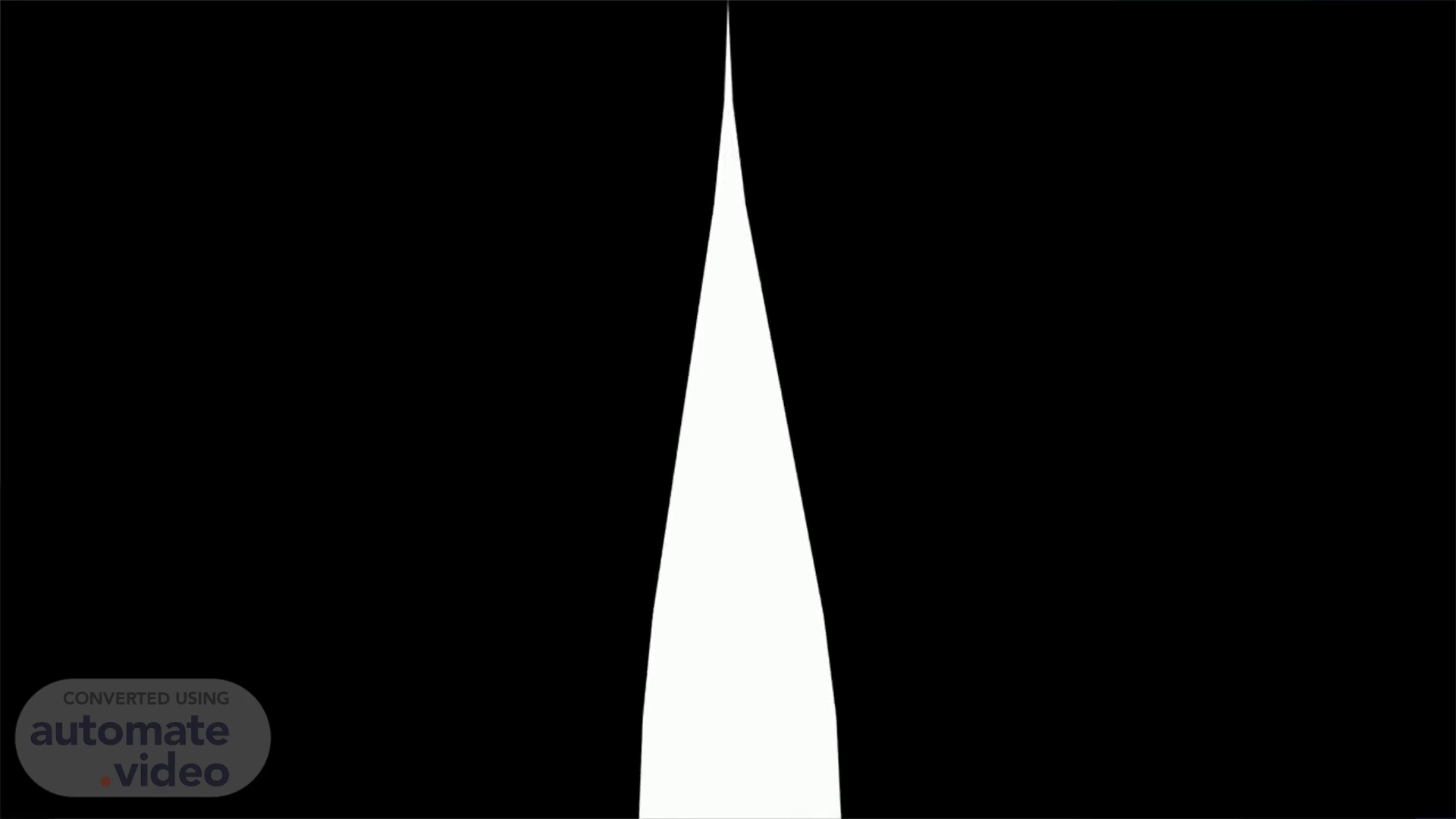
PowerPoint Presentation
Scene 1 (0s)
welcome. to my. presentation.
Scene 2 (12s)
Bring Your Own Device (BYOD) -. Empowering Productivity and Collaboration.
Scene 3 (36s)
BRING YOUR DEVICE.
Scene 4 (44s)
INTRODUCTION. Bring Your Own Device (BYOD) refers to a policy that allows employees to use their personal devices, such as smartphones, tablets, and laptops, for work purposes. The term has come to define a megatrend occurring in IT that requires sweeping changes to the way devices are used in the workplace.
Scene 5 (1m 5s)
What is byod ?. dfnfbvf ffbgg f. Bring Your Own Device(BYOD) it is also known as Bring your own technology(BYOT),Bring your own phone(BYOP).The policy of permitting employee to bring personally owned mobile devices(laptops, tablets, and smart phones) to their workplace, and to use those devices to access privileged company information and applications..
Scene 6 (1m 25s)
Corporate space Consumer space Devices with functionality limited to phone calls and emails Mobile Phones Smart phones offering tens of thousands of useful apps, typically iphone Restricted storage for official files and emails What to Store Providers such as Google and Yahoo offering virtually unlimited storage to store whaterver you want Long replacement cycles-up to four years for hardware and eight years for software Update Cycles Very rapid updated hardware-immediate download of new apps and services Highly standardized, inflexible and often restricted environment Style and Customization High variety of consumer devices, system, application and “skins”.
Scene 8 (4m 5s)
BUSINESS DRIVERS. MULTIPLE NEEDS AND MULTIPLE DEVICES.
Scene 9 (4m 22s)
BENEFITS OF BYOD. Improved employee convenience and satisfaction.
Scene 10 (4m 36s)
Incident response challenges. Obtaining access to the device and data thereon Physical possession Unlocked/login credentials Unencrypted Remote wiping Timing issues Incident detection Litigation holds / tampering of evidence Damage to the device Installation of software may be required Data loss Software corruption Loss of use Privacy issues Cooperation issue Ability to tie to business need and limit scope.
Scene 11 (4m 58s)
Byod governance. Creation of organization-specific BYOD policies developedin conjunction with legal, HR, IT, Procurement, Sales, and others Transparent guidelines on who is eligible or not for the program New employee agreements for support, risk, and responsibility. Adjustments to service levels and service desk training. Funding and reimbursement strategies. Customization by country and possible tax implication for both employee and employer..
Scene 12 (5m 19s)
Action points to overcome security concerns. Define a stringent security protocols to protect corporate data.
Scene 13 (6m 3s)
Risk analysis. Performing a risk analysis piror to implementing a BYOD program is crucial Interdisciplinary teams should be involved in the risk analysis Risk assessment should incorporate the likelihood as well as the impact of the risks Risk analysis should address identification of the associated BYOD information risks to the organization: Handling of personally identifiable information (PII) Handling of high value organizational information Handling of other data impacted by regulatory compliance (healthcare data, credit card data Risk assessment mitigation plans must be owned by the business and IT stakeholders and properly implemented.
Scene 14 (6m 29s)
Mobile device managemant. Mobile Device Management(MDM) software secures, monitors, manages and supports mobile devices deployed across mobile operators, service providers and enterprises MDM functionality typically includes over-the-air distribution of application, data and configuration settings for all types of mobile devices, including mobile phones, smartphones, tablet computers, ruggedized mobile computer, mobile printers, mobile POS devices, etc. By controlling and protecting the data and configuration settings for all mobile devices in the network, MDM can reduce support costs and business risks. The intent of MDM is to optimize the functionality and security of a mobile communication network while minimizing cost and downtime..
Scene 15 (7m 2s)
YOO. thankyou. Made by k.p.