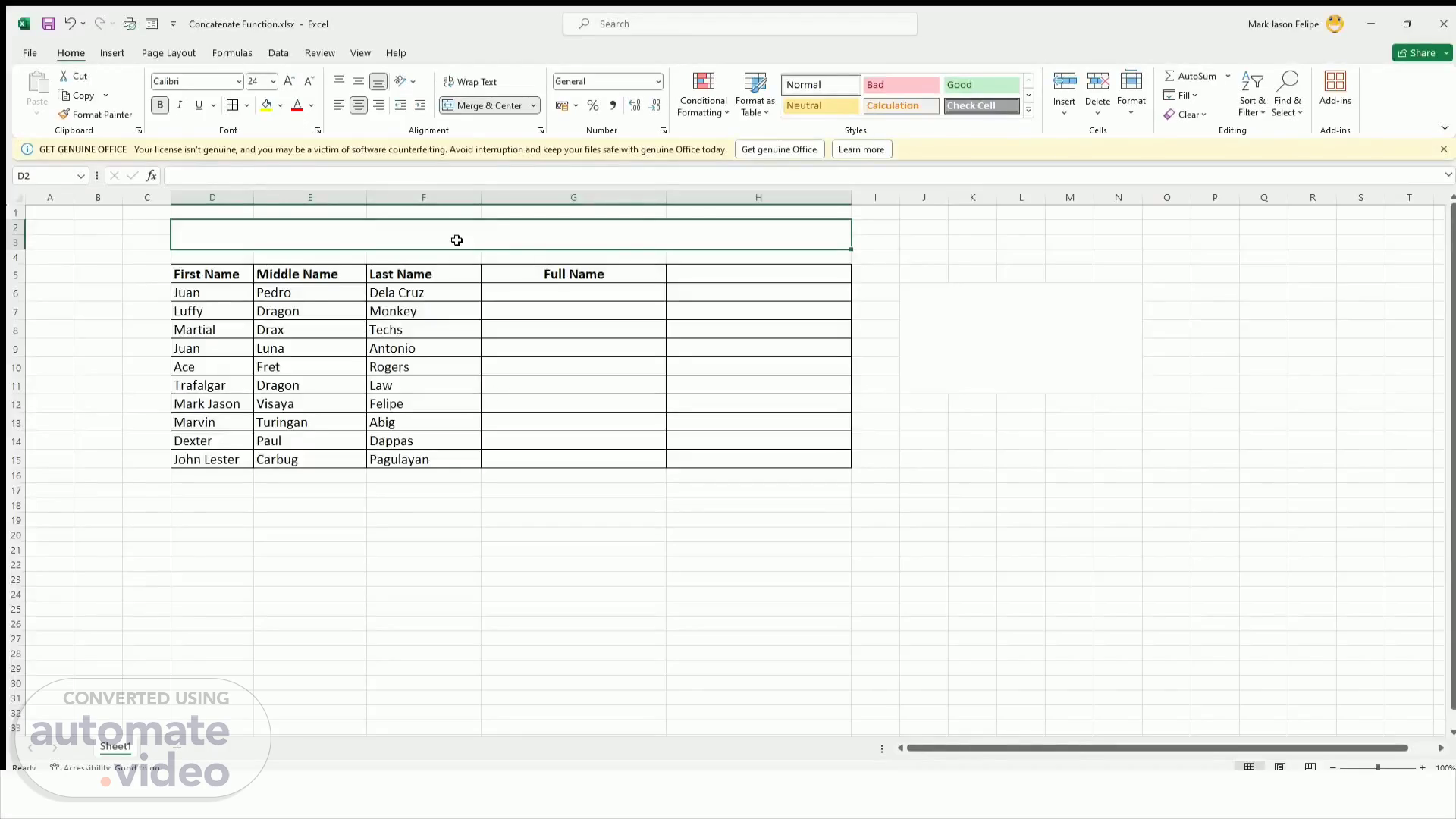
Page 1 (0s)
[Audio] Concatenation is a powerful function in Excel that combines strings into a single text string. To make concatenation easier, you can use the concatenate function in Excel. To use this function, type in the equals sign, followed by the word "concatenate" in parentheses. Then, enter the names you want to include within quotation marks, with a space between each name. Finally, click enter to combine the names into a single text string. Another way to make concatenation even easier is to type in the equals sign, followed by the name you want to include, and then use the ampersand sign before each additional name, along with quotation marks. Finally, click enter to combine the names into a single text string..