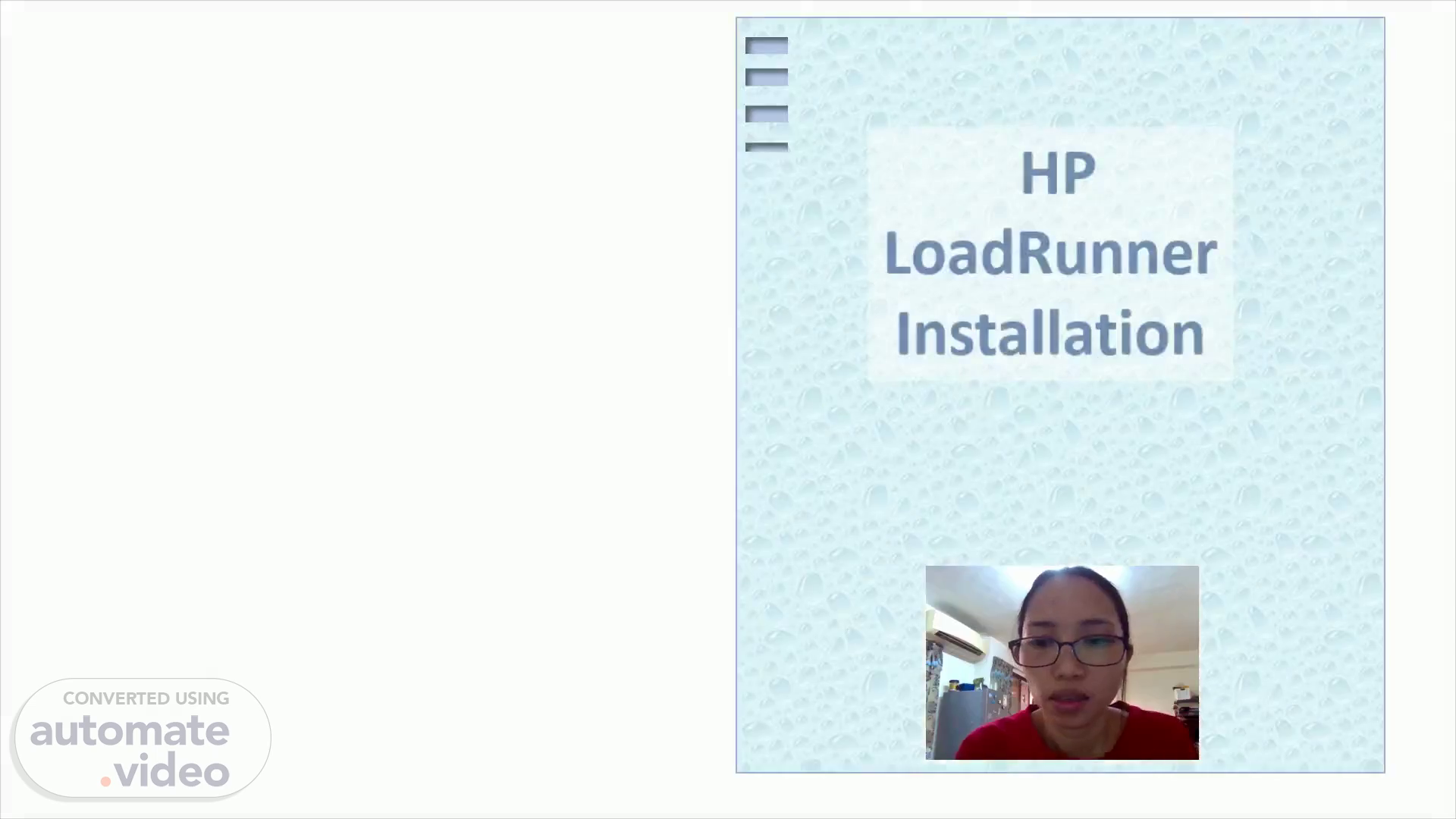
PowerPoint Presentation
Scene 1 (0s)
HP LoadRunner Installation. Course Project in CS6303 Load Testing By: Monaliza B. Caling.
Scene 2 (16s)
Page 01. Installing HP LoadRunner on a Windows system involves the steps shown below: 1. Review system requirements Before you install HP LoadRunner, make sure that your system meets the hardware and software requirements. 2. Review installation requirements Before you begin the installation, make sure you meet the following installation requirements. 3. Perform the installation 4. Complete post-installation configuration l Configure LoadRunner to run V-users on a Load Generator machine, without the need to log on manually..
Scene 3 (2m 15s)
. Page 03. Page 02. HP LoadRunner 11.50 LoadRunner Full Setup Analysis Load Generator Monitors Over Firewall MI Listener HOStlD Additional Components Installation Guide Readme.
Scene 4 (2m 49s)
Page 05. Page 04. L oarm_mner i I. SO 'We 'come Type Confirmation Finish License Agreement Read the kense If the terns cH • I •next". ckk END USER LICENSE AGREEMENT READ CAR_nvu-Y: THE or TKEsorrwA.RE SUBJECT TO AND C ONS UKÜSS sorrWA,RE LS CT TO A LICENSE AGREEMENT BEnvEn you AND KY OR ns BY DOWNLOA_mNG. C AC OR USING orru'ARE on ev CHOOSING AccErr- ornoN r.ocxro ON on An-JAcntr•ro scRnNWNERETKIS MAY v OU ro THE or rnxs ANY AND-TRE AND coNDrr10NS c ONTMNDIN rn sorrwxRE- YOU ARE ON or OR A c OMIANV OR OTHER nrrrrv. YOU RARE ENT ANDWA_RRANr •rHAr YOU TO BIND THAT C 0 R.
Scene 5 (3m 5s)
Page 07. Page 06. Loacmmner 11 LoadRunner V*lcome Setup Type Con firmation Installation Finish Select Installation Folder The nstdet i•.std HP Loesunnet 11.53 the s&cted folder. TO inste folder. T 0 a folder. it •Browse". Click 'Oisk Cost" button to v:ew the avdable Osk space cm each disk dive. Eolder: Cte&e Desktop S hottccns Creee StartMeru Shortct.*s < Rack Next > B!owse. „ Qisk Cost.. Cancel.
Scene 6 (3m 23s)
Page 09. Page 08. HP LoadRtmner I SO Installing HP LoadRunner 1 1.50 LoadRunner HP Loa'Sunr•.er 11.50 is be*o installed Mklcome Validatirg nstd Type Confirmation Installation Finish.
Scene 7 (4m 10s)
HP LoadRunner Installation. Course Project in CS6303 Load Testing By: Monaliza B. Caling.