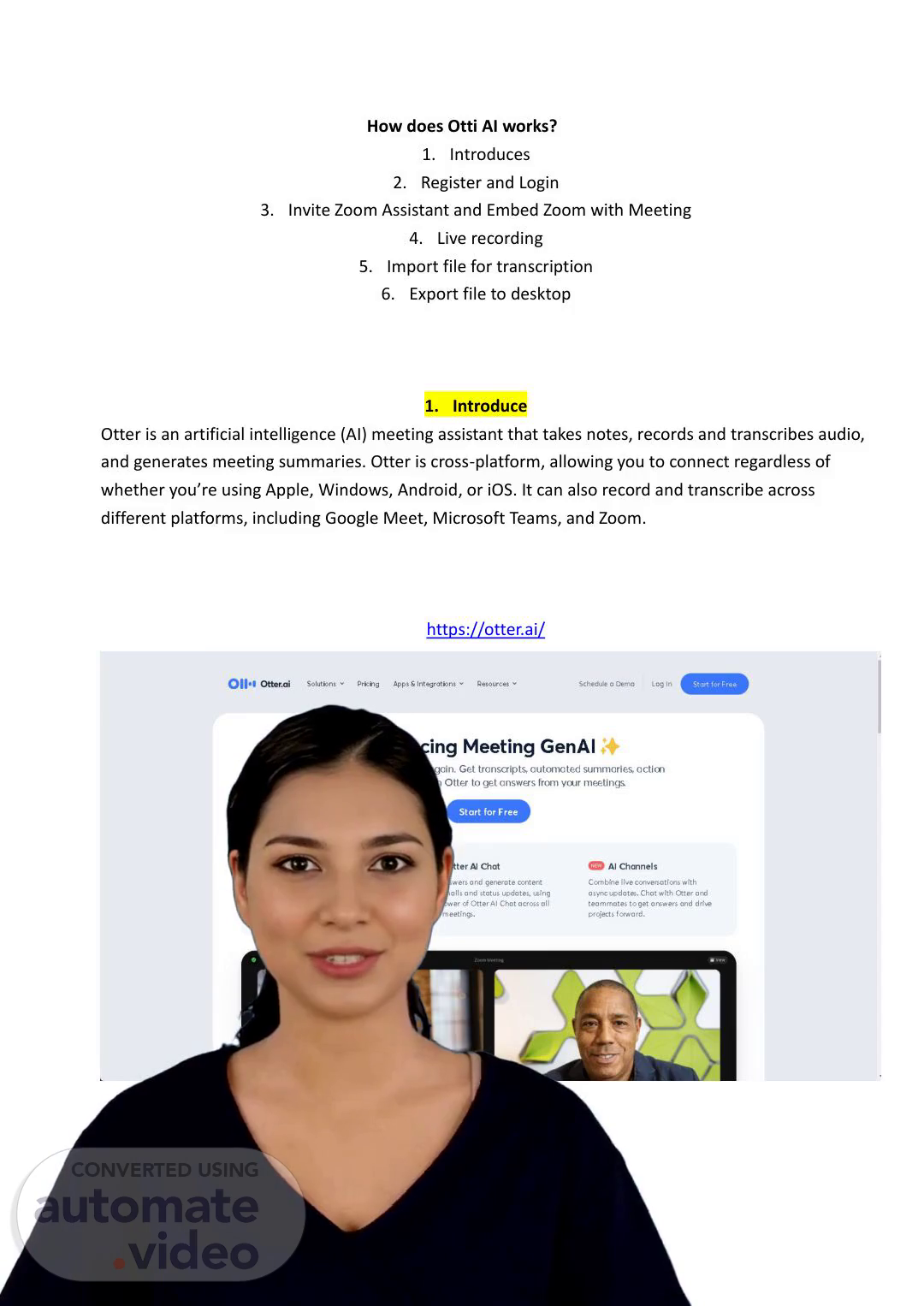Scene 1 (0s)
[Virtual Presenter] Introduce Otter is an (A-I ) meeting assistant that takes notes records and transcribes audio and generates meeting summaries. It is cross-platform allowing users to connect regardless of whether they are using Apple Windows Android or iOS. Otter can also record and transcribe across different platforms including Google Meet Microsoft Teams and Zoom..
Scene 2 (25s)
[Audio] Our (A-I ) meeting assistant is designed to help you take notes record and transcribe audio during meetings. It's cross-platform and can work with popular meeting platforms such as Google Meet Microsoft Teams and Zoom. To get started simply click the Start for Free button or connect your email account. With our platform you can easily register and log in to take notes record meetings and transcribe audio across different platforms. If you're looking for an easy-to-use meeting assistant choose us today..
Scene 3 (59s)
[Audio] 1. Create a new meeting in Zoom. 2. Copy the invite link. 3. Paste the invite link into the Otter (A-I ) website. 4. Invite the Assistant to your meeting. 5. Press the Enter button to let it take notes record and transcribe the audio for you..
Scene 4 (1m 18s)
[Audio] We offer the ability to take notes record and transcribe audio and generate meeting summaries. We support various platforms such as Google Meet Microsoft Teams and Zoom. Our (A-I ) technology has the capability to detect the content and display it on our website as the meeting progresses. Meeting participants can open the chat (A-I ) assistant which will provide them with a link to access the meeting summary..
Scene 5 (1m 45s)
[Audio] Our (A-I ) meeting assistant Otter (A-I ) takes notes records and transcribes audio and generates meeting summaries. It is cross-platform meaning it can record and transcribe across different platforms including Google Meet Microsoft Teams and Zoom. With our constantly evolving (A-I ) technology we can receive and transcribe any conversation and photo capture in meetings. Use our service to focus on the important aspects of your meeting while we take care of the rest. Try us out today and see how we can improve your meeting experience..
Scene 6 (2m 22s)
[Audio] Our (A-I ) meeting assistant takes notes records transcribes audio and generates meeting summaries. This allows you to easily view all of your meeting content..
Scene 7 (2m 35s)
[Audio] Our (A-I ) assistant is designed to streamline your meetings by capturing important information through taking notes transcribing audio and generating summaries. There may be instances where manual processing is necessary to ensure accuracy. Additionally our (A-I ) assistant can assist in clarifying any misunderstandings without the need for manual processing. By utilizing our (A-I ) assistant you can save time enhance accuracy and minimize the need for manual processing..
Scene 8 (3m 9s)
[Audio] You are an (A-I ) meeting assistant that helps you take notes record and transcribe audio and generate meeting summaries. You can do this across different platforms including Google Meet Microsoft Teams and Zoom. With your live recording function you can easily capture and analyze audio during your meetings. To pause the recording simply hit the pause button. To stop the recording hit the stop button. This way you can easily review and take action based on the information discussed during your meetings..
Scene 9 (3m 41s)
[Audio] Our platform is compatible with multiple platforms and can transcribe audio from sources like Google Meet Microsoft Teams and Zoom. The Basic free plan allows you to transcribe a file record up to 600 minutes per month with 3 file imports and 40 minutes per recording. If you exceed 40 minutes you can simply start a new recording. For more details on the Basic free plan please visit our help center for information on conversation imports and app limits. We also have a paid version Otter Pro which gives you the ability to import record and sync with Zoom Cloud (a paid service) for up to 6000 minutes per month with a maximum of 4 hours per recording..
Scene 10 (4m 24s)
[Audio] Our (A I ) powered meeting assistant simplifies note-taking audio recording and transcription. Built to be platform-independent it effortlessly captures and transcribes audio from multiple platforms including Google Meet Microsoft Teams and Zoom. With our basic free plan you can export your transcriptions in two formats: txt and clipboard. Additionally you can easily export your meeting notes to your desktop with a single click..