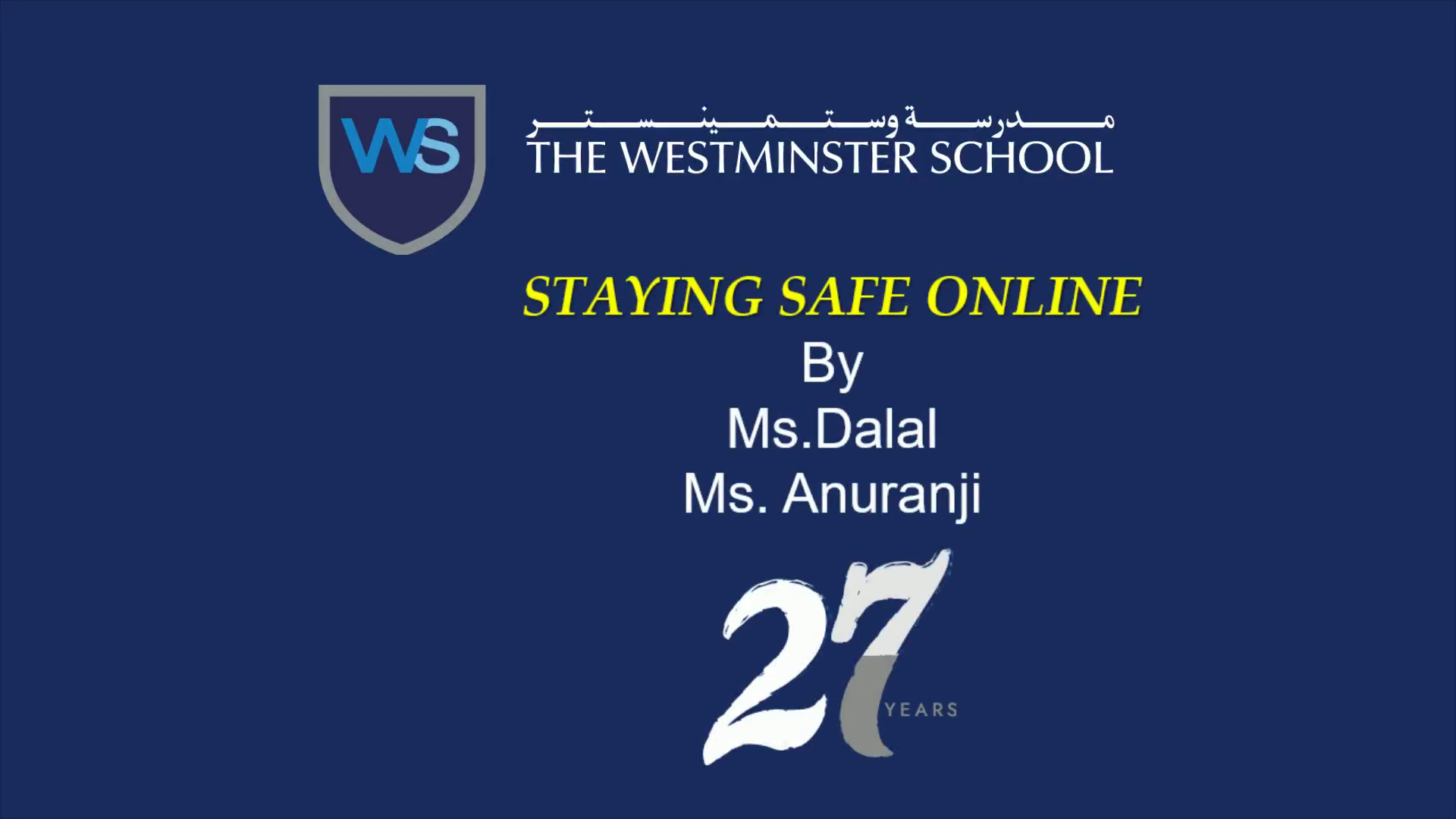
Page 1 (0s)
STAYING SAFE ONLINE By Ms.Dalal Ms. Anuranji. YEARS.
Page 2 (8s)
[Audio] Objective: All staff of The Westminster School, Dubai will be able to analyze the risks present in the cyber world, spot the signs of online dangers & plan on ways to stay safe ..
Page 3 (21s)
[Audio] Why is Online Safety important for students? The internet is a great way to stay in touch with family and friends and it can make your life easier. You can do your shopping online, get better access to health and information services or use it for entertainment. However, whenever we are online, all are at risk from unsuitable content, accidentally disclosing their personal data, illegal downloads, file sharing, spyware, viruses, inappropriate advances and cyber bullying..
Page 4 (55s)
[Audio] Do you know who you are talking to? What's the risk? People may not be who they are. Don't agree to meet an online friend. Sending/receiving inappropriate messages. Bullying using the internet. Additionally remember – not everything you read online may be true. REMEMBER - EVERY TIME YOU ENTER INFORMATION, YOU GIVE UP PRIVACY..
Page 5 (1m 25s)
[Audio] SELECTING A PASSWORD. Senior School CBSE.
Page 6 (1m 31s)
[Audio] Passwords are Valuable pieces of information Can allow someone to access your Email, Online Profile and do serious damages like spoiling your reputation Can allow access to rob you of your money No legitimate website or person would ever request them..
Page 7 (1m 53s)
[Audio] What should your password be like? Any ideas? Password Tips: Use a long password Make it hard to guess Combine a mix of Caps/Small letters/ Numbers/ Special characters You may choose a password manager Change your password on a periodic basis You may use a self-made mnemonic Make sure your phone is locked. Secure your smartphone with a PIN (minimum 4 digit number), password, fingerprint or other method..
Page 8 (2m 33s)
[Audio] Password tips https://www.youtube.com/watch?v=pMPhBEoVulQ.
Page 10 (2m 53s)
[Audio] Cyber Bullying Cyberbullying is bullying that takes place over digital devices like cell phones, computers, and tablets. The most common places where cyberbullying occurs are: Social Media, such as Facebook, Instagram, Snapchat etc. Text messaging and messaging apps on mobile or tablet devices Instant messaging, direct messaging, and online chatting over the internet Online forums, chat rooms, and message boards Online gaming communities.
Page 11 (3m 32s)
[Audio] CYBER BULLYING The Many Faces of Cyberbullying are: Flaming Outing Threats Harassment Phishing Image and Video Dissemination Exclusion Impersonation.
Page 12 (3m 55s)
[Audio] Security Measures Against Cyber Bullying Never reveal your personal details. Do not share your password with anyone. Acquire in depth knowledge in Cyber bullying. Take care while uploading photos. Install monitoring software on your computer. Think twice before posting anything online. Always try to setup privacy controls on Social Media. Always try to logout of the online accounts after use..
Page 13 (4m 30s)
[Audio] The Different Faces of Cyber Bullying Exclusion Harassment Cyberstalking Deception Trolling Flaming (direct insults) Character assassination (spreading false or cruel info) Masquerading ( bullying by creating a fake account, fake social profile).
Page 14 (4m 58s)
[Audio] What should you do? Be respectful of others online. Don't post anything you wouldn't want posted about yourself. Don't participate in online bullying, either directly, by retaliating, or by forwarding hurtful posts. Report—tell your parent or teacher, if you're being bullied or you see another person being bullied. Save the offending posts in case they're needed to take action against the bully. Block the person - Don't respond or retaliate. Rethink before you post anything..
Page 15 (5m 36s)
[Audio] The 4Rs of online safety Respect: I treat myself and others the way I like to be treated. Responsibility: I am accountable for my actions. Reasoning: I question what is real. Resilience: I get back up from tough situations..
Page 16 (6m 2s)
[Audio] Phishing. Phishing Emails Spread Pony Malware Business 2 Community.
Page 17 (6m 10s)
[Audio] Phishing Phishing attack is when a cybercriminal attempts to deceive a user into divulging sensitive information. Phishing is online identity theft that can present itself in the form of fraudulent emails, texts, and calls. Don't automatically click on links in emails. They can be fake and lead you to malicious sites. Type in the web address yourself. When in doubt call the bank or other company that sent you the email. Inform your parent if you see such emails/ messages/receive such calls.
Page 18 (6m 50s)
[Audio] Phishing Phishes are unexpected, and can use recognizable company logos to try and trick you. Request confidential information (i.e. username and password, credit card numbers, etc.) over an email/ call/ message..
Page 19 (7m 9s)
[Audio] Phishing May be from a sender you have no prior relationship with. Include an attached link that is shortened to hide the full URL (e.g. bit.ly, goo.gl, owl.ly) Contain an incredible lottery or an award.
Page 20 (7m 30s)
[Audio] Food for Thought Does " https" indicate that a site is safe? No. A URL that begins with "https" only means access to the site is encrypted. The site owner and content could still be malicious..
Page 21 (7m 51s)
[Audio] STAYING SAFE ONLINE Final thoughts. Top 10 Cybersecurity Tips for Online Safety.
Page 22 (7m 59s)
What’s the risk involved in clicking?. Natv-•est Bonking: po r tont Service Moit - NatVVest 4 Dear Natvzest Bank OnLine Banking user! set* : Our Support is carrying Out a Digital Banking Service update By clicking on the link below you will launch the procedure Of the acAhor•ization: These instructions are to be rnailed and by au clients Of the NatVVest Bank Direct Banking National Bank does apologize for any troubles caused to you, and is very for your cooperati on. you are not user Of NatVVest Bank Direct and Digital Banking please delete this notification' = This is an autoroated ernail. please do not repty.
Page 23 (8m 27s)
[Audio] What's the risk involved in clicking? The Email may be a scam to sell you something If you respond you are confirming a valid Email address You can encourage the sender to forward inappropriate Emails or add you to other lists.
Page 24 (8m 45s)
[Audio] Dos and Don'ts Don't give out personal information without your parents' permission. When creating your screen name, do not include personal information like your last name/date of birth. Do not have suggestive screen names or profile pics Don't post photos or videos online without getting your parents' permission. Attachments sometimes contain viruses. Never open an attachment from someone you.
Page 25 (9m 18s)
[Audio] ZIP IT: Keep your personal stuff private and think about what you say and do online. BLOCK IT: Block people who send nasty messages and don't open unknown links and attachments. FLAG IT: Flag up with someone you trust if anything upsets you or if someone asks to meet you offline..
Page 26 (9m 42s)
[Audio] Stay SMART! S-Stay Safe- Don't give out your personal information to people/ places you don't know. M-Don't Meet Up- Meeting someone you have only been in touch with online can be dangerous. Always check with an adult you trust. A-Accepting Files- Accepting emails, files, pictures or texts from people you don't know can cause problems. R-Reliable? –Check information before you believe in. Is the person or website telling the truth? T-Tell Someone- Tell an adult if someone or something makes you feel worried or uncomfortable..
Page 27 (10m 23s)
[Audio] THANK YOU! BE SAFE ONLINE!. CRM Brokers | Cyber safety: "From the lounge room to the board room".
Page 28 (10m 33s)
CRM Brokers | Cyber safety: "From the lounge room to the board room".