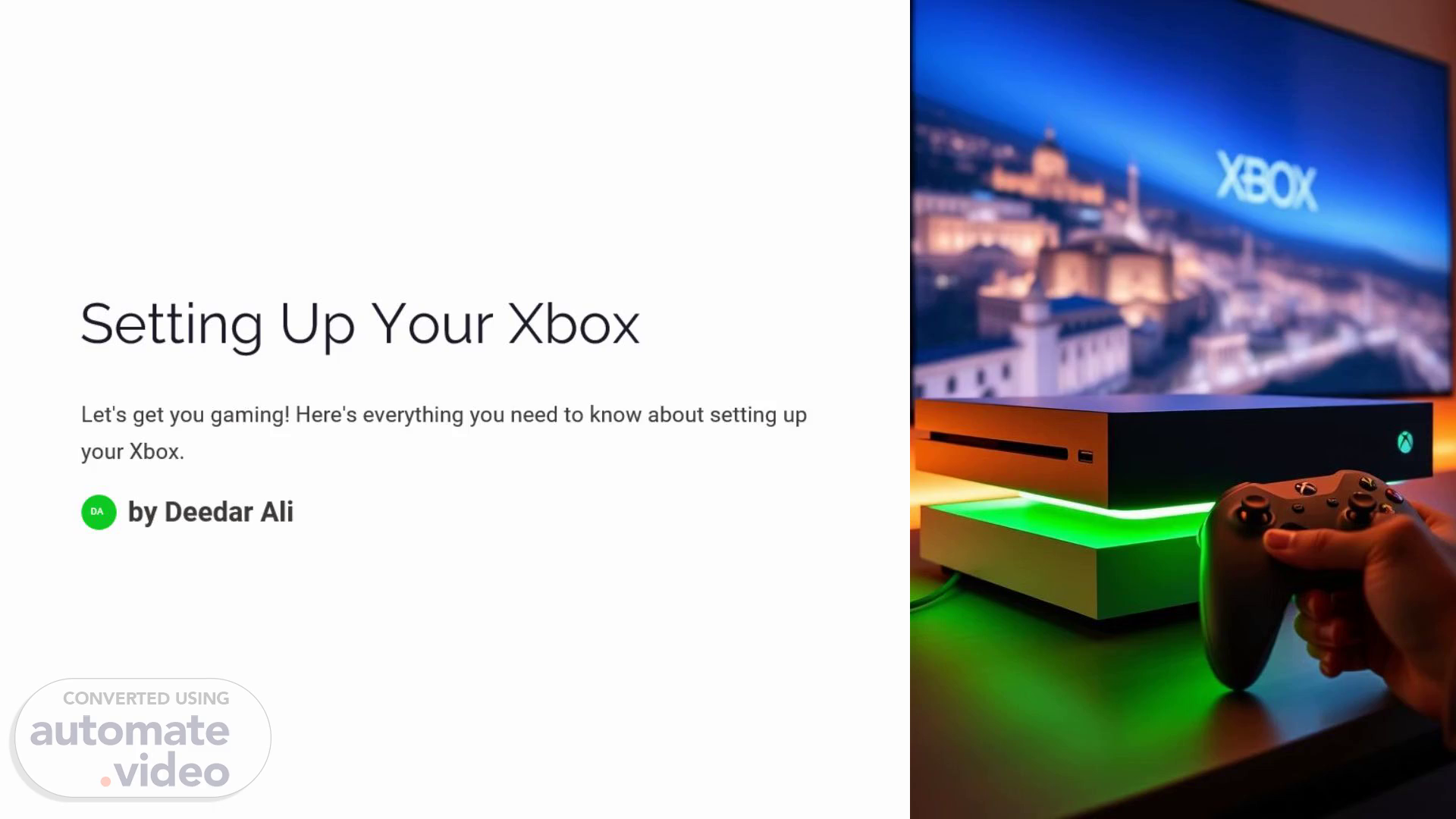Scene 1 (0s)
[Audio] "Welcome to the guide on setting up your Xbox! In this video, we'll walk you through each step to get your console up and running so you can start gaming in no time!".
Scene 2 (11s)
[Audio] "Before we begin, here's what you'll need: An Xbox console, an HDMI cable, and a power cable. Make sure you have these items ready.".
Scene 3 (22s)
[Audio] "First, connect one end of the HDMI cable to your Xbox and the other end to your TV. Then, take the power cable, plug one end into your console, and the other into a wall outlet. Now, your Xbox is ready to be turned on!".
Scene 4 (41s)
[Audio] "To turn on your Xbox, press the power button on the console. You can also turn it on using your controller by pressing the Xbox button in the center.".
Scene 5 (51s)
[Audio] "For a smoother setup experience, download the Xbox app on your smartphone. This will make signing in and adjusting settings much easier.".
Scene 6 (1m 4s)
[Audio] "Once you have the app, open it and enter the code displayed on your TV screen. This will link your phone to your Xbox, making the setup process even more seamless.".
Scene 7 (1m 16s)
[Audio] "Now, let's connect your controller! Press and hold the sync button on both the console and the controller until the lights stay solid. Your controller is now connected!".
Scene 8 (1m 26s)
[Audio] "Congratulations! Your Xbox is now fully set up. You are ready to explore the exciting world of gaming. Enjoy your experience!".