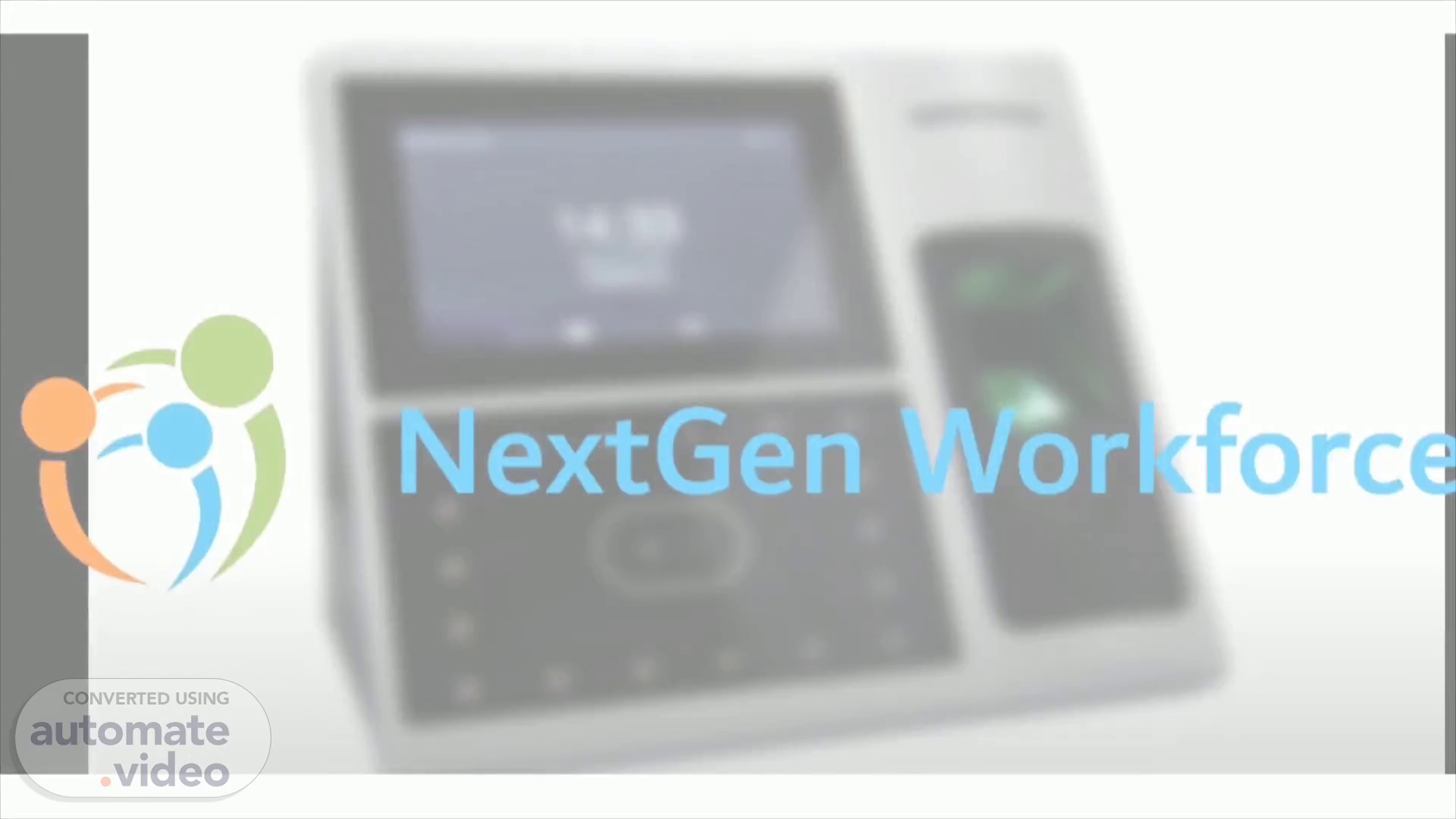
Page 1 (0s)
"NextGen \V6rl (forc.
Page 2 (5s)
How to create shifts in your online Account NextGen offers a comprehensive solution for creating, tracking, and managing multiple shifts seamlessly, Our advanced time tracking and attendance management solutions will bring numerous benefits to your organization, including Streamlined Shift Creation, Real-Time Attendance,Tracking,Leave Management, etc Here is the navigation to create shifts in your online account Log into your NextGen workforce account and navigate to settings.
Page 3 (26s)
How to update Punches and Breaks in Employees Timecard Sheet Our attendance management software allows users to add or delete shifts and breaks in a timecard. This functionality is valuable for organizations to accurately track and manage employee attendance. By being able to modify shifts and breaks within the timecard, employers can ensure that the time worked by employees is recorded correctly. Please follow the below steps for the same- Log into your NextGen workforce account The Time card menu is to be found in the left side navigation menus 1) To updates records or punches -.