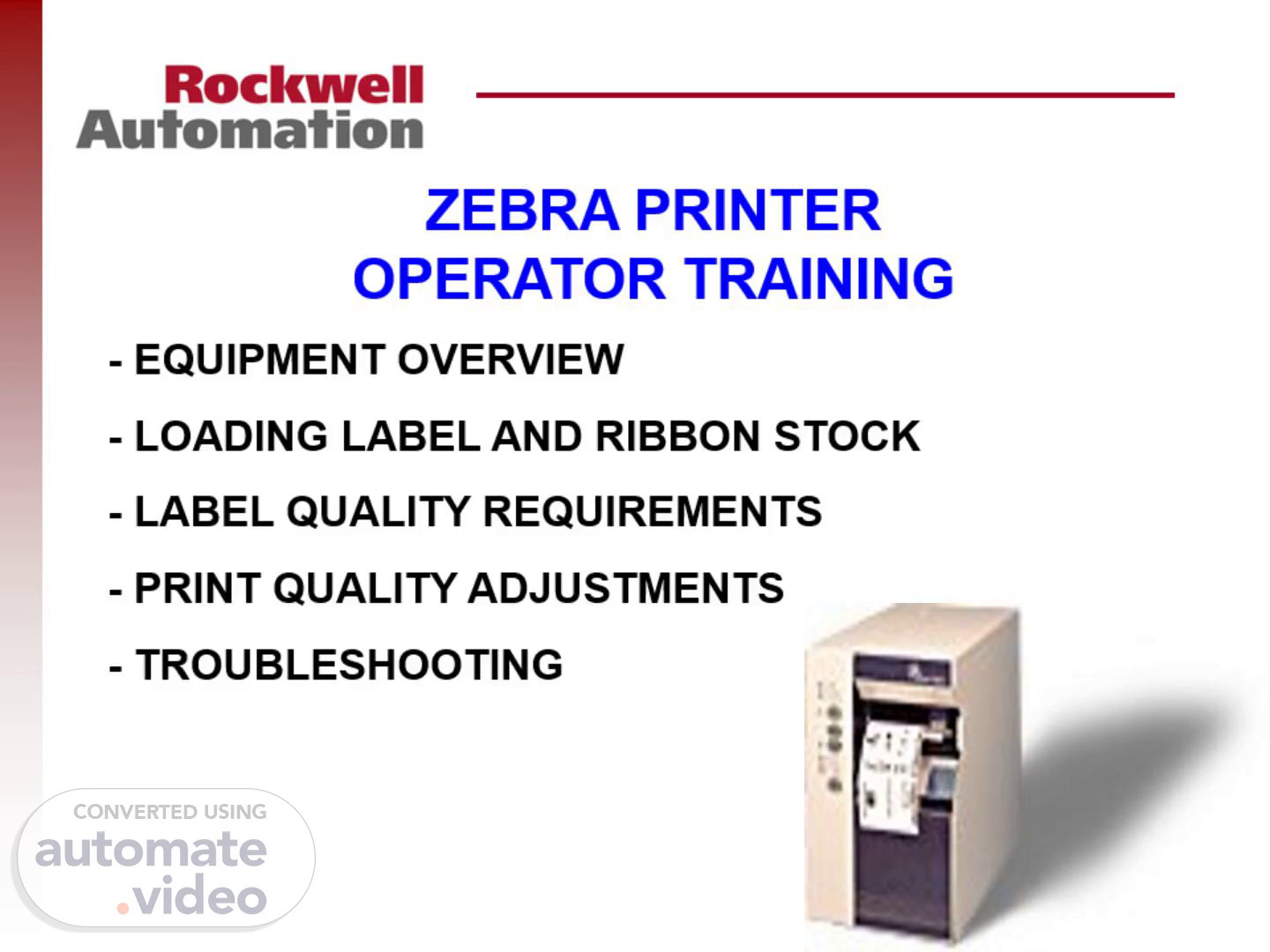
ZEBRA PRINTER OPERATOR TRAINING
Scene 1 (0s)
[Audio] In this powerpoint presentation, we are going to discuss about the Zebra Printer, it's operation and the troubleshooting to fix general issues and problems..
Scene 2 (10s)
LABEL PRINTING EQUIPMENT. Zebra Thermal Transfer Printers (90xi, 90xii, 91x, 170xi). 300 d.p.i.) Connected to Oracle via VAX through a uniquely addressed (Zebra_X) ethernet print server box. Scanner keyboard interface used for alpha-numeric entry accuracy..
Scene 3 (27s)
******* POP QUIZ #1 *******. When I connect another printer to my ethernet print server (grey) box, can I still use the old printer name when setting up my label screens? YES, the address is in the print server box - not the printer..
Scene 4 (41s)
LABEL AND RIBBON STOCK. Polyester label (shiny or flat) uses Resin ribbon Packaged and requisitioned in “KIT” = quantity of labels (1 roll of ribbon for all labels in carton) 2 Suppliers - Lowry (cardboard spool for labels), F.B. Johnston (white plastic spool for labels); both meet the print specification and are interchangeable (labels and ribbon) Paper label (tears) uses Wax ribbon (Still Some Around).
Scene 5 (1m 0s)
Wax Ribbon on Polyester Label. [image] auto0. SOFT, EASILY REMOVED PRINTING.
Scene 6 (1m 9s)
CHANGING LABELS. Maintain kit integrity to control ribbon usage Ribbon is slightly wider than label; use the right size for the label Follow loading instructions inside the printer cover; misloaded ribbon can cause printer errors Always “calibrate” from the front panel after loading new size label to set the label spacing registration..
Scene 7 (1m 25s)
MEDIA LOADING PATH. [image] auto0. ADJUST MEDIA GUIDE TO WIDTH OF LABEL.
Scene 8 (1m 35s)
90xi, 91 RIBBON LOADING. [image] auto0. RIBBON GOES ABOVE MEDIA PLATEN.
Scene 9 (1m 46s)
170xi RIBBON LOADING. [image] auto0. RIBBON GOES ABOVE MEDIA PLATEN.
Scene 10 (1m 56s)
RIBBON REMOVAL. [image] auto0. DON’T TAPE RIBBON TO TAKE-UP SPINDLE REMOVE HOOK BEFORE TRYING TO PULL RIBBON OFF SPINDLE IF RIBBON WRAPS AROUND WHITE PLATEN ROLLER - DO NOT CUT OFF WITH KNIFE.
Scene 11 (2m 9s)
CLEANING THE PRINTER. [image] auto0. CLEAN THESE AREAS WITH ALCOHOL: PRINT HEAD MEDIA PLATEN WHITE FEED ROLLER.
Scene 12 (2m 19s)
ADJUSTING PRESSURE. [image] auto0. SET LIGHT, EVEN PRESSURE. TOO MUCH PRESSURE CAUSES WRINKLING AND TEARING. NOT ENOUGH PRESSURE CAUSES SLIPPING.
Scene 13 (2m 29s)
ADJUSTING DARKNESS. Polyester Labels - normal range of “18 - 24” Check barcode for clarity Outside edges of individual “bars” must be free of “burrs” - caused by too high a darkness setting. Printed areas should not have “light” spots caused by too low a darkness setting. Enter program, first display is “darkness”. Adjust and exit program (EXIT, Save - Permanent)..
Scene 14 (2m 47s)
FRONT PANEL CONTROLS. [image] auto0. DISPLAY. ENTER/EXIT PROGRAM KEY.
Scene 15 (3m 3s)
LABEL QUALITY REQUIREMENTS. Sample of quality shipping label:.
Scene 16 (3m 19s)
PRINT QUALITY ADJUSTMENTS. Top of label is what comes out of printer last - not necessarily how the label is read (shipping label prints 90 degrees from top) Adjust “left +, right -”; “top -, bottom +” to center printing. Numeric values equal number of “dots” (300 dpi) Adjust darkness (if needed). Check labels for clarity and smudging (wax ribbon on poly label). “EXIT”, “SAVE”, “PERMANENT” after adjusting. Power outage/resumption will cause printer to default to last “saved” settings.
Scene 17 (3m 42s)
MODULE I.D. LABEL QUALITY. [image] auto0. WHITE SPACE ON EACH END - REQUIRED.
Scene 18 (3m 55s)
CONTAMINATION ON LABEL STOCK PRINTING WON’T ADHERE.
Scene 19 (4m 3s)
SPOTS ON LABEL STOCK + UNEVEN HEAD PRESSURE. [image] auto0.
Scene 20 (4m 15s)
What’s the Problem? Ribbon wrinkling. [image] auto0.
Scene 21 (4m 22s)
What’s the Problem? Print field not centered. [image] auto0.
Scene 22 (4m 31s)
What’s the Problem? Darkness too light. [image] auto0.
Scene 23 (4m 38s)
What’s the Problem? Label cut too short from supplier.
Scene 24 (4m 46s)
What’s the Problem? Print field off top. [image] auto0.
Scene 25 (4m 55s)
What’s the Problem? Printing compressed – drive belt worn.
Scene 26 (5m 11s)
< Correct answer. Pop Quiz #2. [image] auto0. To adjust the printer setting to center the printing below, do you use: A. Left / Right adjustments B. Top / Bottom adjustments.
Scene 27 (5m 24s)
******* POP QUIZ #3 *******. THE LABEL SUDDENLY HAS A FEW VERTICAL WHITE LINES IN THE PRINTED AREA, DO I: A. CHECK THE LABEL STOCK FOR DUST B. CLEAN THE PRINT HEAD C. ADJUST DARKNESS AND TOGGLE PRESSURE D. RECALIBRATE.
Scene 28 (5m 40s)
Printer Troubleshooting. Printer power “ON”? (lights and display lit) Ethernet HP JetDirect (gray box): “Status” light ON; “Activity” light BLINKING? (Unplug transformer to reset) All communications connections secure? Scanner working? (getting red laser light) Ribbon and Media properly loaded? Darkness adjustments don’t seem to take. Turn printer “off’” to clear out corrupted printer memory. “Check ribbon” error message after changing labels - needs complete recalibration. “Out of Labels” error when loaded - Recalibrate..
Scene 29 (6m 1s)
Printer Troubleshooting. Feeds 2 labels (1 blank) - Sensors dirty or label hung-up. Clean or clear. Severe voids in print field -Dirty labels, send to MRB Text drifts left - label guide not adjusted for label width. All text missing from right side of label - Label width setting wrong. Random vertical white lines on label - clean print head. Continuous “blurred” horizontal text in same area - clean gum from (silver) platen plate. Text compressed or drifts up and down - Worn drive belt..
Scene 30 (6m 24s)
System Troubleshooting. Printer address not in selection window - Wrong printer location set in Warranty table, call Support Mfg. Eng. In “Assign WIN” - module number not showing - Tracking not set, call Support Mfg. Eng. “Typing Instructions Not Loaded” error, call Support Mfg. Eng. Screen says “Printing Label” but nothing comes out, - Check for stalled queue, call GITSC at (34357)..