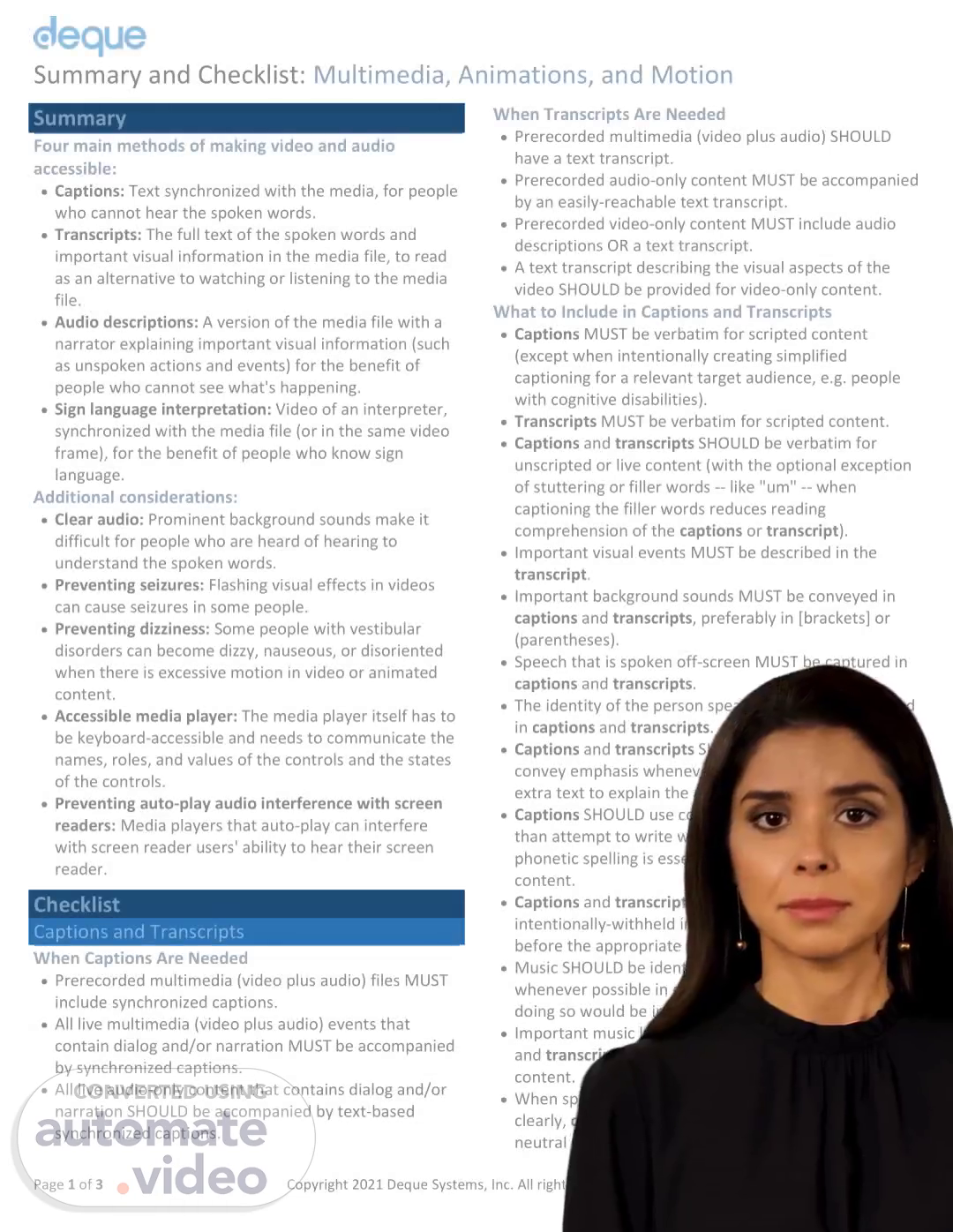
Page 1 (0s)
. [Virtual Presenter] Good morning everyone! Today, we're here to talk about the importance of making video and audio content accessible for everyone. We'll cover four main methods for doing this and some considerations for enhancing the accessibility of audio content. Let's get started!.
Page 2 (17s)
. [Virtual Presenter] This presentation provides a checklist for making video and audio accessible, covering the four main methods. Considerations should include clear audio and preventing seizures, dizziness, and auto-play audio interference. Captions and transcripts should be clearly written, retain speech that is whispered or mouthed, describe sound in terms of the sound itself, and stay on the screen for at least one second. Visual presentations of captions should not exceed three lines, with a font size of 22pts and a font weight of normal, and should be white text on a black background. Users should have the ability to customize the visual appearance of captions and multiple caption file formats must be provided, with at least one in a WebVTT file format. Audio description must also be provided for video content, with extended audio descriptions where pauses in foreground audio are inadequate in conveying the sense of the video..
Page 3 (1m 13s)
[Audio] Let's take a look at the summary and checklist for multimedia, animations, and motion. We have learned that audio descriptions, sign language interpretations and keyboard accessibility are necessary for media players, captions, transcripts and audio descriptions must be available and customizable, background sounds should be minimized or eliminated, background videos and animations must not convey important content, animations triggered by interactions should be able to be disabled and auto-play must be be able to be stopped or paused. Aim for accessibility when creating multimedia and animations. This presentation hopes to be informative and encourage you to strive for accessibility. Thank you for your time..