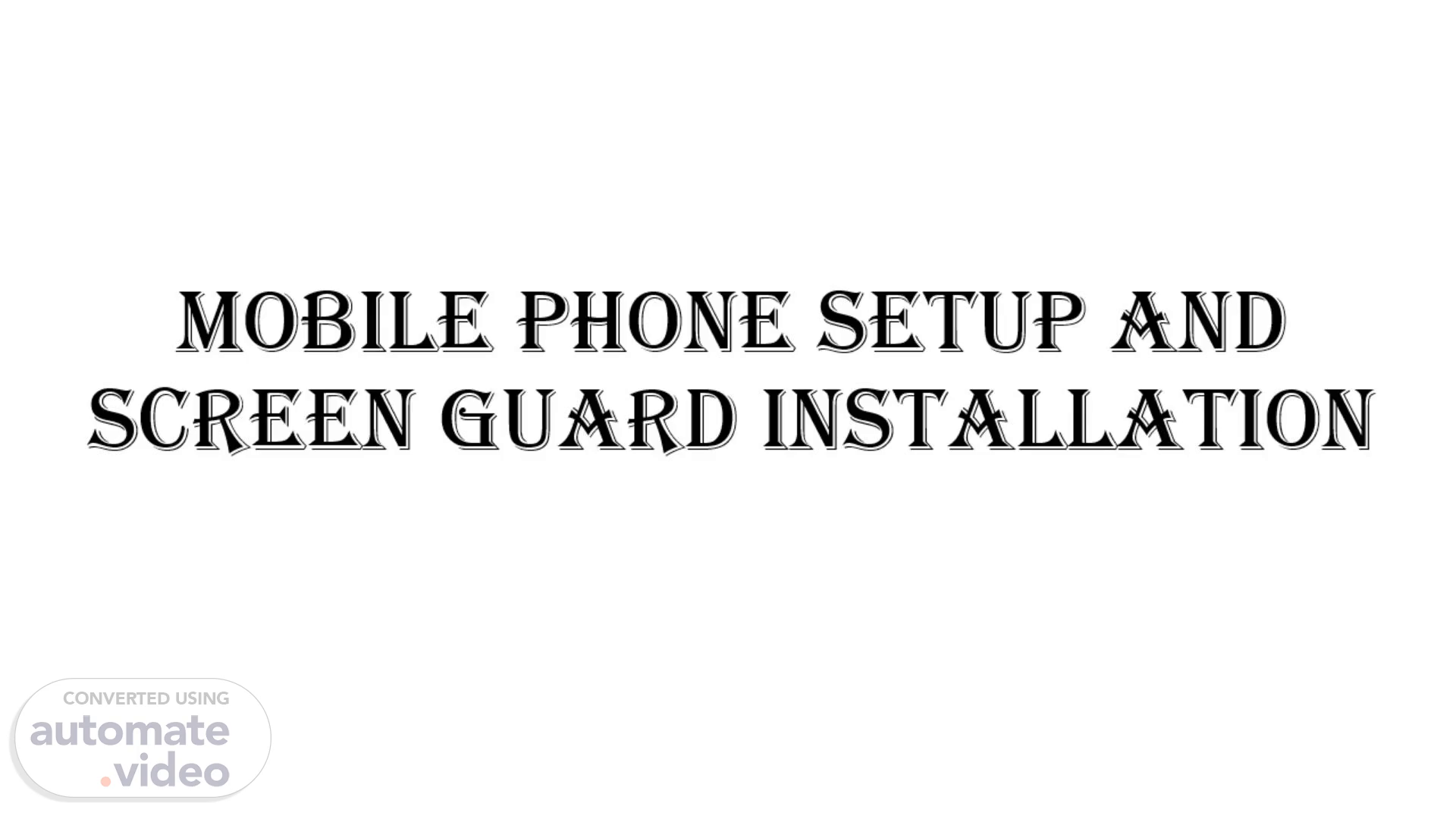
Page 1 (0s)
[Audio] Mobile phone setup and Screen Guard Installation.
Page 2 (6s)
[Audio] Before unboxing the product please ask permission from customer. "Is it ok if I open the box and start the service?" Wear gloves while unboxing the mobile phone and do not remove the gloves while delivering the service. Use a cutter to unbox a mobile phone Place a clean cloth on a flat clean surface to place the boxes and device (mobile U-S-B Charger headphones et cetera) after unboxing. In case the product is different than ordered actions in technician app Are you able to start the job – Yes Are you able to complete the job – No M-S-S status – Item received different than ordered If there is any damage on the new product mention to customer – "As the product is defective/ damaged I'll take back the product and initiate refund. Kindly order again from Amazon to get your product delivered at the earliest.".
Page 3 (57s)
[Audio] Once unboxed the product mention to customer – "Sir/Madam Ill show you that all the products and accessories are present and in working condition." Check if all the required items are present in the box Mobile phone Charger USB Cable SIM card ejector User manual Headphones (if any) Screen guard/ tempered glass (if any) Explain all the above in detail to customer (Check if the accessories details mentioned in the box/product asin matching with the accessories). If all the details are matching then mention to customer "There is no damage in the phone or the accessories. Ill proceed with the phone set up. I'll transfer contacts media files call logs messages and install 5 applications of your choice. Based on the total data it will take approximately xx minute to complete the set up." In case any accessories/ parts missing actions in technician app Are you able to start the job – Yes Are you able to complete the job – No M-S-S Status – Accessories/parts missing If there is any problem with the accessories mention to customer – "As the accessories are missing I'll take back the product and initiate refund. Kindly order again from Amazon to get your product delivered at the earliest.".
Page 4 (2m 15s)
[Audio] Once the mobile phone is unboxed check for damages if any (broken seal cracks broken screen broken U-S-B cable et cetera) Actions in technician app Are you able to start the job – Yes Are you able to complete the job – No M-S-S Status – Product defective If there is any damage on the new product mention to customer – "As the product is defective/ damaged I'll take back the product and initiate refund. Kindly order again from Amazon to get your product delivered at the earliest." Take the product back to station.
Page 5 (2m 53s)
[Audio] Check if customer wants set up service for Phone (else update; Are you able to start the job – Yes Are you able to complete the job – No M-S-S Status – Only box opened no setup done) Switch on the mobile phone Check if the buttons are working (power and volume buttons brightness et cetera ) Check if the mobile display is working or is it defective hanging et cetera Check if phone functions are working (bluetooth connectivity only calling speaker wi-fi mobile data) Check if the accessories are working (Headphone charger et cetera) In case any of this not working Actions in technician app Are you able to start the job – Yes Are you able to complete the job – No M-S-S Status – Product defective Take the product back to station.
Page 6 (3m 44s)
Insert SIM, battery, SD card and transfer the data.
Page 7 (4m 11s)
Set time zone. Set date and time in mobile (IST) Set up the time in new mobile - time zone (GMT +5:30).
Page 8 (4m 22s)
Create/login to Gmail/apple account. Request customers to login to their Gmail/Apple account If they don’t have an existing account, request customer to create a new Gmail/Apple account to login..
Page 9 (4m 36s)
Download/Install applications. Download/Install-only up to 10 apps from Play store/ Appstore Like- WhatsApp, Amazon Prime Video, Amazon.in, YouTube, Alexa app. And etc., If customer permits (Wi-Fi/Internet) needs to be provided by the customer. Once the set up is completed, mention to customer “The phone set up is complete, kindly check if all the data is available and phone is working as expected.” After the customer verified everything, before leaving ask customer, “Hope the service is as expected. You will receive an email for service feedback. Kindly provide service rating.”.
Page 10 (5m 6s)
Screen guard installation. Check if the mobile box has the screen guard in it. If not- check with the customer if they have right sized screen guard, and proceed further with applying on phone. If Screen-guard not available, offer customer to purchase a Screen-guard if available with you. Ensure that the sell is happening through IF/Technician app. Use dust sticker, cleaning solution, clean fresh wipes to rid the screen from dust particles and finger prints before applying the screen guard. Apply the screen guard with 100% alignment and without bubbles. How to apply screen guard Place the phone on the clean and flat surface, use the wipes provided with the screen guard to clean the screen. Make sure your in the dust free area Make sure your hands are clean. First use the wet wipe and then use the dry wipe to clean the screen or display. Remove the plastic protector from the behind of the screen guard and make sure you don’t touch the inside layer, hold it from edges, align it properly and place it on screen. Slide your finger right through the center and wait for sometime until it removes the air and sticks on the mobile. Finally, remove the air bubbles with the help of your finger and tools..
Page 11 (5m 59s)
Demo. Give a demo to the customer how to use the mobile. Like Settings, downloading apps, increase/decrease brightness, lock screen, airplane mode, wi-fi/internet, RAM and storage, etc..
Page 12 (6m 14s)
Edge cases. Edge Cases Description What to do? Where to learn? Data transfer (iOS to Android and vice-versa) Doesn’t know how to transfer data from iOS to Android Refer to the Video module that has been shared; Reach out to Supervisor for help Video module Customer is a senior citizen Some settings needs to be changed in device to make it more useful for Customer Request customer if there are any specific help required (e.g. If sound setting is ok, brightness setting is ok etc.).