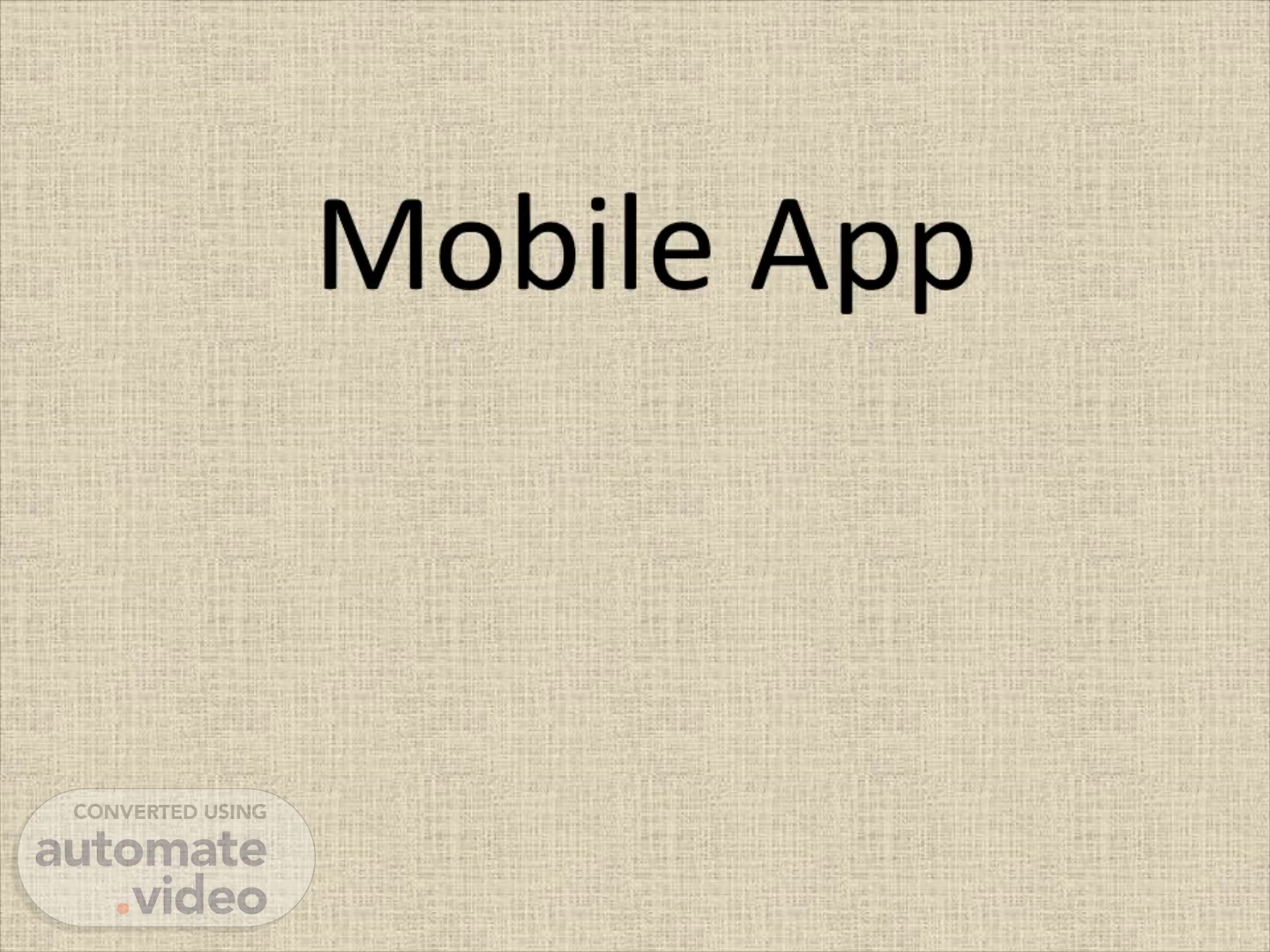Page 1 (0s)
Mobile App.
Page 2 (5s)
Enter the email id of traveller and select NEXT button..
Page 3 (13s)
1486 A Gilpan test@traveller.com a Password Show Password LOGIN Forgot Password ?.
Page 4 (24s)
Once user is logged in, he will be able to see below details..
Page 5 (33s)
Now, Select the flight options One way or Return or Multi City ..
Page 6 (42s)
User can see the fare options, Flight Timings , LCC carrier details as follows . Then select the options you can see a button to book the same below..
Page 7 (1m 2s)
As can be seen below, it will take to you for confirming screen ,then click on the continue Button..
Page 8 (1m 16s)
Traveller has to fill the profile.. Travellers Mr Santosh Kumar Santosh Kumar Birth Date Meal Preference SELECT SEAT 4333 CONTINUE.
Page 9 (1m 24s)
User can select the terms & conditions ,then click on to book the same. You will get the ticket copy in your mail id ..
Page 10 (1m 37s)
Thank You.