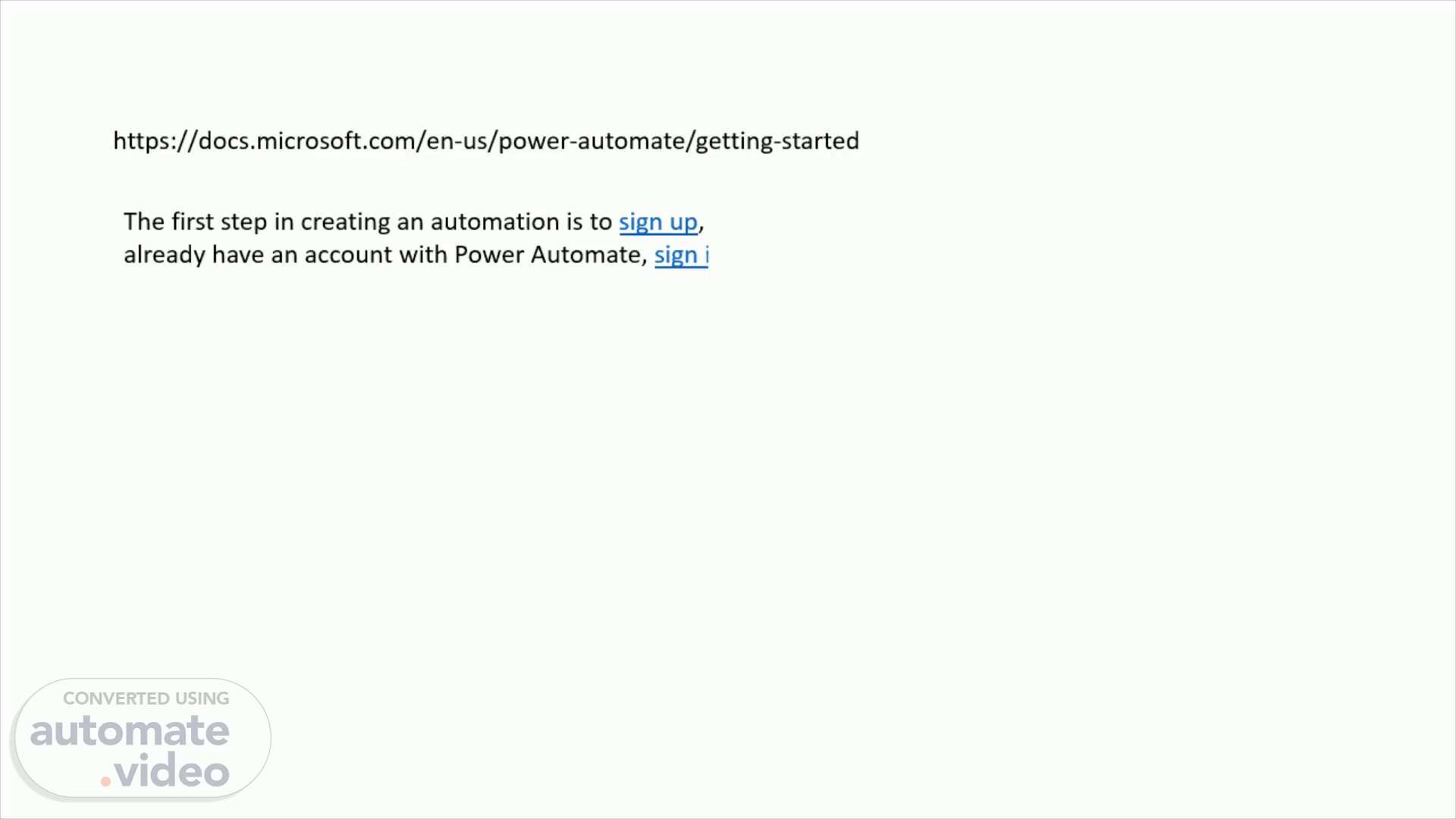
PowerPoint Presentation
Scene 1 (0s)
https://docs.microsoft.com/en-us/power-automate/getting-started.
Scene 2 (25s)
https://flow.microsoft.com/en - us/ pricing/ Power Automate pricing License by user Per-user plan $15 user/hnonth Allow individual users to analyze their processes and create unlimited cloud flows based on their unique needs. • Available to buy now with a credit card. Buy now > Ill \ o Limit«i-time USD15 Offer License by user Per-user plan with attended RPA $40 pe user/month Allow individual users to analyze their processes and create unlimited cloud flows, plus automate legacy applications through robotic process automation (RPA) and A1. • Includes 5,000 A1-Buildec service credits month. • Available to buy now with a credit card. Buy now > Try free > License by flow Per-flow plan Starting at $500 & five fov.s/monthZ Implement cloud flows with reserved capacity for unlimited users across your organization. • Requires access to the Microsoft 365 admin center with global_adm.i.njstL.a.tQLQLbi.lljng administrator roles. Buy now > Contact sales > Prices shown are for marketing purposes only and may not be reflective Of actual list price due to currency, country, and regional variant factors. Your Contact us.
Scene 3 (1m 25s)
Power Automate Desktop setup Version: 2.10.3621161 Existing Version: x Install package This package will let you create and use desktop flows to automate actions and business processes on your desktop environment. Learn more about Power Automate Desktop Learn about other ways to make desktop flows Next Cancel.
Scene 5 (1m 45s)
Installation successful Version: 2.10.36.21161 Existing Version: x You're good to go Just two more steps before you start automating: 1. Install the Power Automate extension This extension lets you use web apps in your desktop flows. Select one or more links to enable the extension in your preferred browsers. Google Chrome Microsoft Edge Mozilla Firefox 2. Restart your computer This will activate the components you just installed. Close.
Scene 6 (2m 5s)
https://vinsep.com/kien-thuc/microsoft-kien-thuc/power-platform/power-automate-la-gi-tai-sao-doanh-nghiep-nen-su-dung/.
Scene 7 (2m 32s)
Vr&&pbi_source—web&email=hoang.it@changshin•nc.com&pi—1&ru—https%3a%2f%2fiow.microsoft.com%2fsignIn%3fuserType%3dv•raI Microsoft Power Automate Free One last thing.. Hoang Nguyen We sent a verification code to hoang_it@changshininc_com. Enter the code to 000' complete signup. 584615 Vietnam Not seeing your country or region? resend signup code would like information, tips and offers about Solutions for Businesses and Organizations argi Other Microsoft prc"ducts and services. Privacy Statement would like Microsoft to share my information with select partners so I can receive relevant information about their prczucts and services. Privacy Statement gy chocsing Start you to our terms ard conditions and Microsoft Privacy Policy and acknowledge that your email address is associated with an organization (and is not a personal use or consumer email addressL You also understand an administrator Of your organization may assume control over your account and data and that your name, email address. and trial organization name will be visible to other *ople in your organization Leam more. Start.
Scene 8 (3m 10s)
Skip Make your job easier Power Automate repetitive business tasks, end to end. Next.
Scene 9 (3m 19s)
Skip Make your job easier Power Automate repetitive business tasks, end to end. Next.
Scene 10 (3m 38s)
Send an email for a selected row Excel Online (Business) Office 365 Outlook Send an email for a selected row in an Excel spreadsheet. The Excel data must live in a table. To learn more about creating tables, refer to: https://aka.ms/create-table-excel. To trigger the flow, select a row inside your table, go to the Data tab in the Excel ribbon, and select Flow. Tnis flow will connect to: Excel Online (Business) Office 365 Outlook hoang.it@changshinincc„. Continue.