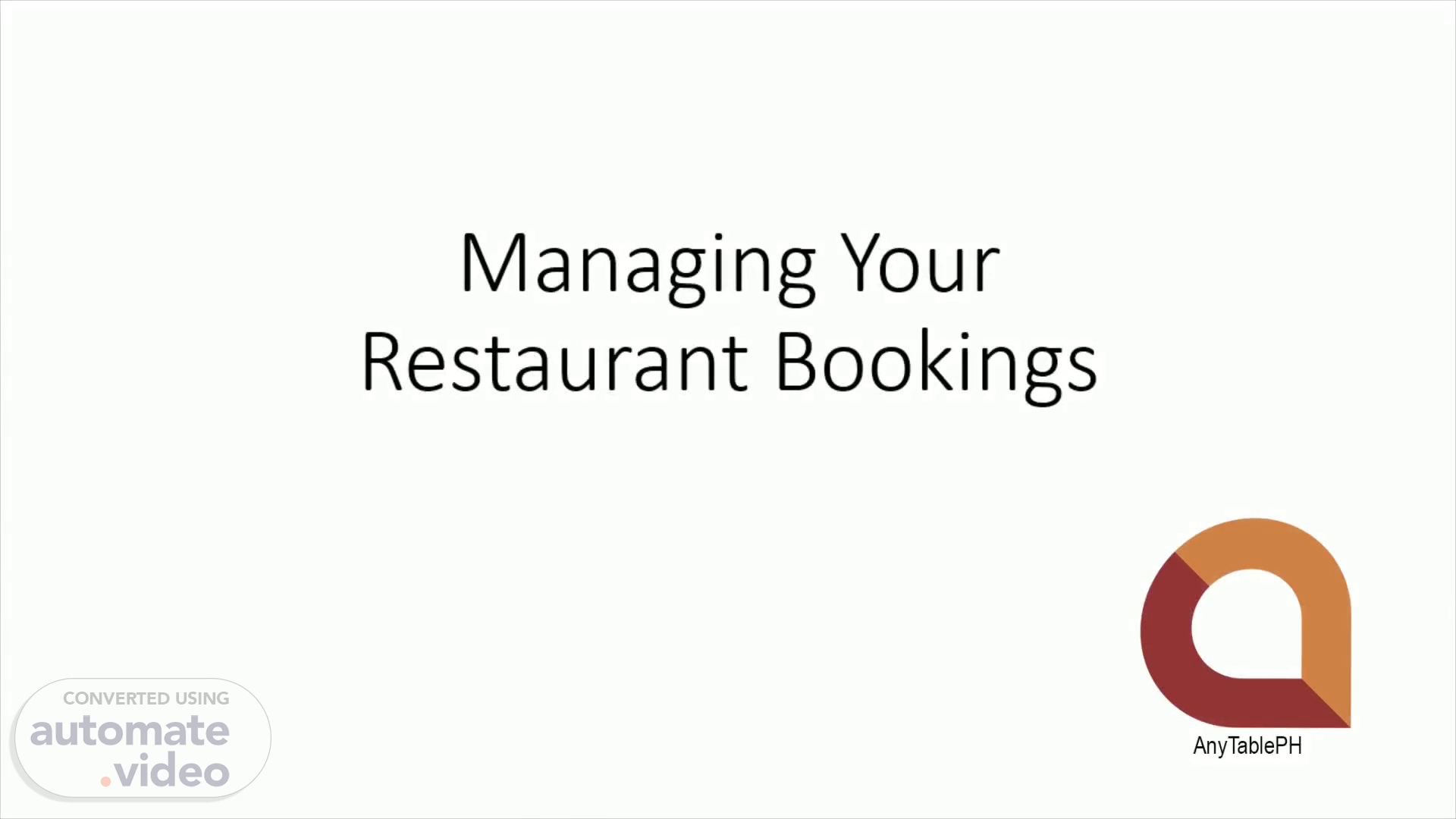
Page 1 (0s)
[Audio] Managing Your Restaurant Bookings. Managing Your Restaurant Bookings.
Page 2 (7s)
[Audio] Sign in on your website's backend and look for Webba Booking and click Appointments.
Page 3 (16s)
[Audio] If "no data available" appears, click Filters and filter according to the date range, and click " Apply and Close". This lets you filter according to date range and service (e.g. a specific function room) to let you locate certain bookings easily.
Page 4 (35s)
[Audio] Click on one appointment, a column will appear on the right.
Page 5 (42s)
[Audio] Scroll down the right column, click Status and choose the right status, then click Save and close above the column..
Page 6 (51s)
[Audio] For a calendar view, click Schedules to display weekly, then below click the Show next week, clicking it repeatedly will show the following weeks.
Page 7 (1m 2s)
[Audio] You will see confirmed bookings here, then when you click on that booking….
Page 8 (1m 12s)
[Audio] It will show the details of that schedule.