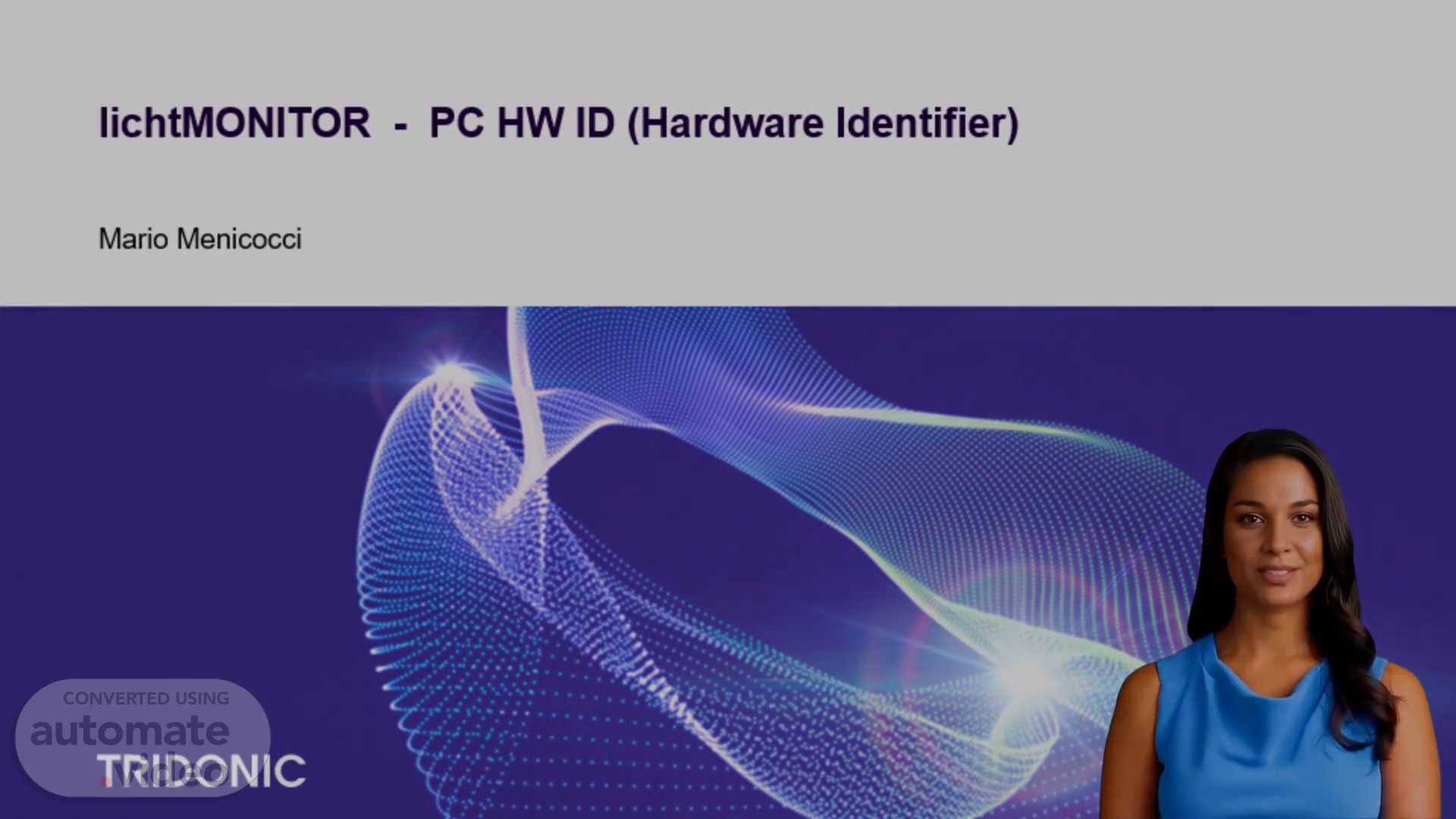
lichtMONITOR - PC HW ID (Hardware Identifier)
Scene 1 (0s)
[Virtual Presenter] lichtMONITOR PC HW ID (Hardware Identifier) Mario Menicocci.
Scene 2 (8s)
[Audio] lichtMONITOR lichtMONITOR the new software from TRIDONIC uses data on the status and position of your lighting components from the sceneCOM evo control unit and provides clear overview on a dashboard lichtMONITOR comes with a fully-functional free-trial-period of 120 days After this period to continue benefit the functionalities of lichtMONITOR a license need to be purchased Next slides clarify how a license is generated using the PC HW ID of the PC where lichtMONITOR is installed lichtMONITOR PC HW ID (Hardware Identifier) 15.04.2024 lichtMONITOR the new software from TRIDONIC uses data on the status and position of your lighting components from the sceneCOM evo control unit and provides clear overview on a dashboard lichtMONITOR comes with a fully-functional free-trial-period of 120 days After this period to continue benefit the functionalities of lichtMONITOR a license need to be purchased Next slides clarify how a license is generated using the PC HW ID of the PC where lichtMONITOR is installed.
Scene 3 (18s)
[Audio] lichtMONITOR licenses lichtMONITOR – license 86000101 lichtMONITOR x1 86000102 lichtMONITOR x5 86000103 lichtMONITOR x20 Once a license is purchased it needs to be generated from Tridonic purchasing dept. The license is generated associate to the PC where lichtMONITOR is installed This association is done generating the license with the PC HW ID (Hardware Identifier) of the PC where lichtMONITOR is installed NotE: The PC HW ID is Not the HW ID of the sceneCOM controller used instead to create SceneCOM evo app licenses Next slide clarify how to get the PC HW ID of the PC where lichtMONITOR is installed PC HW ID 1D622022FE7E3A3A4F70AD86E337985 ampere.
Scene 4 (1m 32s)
[Audio] How to get the PC HW ID – during lichtMONITOR installation process Install lichtMONITOR software on the PC server. When the installation is finished open a browser and in the browser go to the IP address of the server: https://[IP address] lichtMONITOR web application wizard is displayed Select the language In the Licencing page PC HW ID is displayed Accept Terms and conditions Fill in user data.
Scene 5 (2m 2s)
[Audio] How to get the PC HW ID – with lichtMONITOR already installed When the software is already installed open a browser and in the browser go to the IP address of the server: https://[IP address] lichtMONITOR web application is displayed PC HW ID can be found under the following path: > Licensing In the Licencing page PC HW ID is displayed.
Scene 6 (2m 29s)
[Audio] sceneCOM HW ID is obtained from sceneCOM evo Web application. It is used to create the following sceneCOM evo licenses: PC HW ID (lichtMONITOR) is obtained from lichtMONITOR Web application. It is used to create the following lichtMONITOR licenses: 86000135 SCENECOM EVO APP EC25 86000157 SCENECOM EVO APP bacnet 500 86000134 SCENECOM EVO APP EC50 86000139 SCENECOM EVO APP bacnet 1.000 86000133 SCENECOM EVO APP EC100 86000140 SCENECOM EVO APP CL base license 86000136 SCENECOM EVO APP SL 86000146 SCENECOM EVO APP CL SL 250 86000131 SCENECOM EVO APP DL250 86000144 SCENECOM EVO APP CL bacnet 250 86000132 SCENECOM EVO APP SHowS 86000142 SCENECOM EVO APP CL bacnet 500 86000137 SCENECOM EVO APP bacnet 50 86000143 SCENECOM EVO APP CL bacnet 1.000 86000138 SCENECOM EVO APP bacnet 100 86000141 SCENECOM EVO APP CL daylight 250 86000100 SCENECOM EVO APP bacnet 250 86000145 SCENECOM EVO APP CL SHowS 86000101 lichtMONITOR x1 86000102 lichtMONITOR x5 86000103 lichtMONITOR x20.
Scene 7 (4m 49s)
[Audio] PC HW ID (lichtMONITOR) links the licenses to the PC where the lichtMONITOR software is installed. sceneCOM HW ID links the licenses to the sceneCOM evo controller where the licenses need to be enabled. sceneCOM evo licenses lichtMONITOR licenses 86000101 lichtMONITOR x1 86000102 lichtMONITOR x5 86000103 lichtMONITOR x20 sceneCOM HW ID 7cdf8321320a3e1fe6551dfb1d7a4b9e PC HW ID 1D622022FE7E3A3A4F70AD86E337985A Generate licenses valid on this sceneCOM evo controller only Generate licenses valid on this PC only Those licenses can’t work on another sceneCOM evo Controller Those licenses can’t work on another PC.