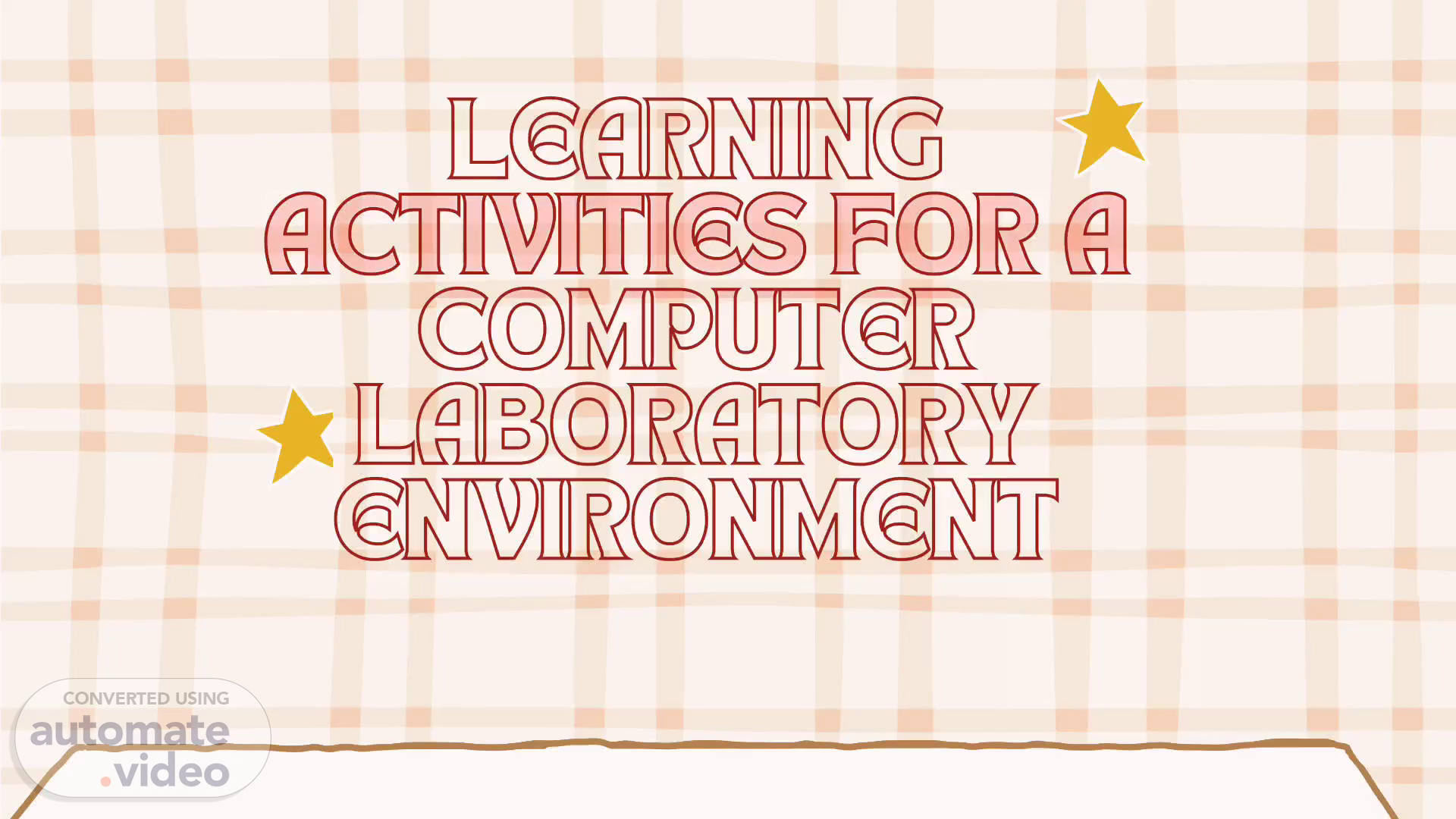
Decorate your own Fun Presentation in Beige Red Stickers and Badges Style
Scene 1 (0s)
[Audio] LEARNING ACTIVITIES FOR A COMPUTER LABORATORY ENVIRONMENT.
Scene 2 (8s)
[Audio] COMPUTER ROOM/LAB PLANNING:
Scene 3 (16s)
[Audio] Building a computer lab takes time and effort, but is not very difficult once you have everything in one place.
Scene 4 (26s)
[Audio] DESIGNING THE LAB SPACE 1 Identify the room for the computer lab. The first step in building a computer lab is knowing where it is going to be set up. 2 Determine the needs of the computer lab. Identify the purpose of your computer lab so that you will have an idea of the type of equipment you will need. 3 Identify how many computers are needed. Along with determining the needs of your lab, you will need to identify the exact numbers of computer you will have available.
Scene 5 (1m 0s)
[Audio] 4 Evaluate furniture needs and options. The height of the desks that the computers are placed on is very important 5 Choose a seating layout. There are few configuration available depending on the use of the computer lab. 6 Identify available power sources. All of these computers are going to need to be plugged in..
Scene 6 (1m 25s)
[Audio] Obtaining the computers 1 Call local business for donation. If you are building a computer lab on a budget, it is a good idea to start by calling local businesses to see if they have old computers. 2 Ask friends and family for old computers. Similar to asking businesses, you can also go directly to friends and family. 3 Purchase new computer. If you have a bigger budget, you can purchase now computers..
Scene 7 (1m 58s)
[Audio] 4 Reset old computers to factory settings. Before using old computers for your lab, you need to reset them to factory settings. 5 Choose an operating system to use. The type of computer purchased for lab will affect the type of operating system used..
Scene 8 (2m 18s)
[Audio] On the desk to your right, choose a wallpaper color that best exudes their personality. THE FOUR BEST COMPUTER LABORATORY LAYOUTS FOR SCHOOLS
Scene 9 (2m 33s)
[Audio] Computers labs are more than just rooms with lots of computers. Care must be taken to ensure that the lab is easy to access and fulfills its purpose. Learn about the four most popular computer laboratory layouts and designs used in High schools and Universities..
Scene 10 (2m 53s)
[Audio] WHY COMPUTER LAB DESIGN AND LAYOUT DESIGN IS IMPORTANT
Scene 11 (3m 1s)
[Audio] Computer labs must be designed intelligently and serve the purpose they were intended to serve. Imagine if parking lots did not have lines telling you where to park and everyone just drove in and parked wherever they wanted. Soon no one would be able to enter to exit. The lines in parking lots create important rules about how you should park in the lot..
Scene 12 (3m 26s)
[Audio] , The classic classroom computer lab design serves as the default layout in many High School and Colleges. However, it does have two major advantages. First, it serves as a great instruction room where students learn computer topics from an instructor at the front of the room. With everyone facing the same direction, it allows instructors to see the faces of the students with which to read non-verbal cues as to whether students are learning the material or need more help. Second, it is similar to the layout of other classroom environment emphasizing that the students are there to learn. CLASSROOM COMPUTER LAB CLASSROOM COMPUTER LAB DESIGNS DESIGNS.
Scene 13 (4m 9s)
666B 6666 6666 y10Ke. qe-u .13Y1dwoo W00Jsse10.
Scene 14 (4m 16s)
[Audio] FOUR-LEAF CLOVER COMPUTER LAB LAYOUTS The four-leaf clover design offers the most privacy for students and reduces to a minimum the possibility of cheating during tests or exercises. It also eliminates the need for students to disturb others when entering and exiting the lab and allows instructors to go from student to student to address individual problems and concerns. One disadvantage of the four-leaf clover design has to do with attention spans. When students are sitting at their own computers, instructors will not be able to see what each student is doing at his/her workstation. Students may not be paying attention to lessons or may be surfing to inappropriate websites in labs equipped with Internet access. Four-leaf clover designs can also be more expensive if each computer sits on its own table. Some computer lab furniture is made specifically for this design offering space for four computers on one table or desk. The next two designs are less traditional but offer some things the classroom layout and the four-leaf clover layout do not..
Scene 15 (5m 27s)
Four-Leaf Clover Computer Lab Layout.
Scene 16 (5m 33s)
[Audio] U-SHAPED COMPUTER LAB DESIGNS The U-shaped computer lab layout encourages engagement between instructors and students. Instructors can enter the U and engage with students one-on-one. This design also serves as the most conducive layout for computer maintenance as technicians do not have to disturb others to gain access to the computers. In addition, students will not interfere with other students' work while entering and exiting the lab. Unfortunately, the U-shaped design offers little opportunity for instructors to monitor what students are doing and looking at on their monitors. This design is not compatible with test taking and requires many assistants to monitor students. Furthermore, this design often takes up more space that other layouts. The U-shaped computer lab layout encourages engagement between instructors and students. Instructors can enter the U and engage with students one-on-one. This design also serves as the most conducive layout for computer maintenance as technicians do not have to disturb others to gain access to the computers. In addition, students will not interfere with other students' work while entering and exiting the lab. Unfortunately, the U-shaped design offers little opportunity for instructors to monitor what students are doing and looking at on their monitors. This design is not compatible with test taking and requires many assistants to monitor students. Furthermore, this design often takes up more space that other layouts..
Scene 17 (7m 15s)
U-Shaped Computer Lab Layout.
Scene 18 (7m 22s)
[Audio] Like the U-shaped layout, the Inverted Ushape also offers engagement between instructors and students. In addition, the layout allows for the most convenient method of monitoring students. For individual learning, this layout minimizes the distance instructors must walk to move from workstation to workstation and student to student. Like the classroom layout, traffic into and out of the Inverted U-shape can become constrictive especially when all of the students must enter and exit at the same time. This congestion is reduced if students are entering and exiting individually as in an open lab paradigm where students can come and go as they please. In addition, this layout takes up the same amount of space as the U-shaped design. If space is not a consideration, either of the U-shaped layouts is appropriate. INVERTED U-SHAPED INVERTED U-SHAPED COMPUTER LAB LAYOUTS COMPUTER LAB LAYOUTS.
Scene 19 (8m 22s)
[Audio] COMPUTER LABORATORY SETUP