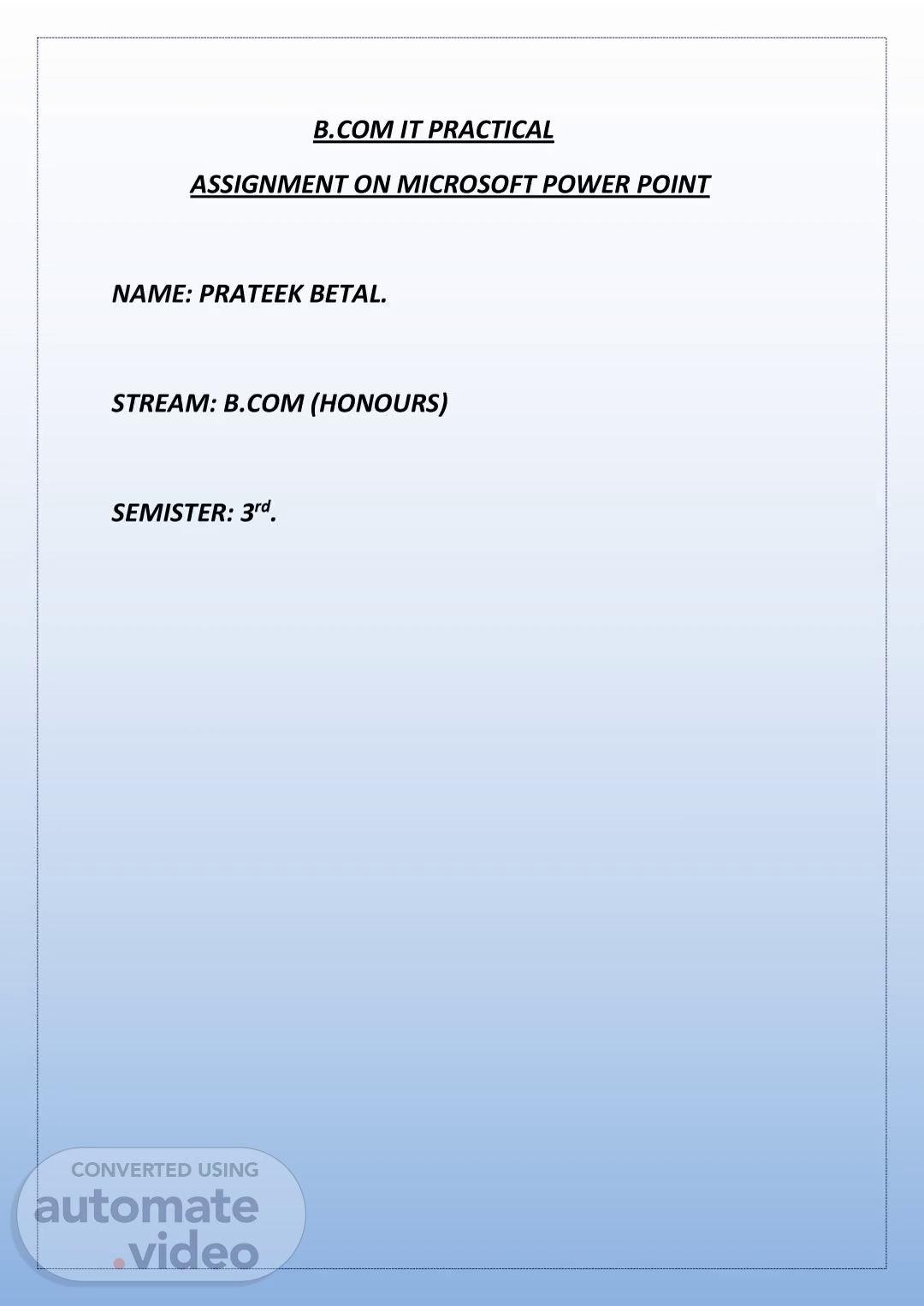
Page 1 (0s)
. . B.COM IT PRACTICAL. ASSIGNMENT ON MICROSOFT POWER POINT.
Page 2 (16s)
. . 1. Open MS power point.. Click to add title Click to add subtitle.
Page 3 (26s)
. . 3. Give title as “Input and output device”, write your name.
Page 4 (46s)
. . 5. Insert another slide and do the same for “Output.
Page 5 (1m 0s)
. . 7. Add different animation effect to each of the item in the.
Page 6 (1m 15s)
. . 9. Hide the last slide.. THANK YOU Click. 10.Change the background of each slide to gradient fill..
Page 7 (1m 26s)
. . Save your presentation in your folder , on the desktop..