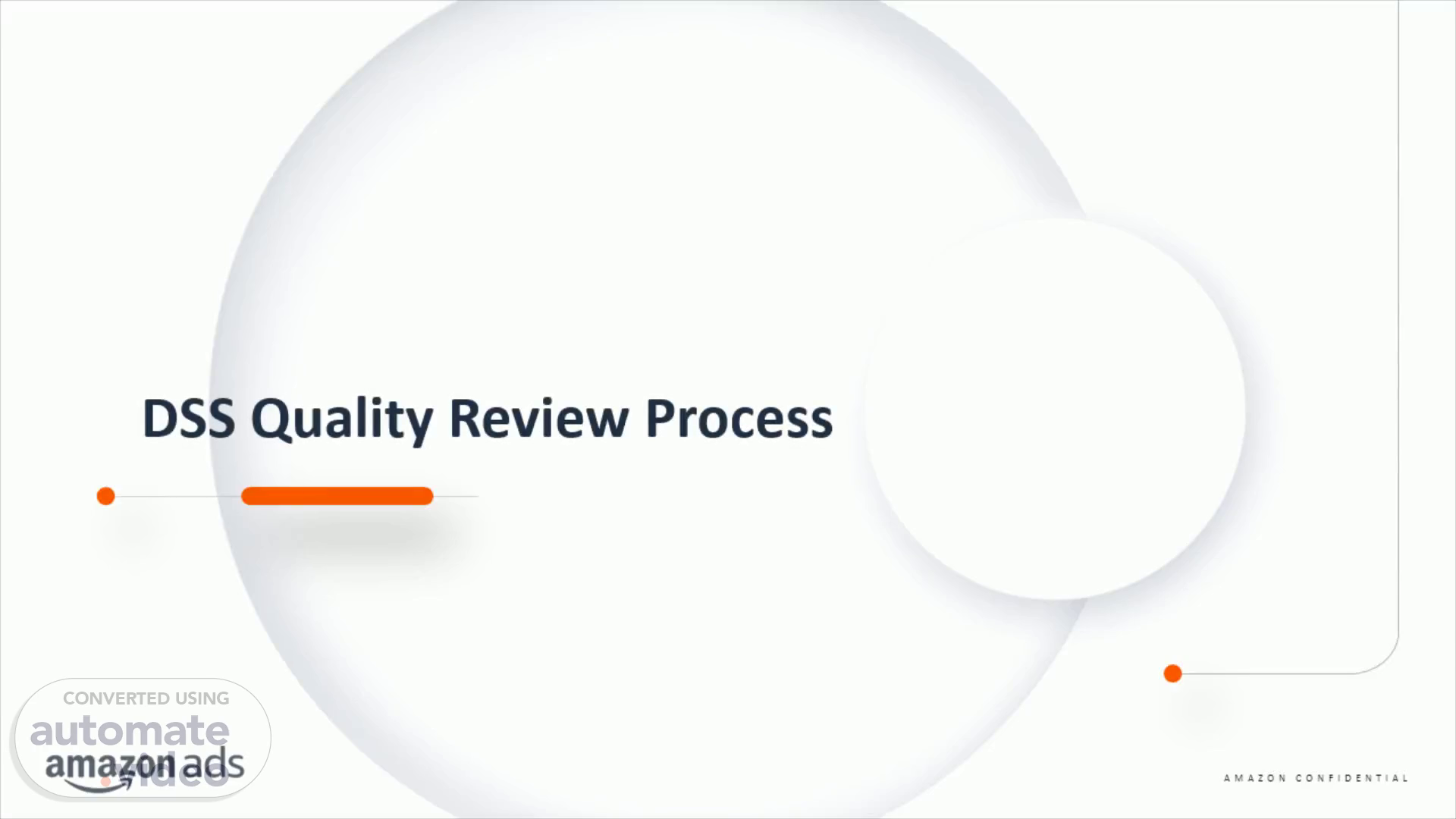
PowerPoint Presentation
Scene 1 (0s)
[Audio] Hello, welcome to this training video on DSS Internal quality review process.
Scene 2 (7s)
[Audio] By the end of this training, you will be able to have an understanding on reviewing the mock on workdocs. Understand how to provide internal review feedback. Check the quality and provide quality score on salesforce.
Scene 3 (24s)
[Audio] Let's begin with opening the mock on workdoc. There are two ways to access the mock shared with you for internal review. One, open workdocs click on awaiting my feedback, open the mock clicking the link shows up. Two open the workdoc mail tagged you, click on review now button to direct.
Scene 4 (47s)
[Audio] Once the mock is open in workdocs, check the comment to direct to the salesforce ticket. The next important step is to change the status from ready for internal review to internal review in progress in SF before you start to review..
Scene 5 (1m 4s)
[Audio] Once the status has changed to internal review in progress, now you can start with your review based on the quality checklist available. Its important to check if the designer has shared the client reference page, Design rationale, Rodeo and APE link if applicable. Ensure the design is aligned with each point mentioned in the quality checklist..
Scene 6 (1m 49s)
[Audio] Lets check each criteria one by one. Firstly, check the product featured in the ad is highly visible and is accurately represented. As you can see the image, the product is not showcased on the banner and it's an internal bug fail..
Scene 7 (2m 7s)
[Audio] The second one is click through experience. Make sure the CTA and click-through experience or destination are accurate and not confusing. Here in the reference the destination for the creative us not matching the product image showcased in the banner..
Scene 8 (2m 25s)
[Audio] Campaign Consistency. Ensure there is design consistency across all the campaign units. Check if the ads have a cohesive look that matches other ads from the same campaign and the savings from the ads match the ones on the destination..
Scene 9 (2m 43s)
[Audio] The next and really important criteria is Ad policy. We have established a unique set of policies for advertising, targeting, and content adjacency for ads running on and off Amazon that reflect our high creative and experience bar for customers. Make sure the design adheres to all the ad policies.
Scene 10 (3m 4s)
[Audio] Placement/ Tech Specs: This criteria being followed if the design adheres to the high-impact requirements of placement specs, such as safe zones, accessibility, sizes, disclaimers, Rodeo criteria, etc..
Scene 11 (3m 24s)
[Audio] Client specs: Cross check the mock with salesforce ticket to ensure it matched the client creative brief and request. Ensure the number and sizes of the units, copy, placement type, CTA, versions and variations, ASINs, assets, and creative direction match the assignment request. Any change is reflected in the assignment chatter. The advertiser's brand guidelines (if provided) were followed..
Scene 12 (3m 54s)
[Audio] Copy: This is to make sure no copy issue with legibility, grammar, or typos. The ad's copy message should not be confusing, misleading, or hard for the customer to understand. Units should be free of any typos. This also includes missing spaces, Period, commas, or other copy Words haven't been added, removed or changed from the copy provided except to suit specs and policy requirements. (If a changed was made, it must be on Chatter with CCM approval and explained on WorkDocs) Check these are followed. Fonts used are easy to read at all sizes, Disclaimer asterisks are properly used ( Asterisks must be used in pairs), All texts are clearly visible and legible against the background and contrast is optimized, Date and TV-Rating formats need to be customized per locale..
Scene 13 (4m 53s)
[Audio] Design accuracy, Ensure Elements and layers that are not supposed to be in the creatives were removed. Images, logos, and text are not pixelated or fuzzy. are not cropped by mistake. All main elements are clearly visible against the background, and contrast is optimized. The creative is free from gradient or image banding. Colors don't vibrate ( ex: Red copy against cyan background produces this effect) Cropping rules for human body parts are respected to avoid visual tension.
Scene 14 (5m 31s)
[Audio] This scorecard is used to evaluate assignments that have design effort. Every factor is weighted as 0.5 pts, but since there are only 8 factors, there is 1pt given as default. Web Design Scorecard replaces the Design scorecard when evaluating Landing Pages or Stores..
Scene 15 (6m 10s)
[Audio] Design rationale: Strategy considers the target audience, customer journey, brand tone, messaging, campaign objective.
Scene 16 (6m 43s)
[Audio] Composition and layout: there should be enough Padding room, no poor overlapping, no overcrowding, leading lines, or no bad tangents. Elements should be balanced in the space. The overall composition and layout feels integrated, and there's a reasoning behind the design choices. The elements have a natural flow, and their positions have a purpose. The first and the last element a customer sees are prioritized in the right order. Elements have enough space between each other, allowing them to breathe and avoiding visual tension. It's free of unnecessary elements that would have made the units crowded or busy. Logos' safe zones are respected. Negative or empty space between and around objects appears purposeful..
Scene 17 (7m 37s)
[Audio] Hierarchy: Balanced relationship between size of header copy, subhead copy, disclaimer, product, and CTA. The main focus of the ad should be easy to recognize. Elements should not compete against each other. The most important elements should take prominence. And the hierarchy of the copy should be clear—from headline to subhead to disclaimer..
Scene 18 (8m 6s)
[Audio] Alignment: Text and visual elements are aligned. Elements are justified or aligned on the same x- and y-axes. Asymmetry, if used, appears purposeful. Elements are aligned in relationship to other objects or elements. Visual alignment between the elements is considered..
Scene 19 (8m 30s)
[Audio] Visual effects treatment :Good shadows and lighting, no banding/ artifacts, good gradients if applicable. Products are cut in a subtle way (smooth borders, no hard edges, etc) Retouching, shadows, reflections, perspective, background cloning, lights, and glows are applied in a realistic, sparingly, and subtle way.
Scene 20 (8m 57s)
[Audio] Color and contrast: Color palette matches brand tone without being oversaturated. The colors of the composition are aesthetically pleasing and appeal to the eye. The relationships that colors have with the tone of the ad is strong enough The colors of the ads are related and respect the advertiser's brand book..
Scene 21 (9m 20s)
[Audio] Font/ Copy treatment. Promotes readability with leading, kerning, etc. and matches brand tone. Leading, tracking, and kerning are used according to the font style and size. Fonts used integrates well with the creative and was chosen with purpose. Line breaks are natural and don't creates widows.More than 3 font variations are avoided (if more variations are used; a design reasoning must be provided). Capitalization styles were used correctly ( Sentence case and Title Case)..
Scene 22 (9m 58s)
[Audio] Style consistency: All units and all elements align in an assignment to an umbrella design style. The units created are consistent with each other, and the overall communication is the same. If consistency was not followed in some units, design reasoning was provided. The copy treatment is consistent across all units (leading, tracking, kerning, fonts, and font colors). Design decisions made for each element are consistent with the advertiser's brand. ( Ex: The CTA font matches the copy or the brand's guidelines.).
Scene 23 (10m 41s)
[Audio] Now let's see how to add your feedback to the mock. You can drag the cursor to select a specific area or unit in the mock and once the selection is showing, write your feedback in the right side and press the post button to post your comment..
Scene 24 (10m 57s)
[Audio] Once you have posted all the feedback, you would need to click on the publish button. At last tag the designer and summarize your feedback by clicking on the add overall feedback button. Remember to uncheck the "Notify contributors" box to make sure only the responsible designer will notified in order to avoid spamming..
Scene 25 (11m 19s)
[Audio] Now that you've learned how to provide feedback on workdocs, lets see how to update creative review on salesforce. First step is to click on the Related tab on salesforce assignment, click on the new button on creative review then click on the next button for quality check.
Scene 26 (11m 53s)
[Audio] This is where you are updating the internal bug review. It is Evaluated on a pass/fail basis and failing one criteria causes entire creative to be marked as an Internal Bug. You can mark the box under CCM if the bug was caused by a client/CCM issue. Once its done, add workdocs link and your comment " Pass" or Fail based on the internal bug quality review. Finally click on the save a create a design review button at the bottom..
Scene 27 (12m 40s)
[Audio] This scorecard is used to evaluate assignments that have design effort. Every factor is weighted as 0.5 pts, but since there are only 8 factors, there is 1pt given as default. Web Design Scorecard replaces the Design scorecard when evaluating Landing Pages or Stores. Call-outs, small adjustments, and Mock Presentation will be marked as Details,this will deduct a small portion of the score, and internal reviewer will select which specific factor needs a Detail adjustment. Ex: Details on Hierarchy. Mock presentation: The latest and correct PSD file version for the placement was used. Advertiser, campaign, and version names have been updated. Fire Tablet UI is matching the Rodeo links. Unnecessary information was removed from the mock. Elements and layers that are not supposed to be in the mocks were removed. Animation description for animated Fire tablets is completed and properly described. Correct naming convention was used on the mock file (. jpg or . pdf). Once the score is updated you can save the review after adding the workdocs link and overall feedback..
Scene 28 (14m 4s)
[Audio] Once you have updated the creative review on salesforce you would need to change the status to internal review approved if its approved or approved with minor callouts. Move the status back to " Design in progress" if you think the designer should work on the mock and share it again on WD for internal review.
Scene 29 (14m 24s)
[Audio] Thank you. Thank you.