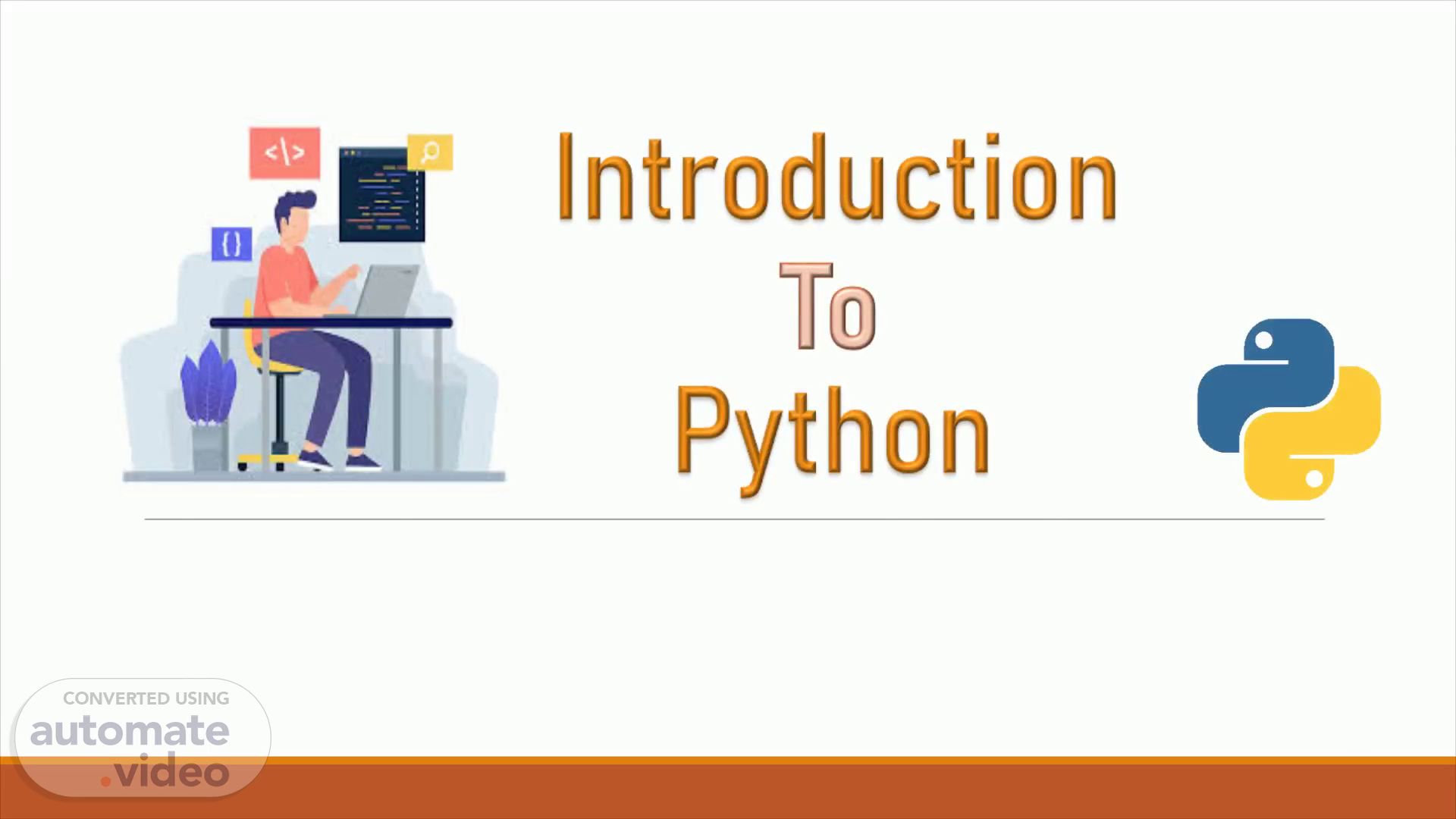
Introduction To Python
Scene 1 (0s)
Introduction To Python.
Scene 2 (6s)
CONTENT. . What is Python . History of Python . Features . Scope of Python . Why do people use python . Applications . What can I do with Python . Installing python IDE.
Scene 3 (18s)
What is Python. . Python is high-level language. . Python is a general purpose programming language that in often applied in scripting roles. . So, python is programming language as well as scripting language. . Python is also called as Interpreted language..
Scene 4 (34s)
History of Python. . Invented in the Netherlands, early 90s by Guido Van Rossum. . Python was conceived in the late 1980s and its implementation was started in December 1989. . Guido Van Rossum is fan of ‘Monty Python’s Flying Circus’, this is a famous TV show in Netherlands. . Named after Monty Python. . Opens sourced from the beginning..
Scene 5 (53s)
Features. . Easy to Code . Easy to Read . Free and Open source . Robust Standard Library . Interpreted . Portable . Object-Oriented and Procedure-Oriented . Extensible . High-level language.
Scene 6 (1m 5s)
Scope of Python. Python. Web development. Chatbots.
Scene 7 (1m 19s)
Why do people use python. The following Primary factors cited by Python users seem to be these . Python is object-oriented:- Structure supports such concepts as polymorphism, operation overloading and multiple inheritance. . It’s free (open source):- Downloading and installing Python is free and easy Source code is easily accessible..
Scene 8 (1m 36s)
. It’s powerful:- - Dynamic typing - Built –in types and tools - Library utilities - Third party utilities (e.g. Numeric, NumPy, SciPy) - Automatic memory management . It’s portable:- - Python runs virtually every major platforms used today - As long as you have a compatible Python interpreter installed, Python programs will run in exactly the same manner, irrespective of platform..
Scene 9 (1m 54s)
Applications. . Web Development . Game development . Machine Learning and Artificial Intelligence . Data Science and Data Visualization . Desktop GUI . Web Scraping Applications . Business Applications . Audio and Video Applications . CAD Applications . Embedded Applications.
Scene 10 (2m 8s)
What can I do with Python….?. . System Programming . Graphical User Interface Programming . Component Integration . Internet Scripting . Database Programming . Gaming, Images, XML, Robot and more.
Scene 11 (2m 21s)
Installing Python. . Python is pre-installed on most Unix systems , including Linux and MAC OS X. . But for in the windows operating system, user can download from https://www.python.org/downloads/ - from the above link download latest version of python IDE and install, recent version is 3.4.1 but most of them uses version 2.7.7 only.
Scene 12 (2m 42s)
Thank You.