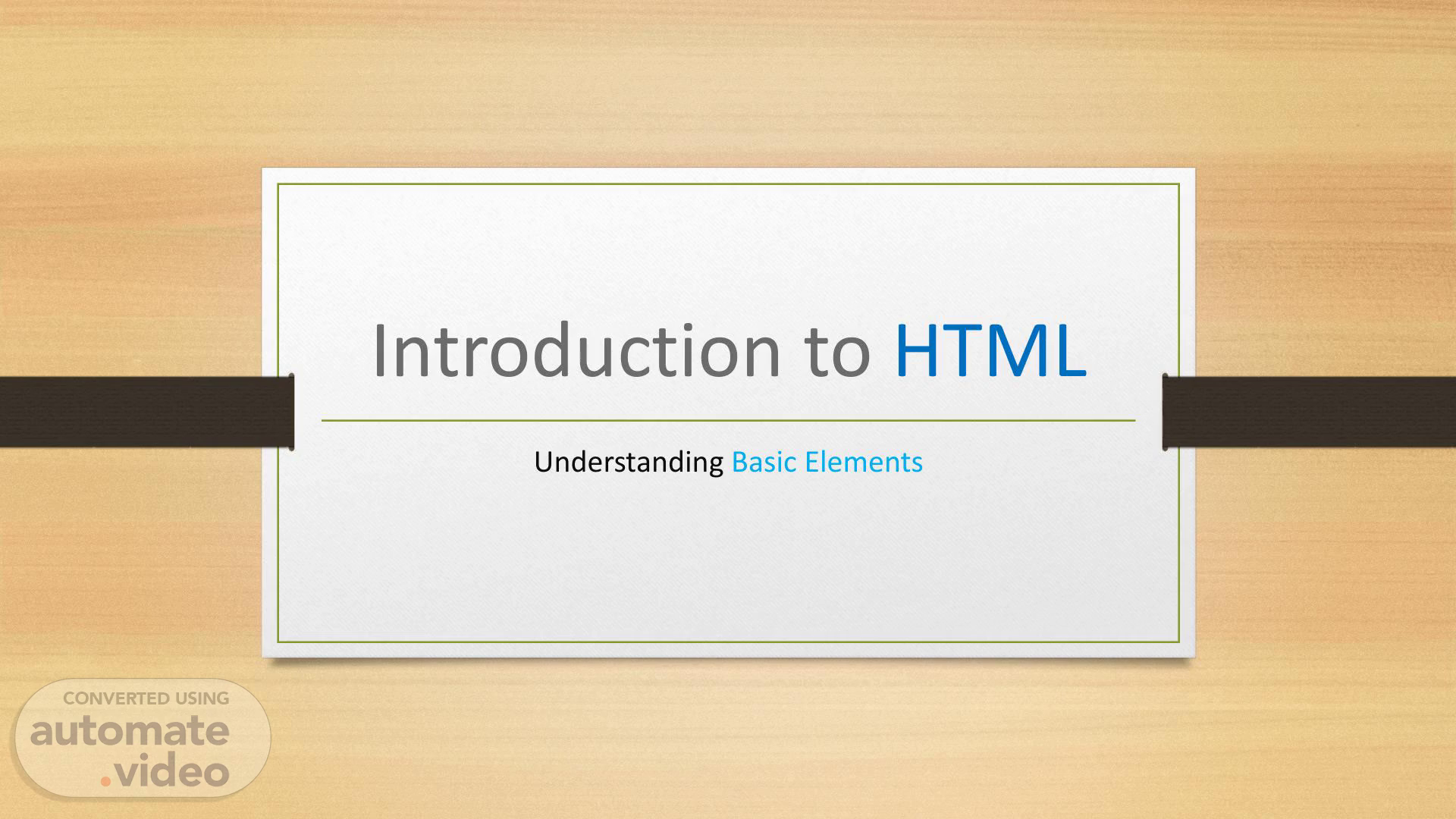
Introduction to HTML
Scene 1 (0s)
[Audio] Introduction to HTML Understanding Basic Elements.
Scene 2 (6s)
[Audio] What is HTML? HTML (HyperText Markup Language) is the standard markup language used to create web pages. It defines the structure and layout of a webpage by using various elements..
Scene 3 (21s)
[Audio] Structure of HTML HTML uses a tree-like structure known as the Document Object Model (DOM) Elements are used to define the different parts of a webpage.
Scene 4 (34s)
[Audio] HTML Document Structure An HTML document consists of nested elements. The basic structure includes , , and tags..
Scene 5 (46s)
[Audio] Heading Element ( - ) Headings are used to define titles or subtitles on a webpage. There are six levels of headings, from (largest) to (smallest)..
Scene 6 (57s)
[Audio] Paragraph Element () The tag is used to define paragraphs of text. It creates a new paragraph with proper spacing between content..
Scene 7 (1m 8s)
[Audio] Button Element () Buttons are interactive elements used for user actions. The tag creates clickable buttons on a webpage..
Scene 8 (1m 18s)
[Audio] Example of Heading Example: Welcome to My Website About Us Our Services.
Scene 9 (1m 27s)
[Audio] Example of Paragraph Example: This is a paragraph of text. HTML allows you to structure and format content. Another paragraph can be written here..
Scene 10 (1m 39s)
[Audio] Example of Button Example: Click Me Visit Now.
Scene 11 (1m 47s)
[Audio] Recap HTML provides a structure for web content. Key elements like headings, paragraphs, and buttons enhance user experience..
Scene 12 (1m 57s)
[Audio] Thank You Encourage questions from viewers. Thank viewers for watching and encourage them to practice HTML..