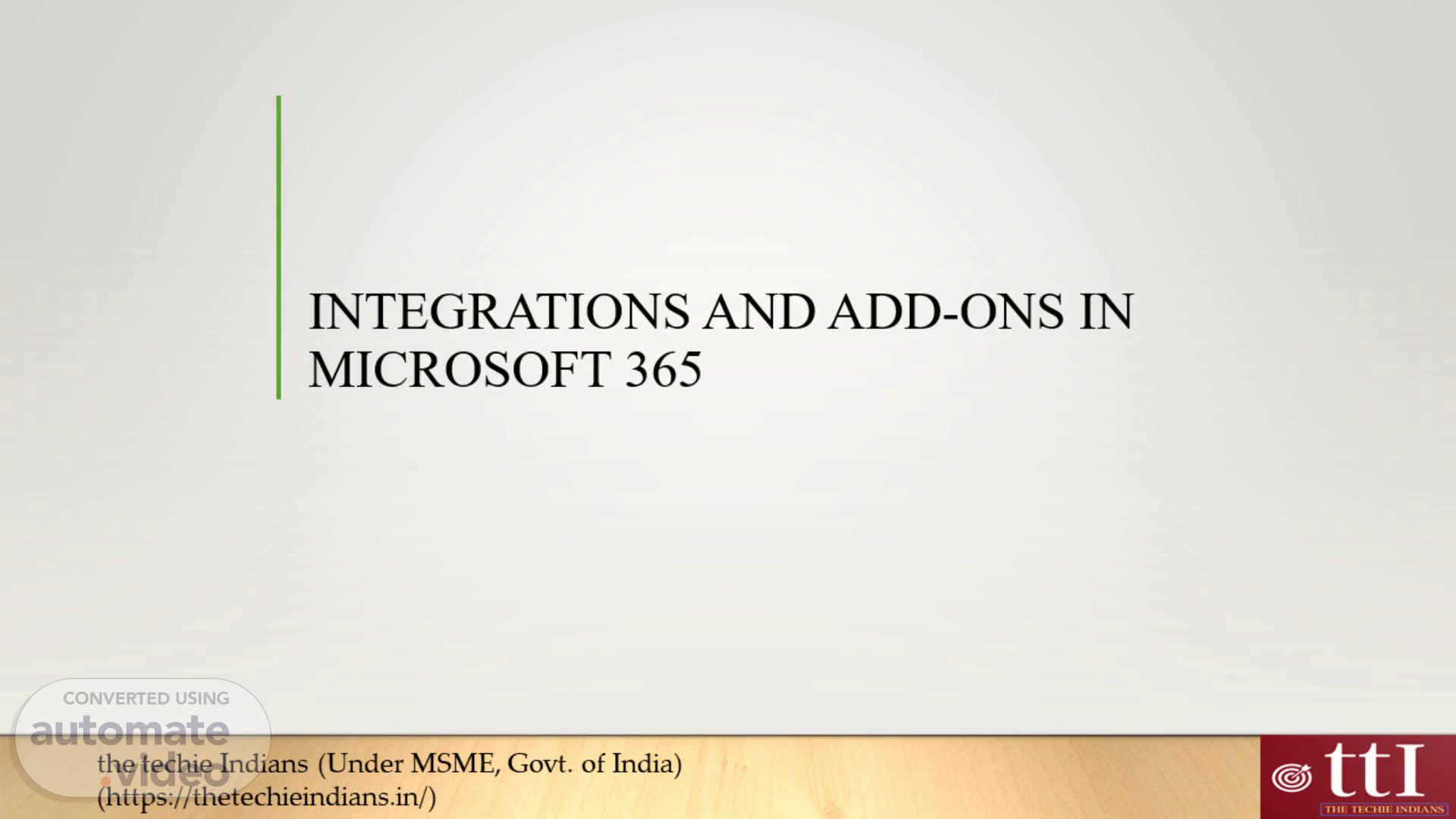
INTEGRATIONS AND ADD-ONS IN MICROSOFT 365
Scene 1 (0s)
[Audio] We will cover third-party app integrations and personalization options for Microsoft 365 users. We understand the importance of utilizing the full capabilities of Microsoft 365 to increase productivity and efficiency. We will provide an overview of the various integrations and add-ons available as well as their benefits and how to use them. Thank you for joining us today..
Scene 2 (26s)
INTEGRATIONS AND ADD-ONS.
Scene 3 (32s)
[Audio] Microsoft 365 is a suite of applications that enables users to integrate with third-party apps and services improving their work environment. These integrations can be managed through various tools like Microsoft Teams Outlook SharePoint the App Store and Marketplace and Microsoft AppSource. The App Store and Marketplace allow users to find and install these apps covering various categories like productivity project management and communication. Microsoft AppSource offers seamless integration single sign-on (S-S-O--) embedded functionality customization and extensibility. Examples of third-party app integrations include Trello Asana Zoom Slack Evernote Zapier CRM and Sales Tools Dropbox Box Power (B-I ) Tableau Workday and SurveyMonkey. The benefits of integrating third-party apps include enhanced productivity improved collaboration flexibility better data management and scalability. Organizations can customize their Microsoft 365 environment to meet their unique needs..
Scene 4 (1m 34s)
[Audio] Customers can use add-ons and extensions to enhance Microsoft 365 experience. Personalizing appearance settings and choices can be done to meet individual needs and preferences. Customers can increase productivity by utilizing the platform and utilizing its full potential..
Scene 5 (1m 56s)
[Audio] We are excited to announce the launch of our new Microsoft 365 product. This product is designed to improve collaboration and productivity for businesses of all sizes. With Microsoft 365 you can access a wide range of tools and features from anywhere at any time. This includes email file sharing and video conferencing among others. We believe that Microsoft 365 will be a game-changer for businesses..
Scene 6 (2m 26s)
[Audio] To preview and save a new theme select the Settings icon scroll down to the theme gallery and customize your Microsoft 365 experience..
Scene 7 (2m 37s)
[Audio] Microsoft 365 provides various integrations and add-ons to boost productivity and collaboration. One of the most notable features of Microsoft 365 is its ability to notify you of new emails and reminders. By default Microsoft 365 uses pop-ups and sounds to notify you of new emails and reminders. However you can adjust these settings according to your preferences. To do this click on the Settings icon in the Microsoft 365 navigation bar then expand the Notifications section and choose or clear notifications to enable or disable them. Once you have made your changes be sure to click the Save button to save them..
Scene 8 (3m 22s)
THANK YOU!.