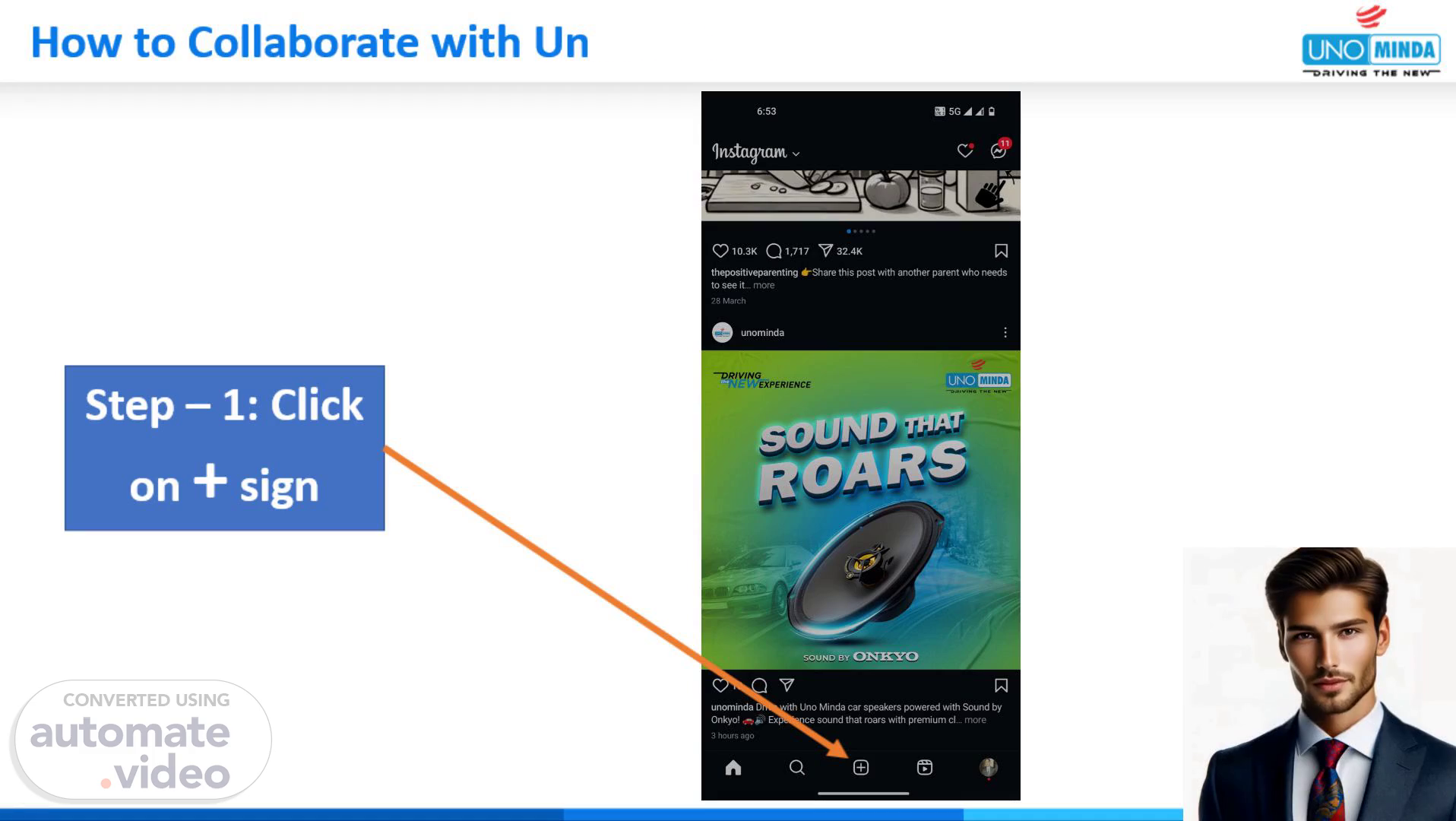Scene 1 (0s)
6:53 qnstagnam v 010.3K Q 1,717 32.4K thepositiveparenting *Share this post with another parent who needs to see it... more 28 March unominda —pf!V"__ EXPERIENCE 018 Q 7 • MINDA unorninda Drive With Uno Minda car speakers powered With Sound by Onkyo! Experience sound that roars with premium clm. more 3 hours ago Q O.
Scene 2 (16s)
[Audio] Choose a post type, it's time to decide how you want to share your content with the world. Select a post, story, or reel option that best suits the message you want to convey..
Scene 3 (30s)
[Audio] To effectively collaborate with Uno Minda on Instagram, you should first choose the post type and tag the relevant people. Next, click the "Next" button, which will allow you to invite collaborators and confirm the collaboration. This step is crucial in ensuring a successful collaboration with Uno Minda on Instagram. By clicking the "Next" button, you are one step closer to finalizing the collaboration and sharing the content with your desired collaborators..
Scene 4 (58s)
[Audio] Choose the type of post you want to create. Tag the people you want to involve in this collaboration by clicking on the "Tag people" button. This allows them to participate in the conversation and share the content with their own followers..
Scene 5 (1m 14s)
[Audio] Uno Minda collaboration requires choosing the desired post type, tagging involved individuals by tapping the photo, and inviting collaborators through the "Invite Collaborators" button. This crucial step ensures the post reaches a broader audience..
Scene 6 (1m 31s)
[Audio] To invite collaborators, click on the "Invite collaborators" button. This allows you to tag people with a large following on Instagram, such as experts or influencers. Once you've selected collaborators, if they accept, your post will be shared with their followers and they will be shown as authors of the post..
Scene 7 (1m 51s)
[Audio] You can click on the "Invite collaborators" button to allow others to share your post with their followers and appear as authors of the post. After inviting collaborators, ensure that "Uno Minda" appears below the list of collaborators to confirm a successful collaboration..
Scene 8 (2m 8s)
[Audio] As we reach the final slide of our presentation, let's explore the last step in collaborating with Uno Minda on Instagram. Step four involves a simple but important action - clicking on the "✓" sign to post on Instagram. After choosing a post type, tagging relevant people, and inviting collaborators, it's crucial to confirm the collaboration before proceeding to post the content. This is where the "✓" sign comes in. By clicking on this symbol, you are officially giving your consent and final approval for the post to go live on Instagram. This is an important and necessary step in ensuring a smooth and successful collaboration with Uno Minda. So remember, after completing the first three steps, don't forget to click on the "✓" sign to post on Instagram. This will complete the collaboration process and your content will be shared with our audience on Instagram..