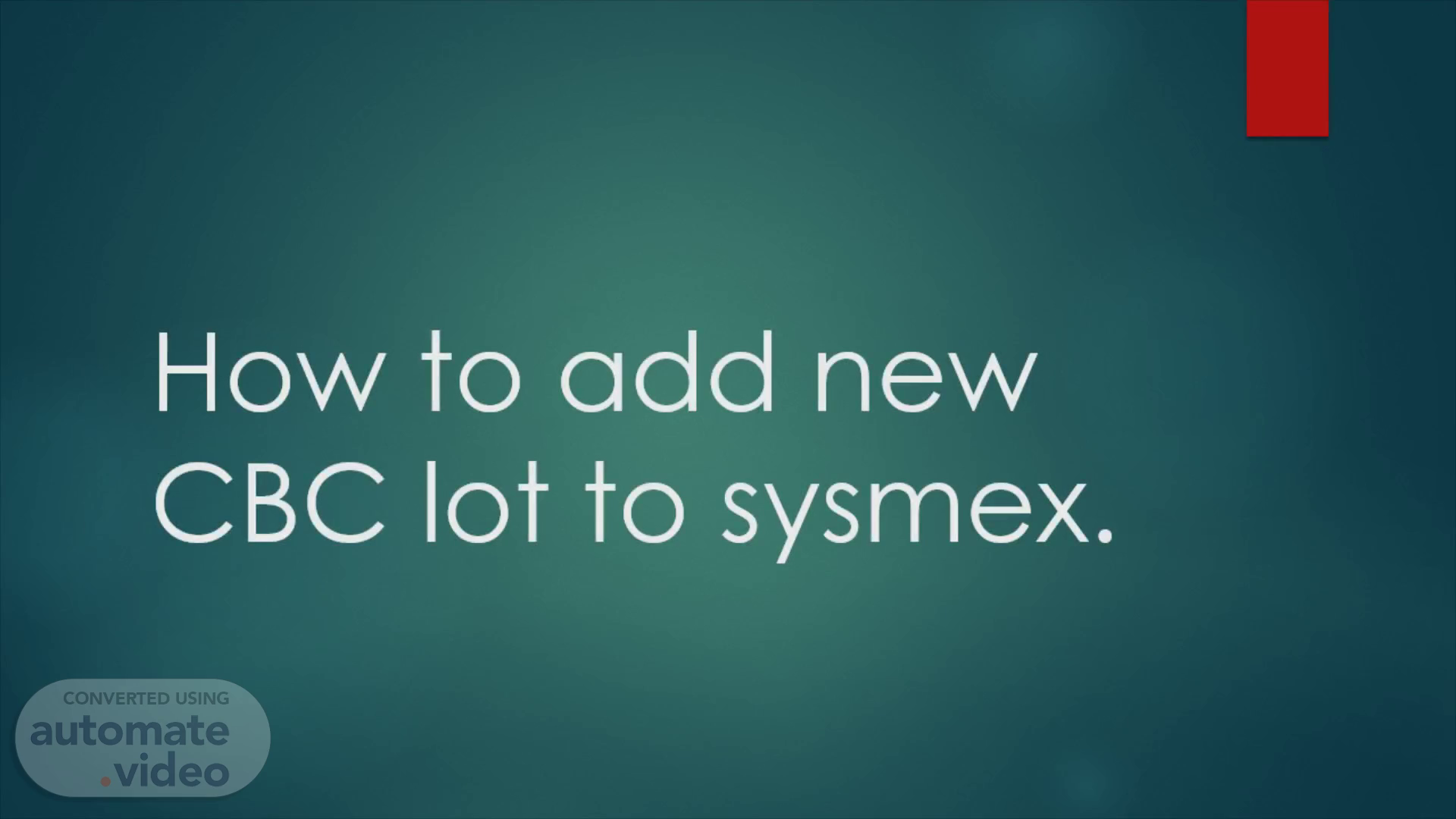
Page 1 (0s)
[Audio] How to add new CBC lot to sysmex.. How to add new CBC lot to sysmex ..
Page 2 (8s)
[Audio] Objectives. In this slide presentation, employee will be walked through step by step on how to enter a new CBC QC lot into the sysmex system at West Point Ogden Clinic. After this presentation, I hope to address any questions pertaining to how to add a new CBC QC lot and run CBC QC, along with patient samples on the sysmex. Our machine here at West Point is different than at the other satellite clinics. After the presentation, employees should be able to do this on their own with no supervision and 100% accuracy. After the presentation, employees should be able to run patient CBC's and CBC QC on there own..
Page 3 (55s)
[Audio] Step 1. Select the Qc file icon that is along the top of the touch screen..
Page 4 (1m 9s)
[Audio] Step 2. SSelect a QC file that does not have a lot registered to it and is blank..
Page 5 (1m 25s)
[Audio] What to do if there is no empty slots to input the new lot. Find the expired lots or the lots that are no longer in use and delete them. To do this, simply select the lot you want to delete and then select delete..
Page 6 (1m 46s)
[Audio] Step 3. Select the register button on the top of the touch screen..