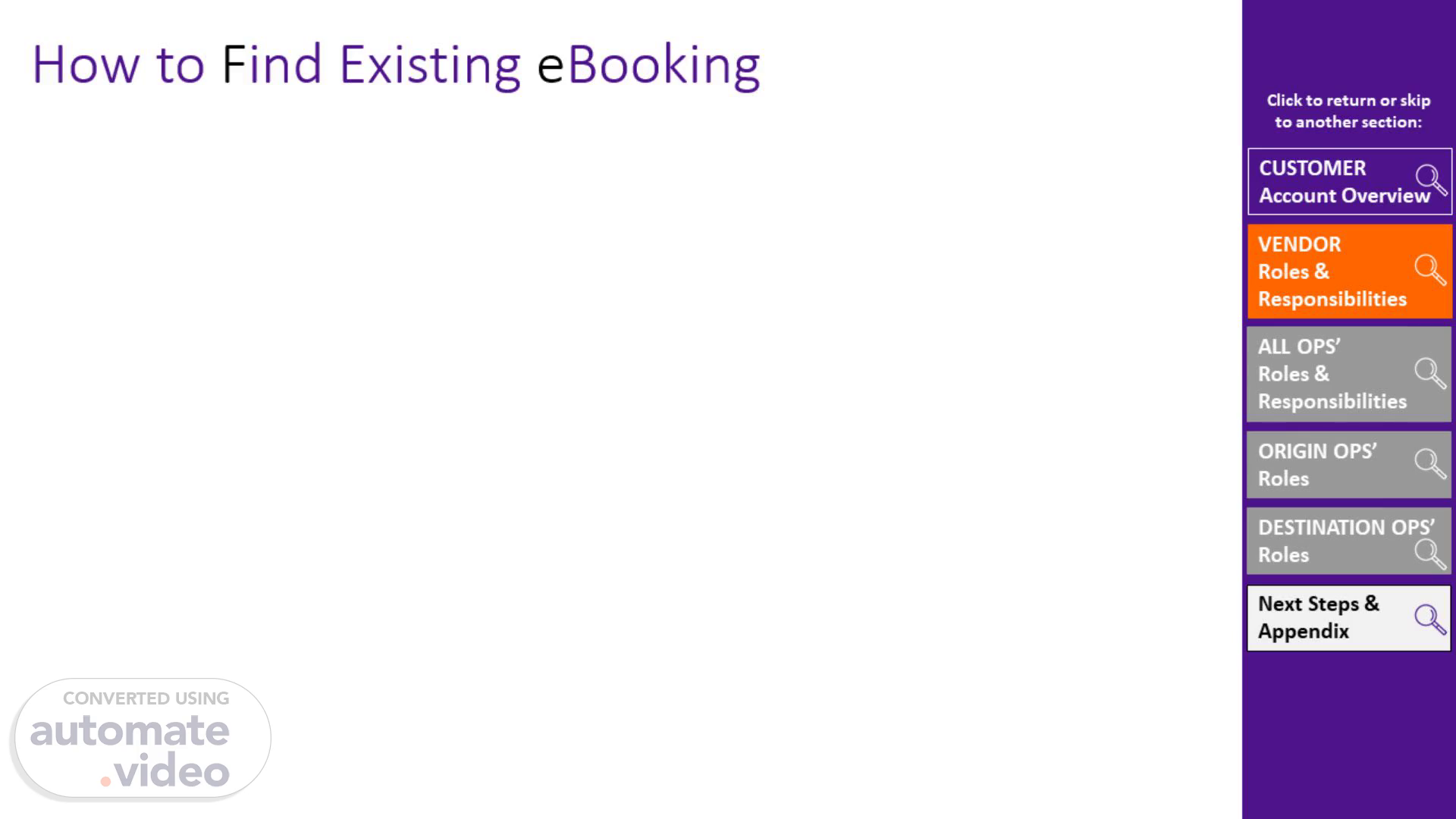
How to Find Existing eBooking
Scene 1 (0s)
[Audio] Welcome to our Customer Training and Onboarding presentation. Let's begin with a crucial aspect of effectively managing your bookings. With the existing eBookings feature you can conveniently track your bookings in two ways. First if you receive an email with a reference link simply click on it to access your booking. Alternatively you can search for the reference number in the G-O-L system under the Bookings tab. Now let's proceed to our next slide where we will talk about GOLD 301 a data entry system that allows you to update vital booking information. So let's begin!.
Scene 2 (24s)
[Audio] Welcome back. In our previous slide we covered the two methods for locating existing eBookings. Let's now examine the responsibilities of F-T-N Origin ops in updating the Booking module screen. This includes verifying that the correct POs and S-K-Us are attached and utilizing the Import from eTrans feature to ensure all required details are complete. This involves inputting the Booking Number Carrier N-V-O Container Type Cargo received ETD and E-T-A at the Port of Lading Port of Discharge and Port of Destination. In addition we must also keep track of the E-T-A at the final destination Shipment Type Vessel or Airline Name Voyage or Flight number and the various ports involved in the shipment. It is essential to accurately record the U-O-Ms at the Header level and include any relevant Reason Codes and Comments. These steps are crucial in ensuring a smooth and efficient process for customer training and onboarding. Thank you..